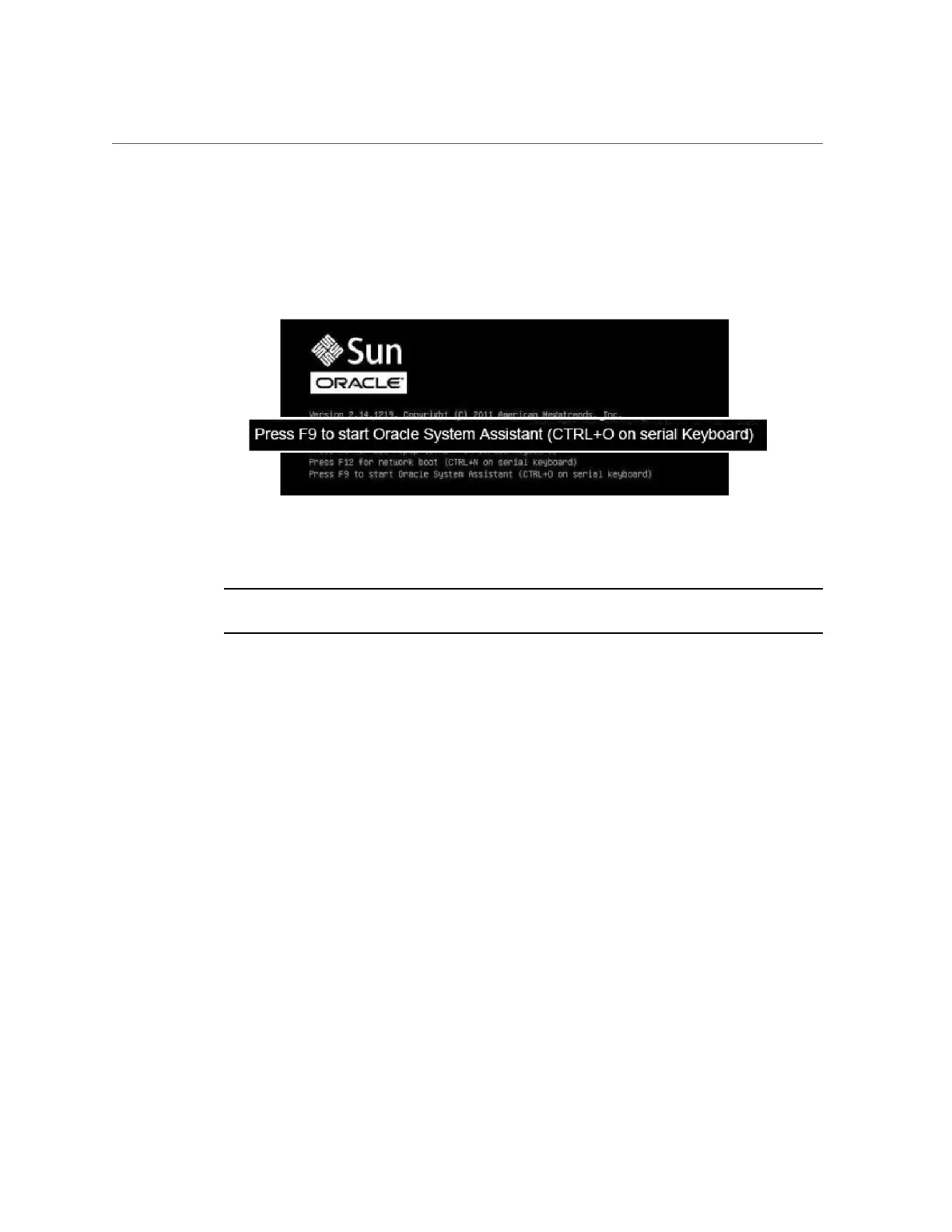Restore Oracle System Assistant Software
■
From the Oracle ILOM CLI on the server SP, type reset /System.
Note - These events occur very quickly. Please watch carefully for these messages as they
appear only briefly on the screen.
4.
In the BIOS screen, press F8 to specify a temporary boot device for the Oracle
System Assistant installation.
Troubleshooting Oracle System Assistant 185
