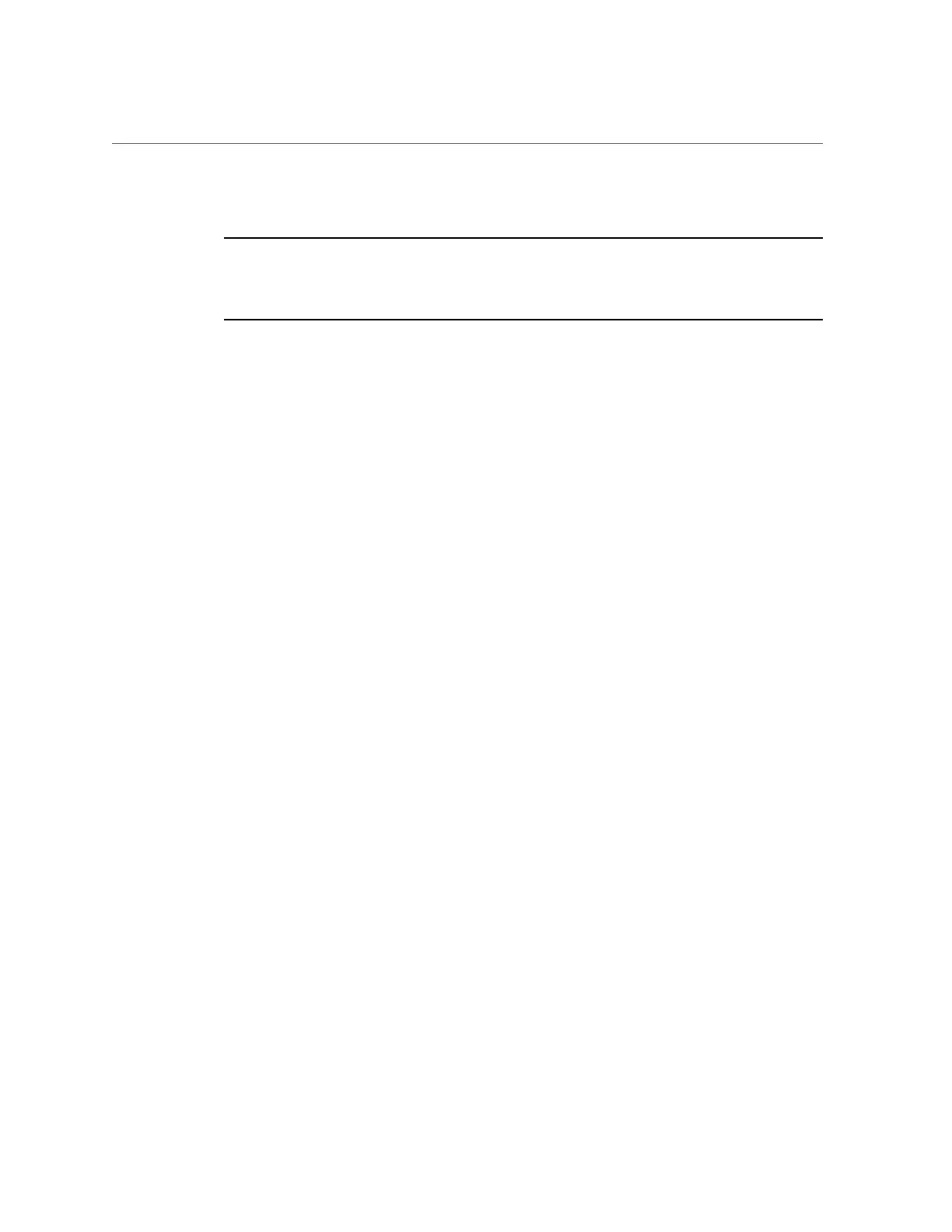Select UEFI Boot Mode or Legacy BIOS Boot Mode (BIOS)
Your system supports both UEFI Boot Mode and Legacy BIOS Boot Mode.
Note - The operating system can only boot with the boot mode property value that was initially
set at installation. If you change the boot mode property value after installing the operating
system, the operating system will become inoperable (will not boot). To resolve this issue, you
must change the boot mode property value back to its initial setting.
To view or set the target boot mode on your server using the BIOS Setup Utility, follow these
steps:
1.
Access the BIOS Setup Utility.
a.
Boot the system.
Boot messages scroll across the console screen.
b.
Press the F2 key (or Ctrl +E from a serial terminal) continuously.
The BIOS Setup Utility main screen appears.
2.
From the BIOS Main menu screen, select Boot.
3.
From the Boot screen, select UEFI/BIOS Boot Mode, and press Enter.
The UEFI/BIOS Boot Mode dialog box appears.
Setting Up and Configuring BIOS 199
