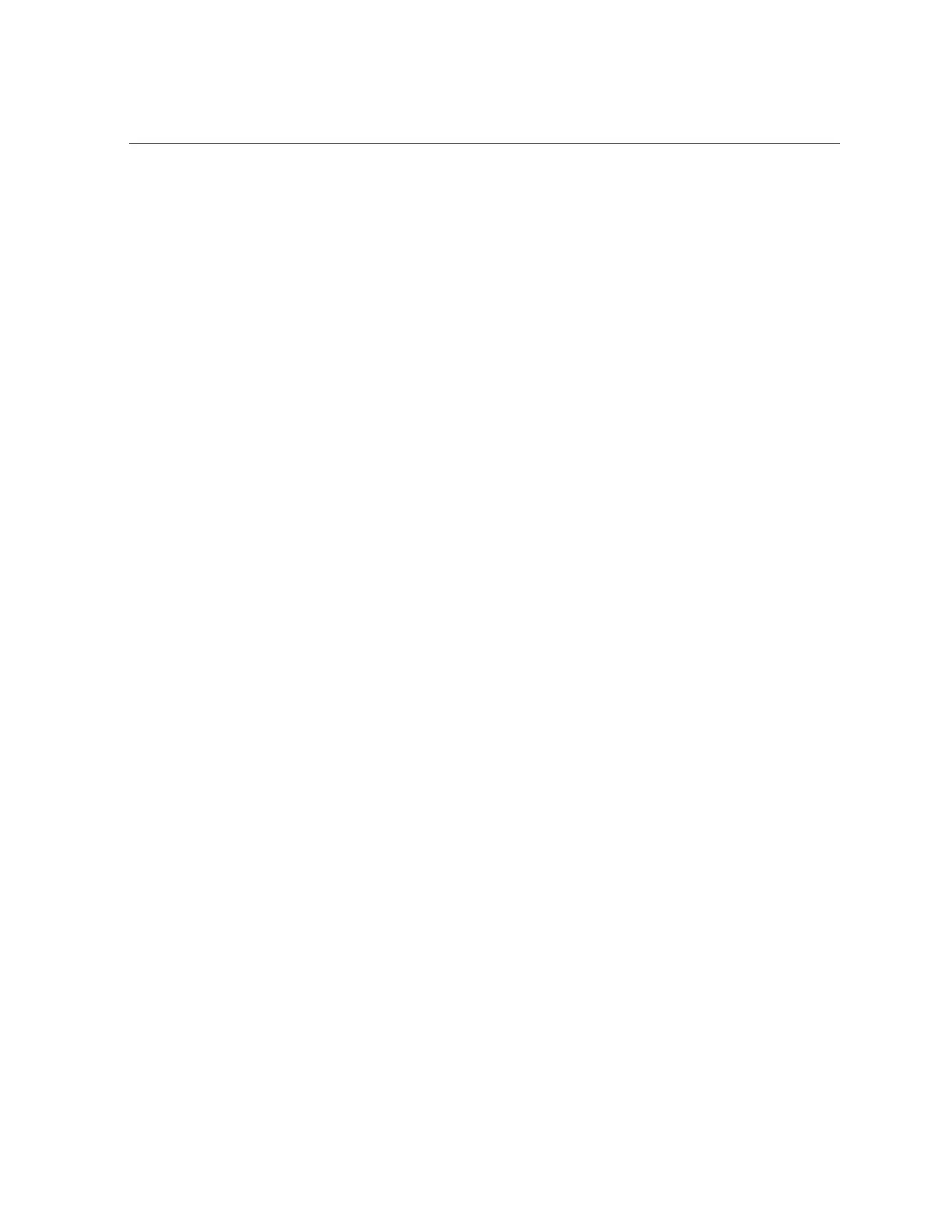Configure Elastic Computing (Oracle Linux Operating System)
3.
Use the echo 0 command to deactivate logical processors.
For example, to deactivate the last core on the first socket on a four-socket server:
■
echo 0 > /sys/devices/system/cpu/cpu14/online deactivates logical processor 14.
■
echo 0 > /sys/devices/system/cpu/cpu74/online deactivates logical processor 74.
Disabling logical processor 74 on a four-socket server is only necessary if hyperthreading is
enabled.
4.
Use the echo 1 command to enable logical processors.
For example, to activate the last core on the first socket on a four-socket server:
■
echo 1 > /sys/devices/system/cpu/cpu14/online to enable logical processor 14.
Enabling either logical processor activates the core.
■
echo 1 > /sys/devices/system/cpu/cpu74/online to enable logical processor 74.
Logical processor 74 only exists on a four-socket server if hyperthreading is enabled.
The following sample shows the commands to deactivate the last core on every socket of a four-
socket server with hyperthreading enabled:
# echo 0 > /sys/devices/system/cpu/cpu14/online
# echo 0 > /sys/devices/system/cpu/cpu74/online
# echo 0 > /sys/devices/system/cpu/cpu29/online
# echo 0 > /sys/devices/system/cpu/cpu89/online
# echo 0 > /sys/devices/system/cpu/cpu44/online
# echo 0 > /sys/devices/system/cpu/cpu104/online
# echo 0 > /sys/devices/system/cpu/cpu59/online
# echo 0 > /sys/devices/system/cpu/cpu119/online
The following sample shows how to reverse this action and reactivate all the logical processors
and cores that were deactivated in the previous example:
# echo 1 > /sys/devices/system/cpu/cpu14/online
# echo 1 > /sys/devices/system/cpu/cpu74/online
# echo 1 > /sys/devices/system/cpu/cpu29/online
# echo 1 > /sys/devices/system/cpu/cpu89/online
# echo 1 > /sys/devices/system/cpu/cpu44/online
# echo 1 > /sys/devices/system/cpu/cpu104/online
# echo 1 > /sys/devices/system/cpu/cpu59/online
# echo 1 > /sys/devices/system/cpu/cpu119/online
See Also
“Understanding Elastic Computing” on page 208
214 Oracle X4 Series Servers Administration Guide • April 2016
