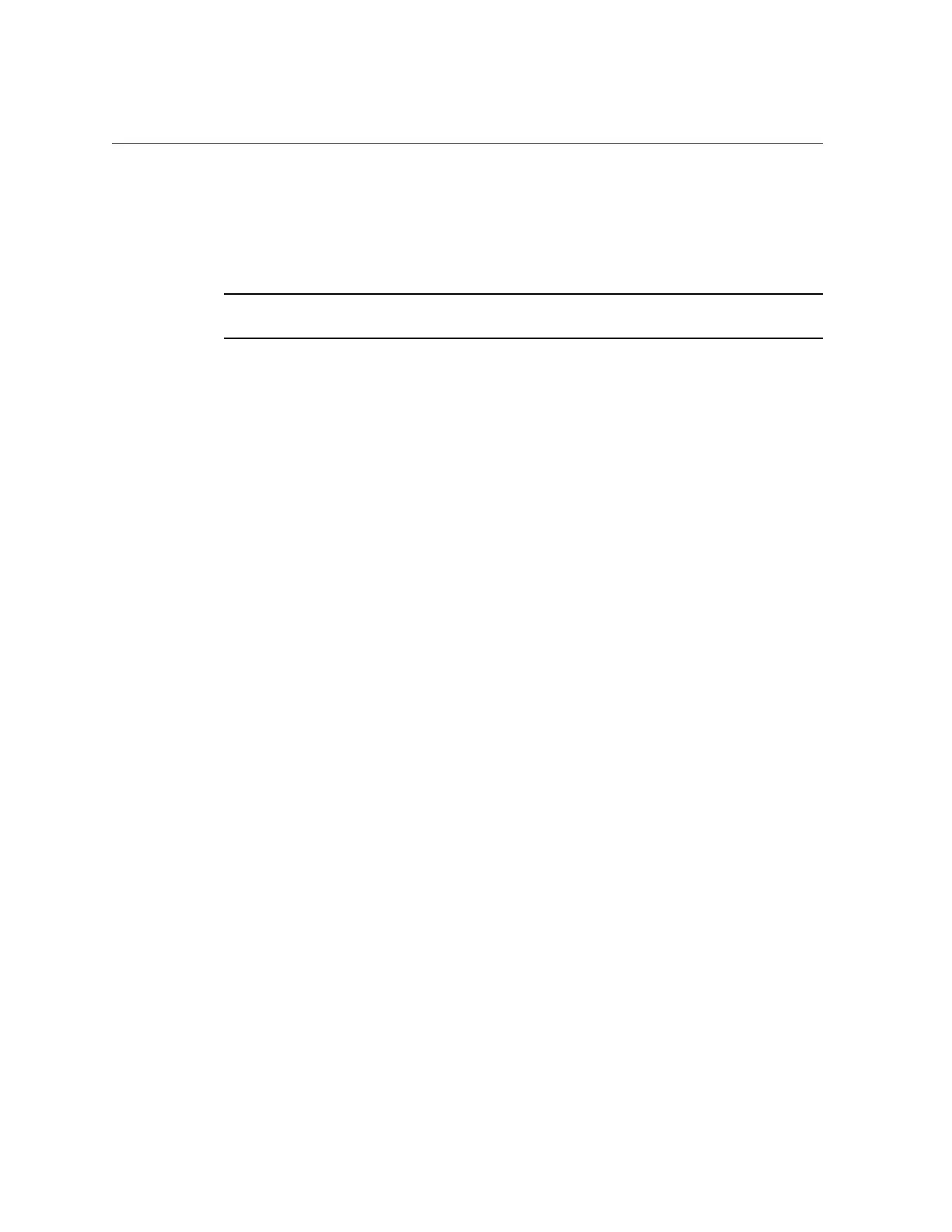Update Software and Firmware (Oracle System Assistant)
changes, compare version numbers, manually select the components to update, or choose to
update all firmware components.
For the best result, update all firmware components to the latest versions.
Note - Some firmware components require a server reboot immediately after a firmware update.
If required, the server might automatically reboot one or more times during the update process.
The time it takes to perform an Oracle ILOM/SP update depends on the Local Host
Interconnect setting in Oracle ILOM.
■
If the Local Host Interconnect setting in Oracle ILOM is configured as host managed (true),
it uses the internal Host-to-ILOM interconnect. This is the default, and it is the fastest.
■
If the Local Host Interconnect setting in Oracle ILOM is configured as host managed
(false), it takes longer.
Before You Begin
■
Prepare Oracle System Assistant for updates. For details, see “Preparing Oracle System
Assistant for Updates” on page 165.
■
Use Oracle System Assistant to get the update package. For details, see “Update Oracle
System Assistant and the Firmware Files on the Oracle System Assistant USB Drive
(Oracle System Assistant Release 1.1)” on page 225.
1.
Access Oracle System Assistant.
See “Accessing Oracle System Assistant” on page 147 for details.
2.
Click Update Firmware.
Downloading and Updating System Firmware and Software 227
