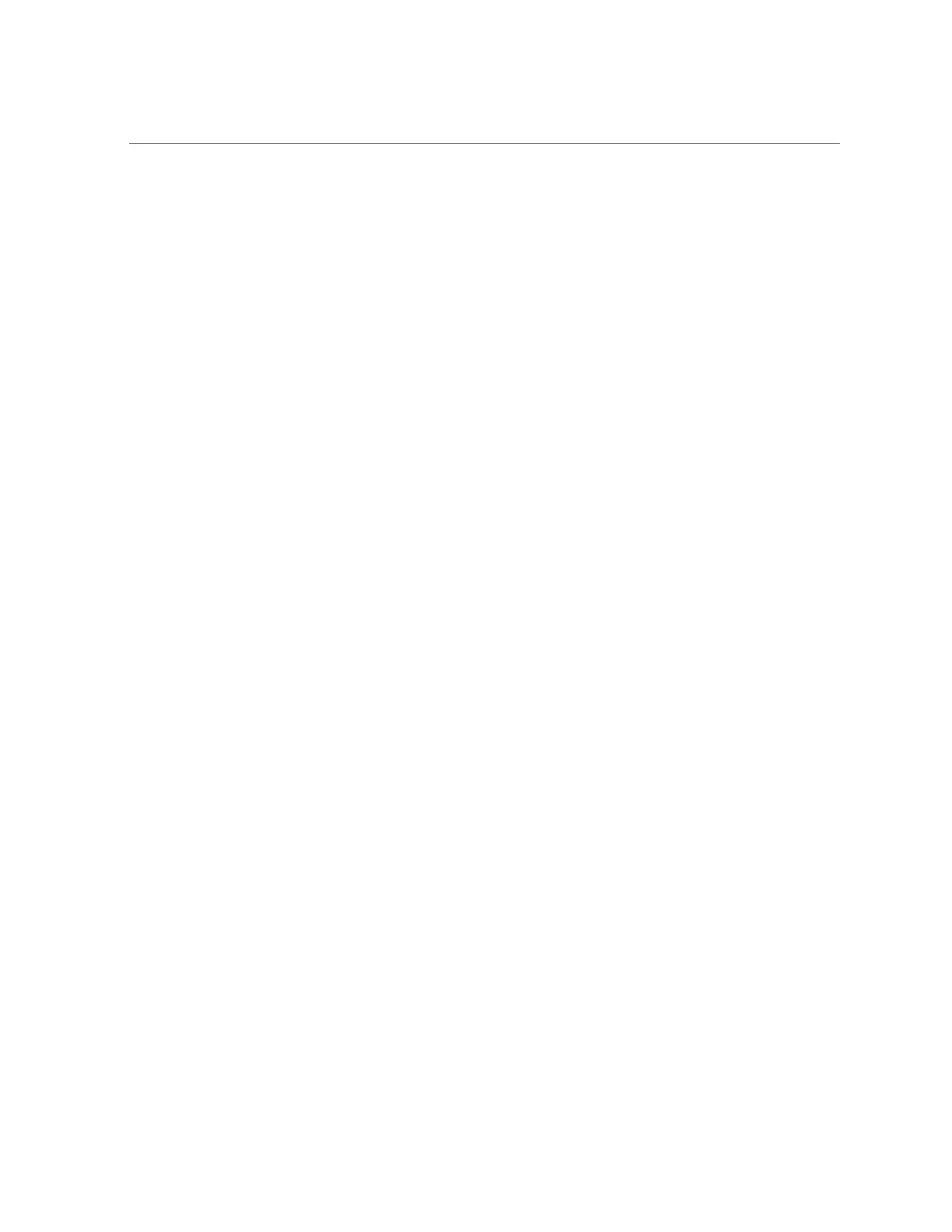Contents
▼ Launch a Remote System Console Redirection Session ........................... 43
▼ Configure a Virtual Storage Device Redirection Session from a Central
Repository ............................................................................................ 45
Accessing Oracle Hardware Management Pack ................................................... 47
▼ Access Oracle Hardware Management Pack .......................................... 48
Accessing the BIOS Setup Utility .................................................................... 48
▼ Access the BIOS Setup Utility ............................................................ 48
Controlling Server Power .................................................................................. 51
Server Power States ....................................................................................... 51
▼ Power Off Host Using the Power Button ...................................................... 52
▼ Power On Host Using the Power Button ....................................................... 53
▼ Power Host On and Off (Oracle ILOM) ....................................................... 53
Modifying Boot Order ....................................................................................... 55
▼ Modify the Boot Order (BIOS) ................................................................... 55
▼ Set Next Boot Device (Oracle ILOM) .......................................................... 57
Configuring Storage Resources ........................................................................ 59
RAID Configuration Options ........................................................................... 59
Other RAID Options .............................................................................. 60
▼ Configure Hardware for RAID (Oracle System Assistant) ........................ 60
▼ Configure RAID (Oracle Hardware Management Pack) ........................... 63
▼ Configure RAID (BIOS) ................................................................... 64
Modifying iSCSI Virtual Drive Properties .......................................................... 65
▼ Modify iSCSI Virtual Drive Properties in Legacy BIOS Boot Mode
(BIOS) ................................................................................................. 66
▼ Modify iSCSI Virtual Drive Properties in UEFI Boot Mode (BIOS) ........... 72
Performing Initial Setup Actions for Server Management ................................. 83
Assigning System Identification Information ...................................................... 84
▼ Assign System Identification Information (Oracle System Assistant) .......... 85
▼ Assign System Identification Information (Oracle ILOM) ........................ 85
▼ Assign System Identification Information (Oracle Hardware Management
Pack) ................................................................................................... 87
Configuring Oracle ILOM Network Settings ...................................................... 87
6 Oracle X4 Series Servers Administration Guide • April 2016
