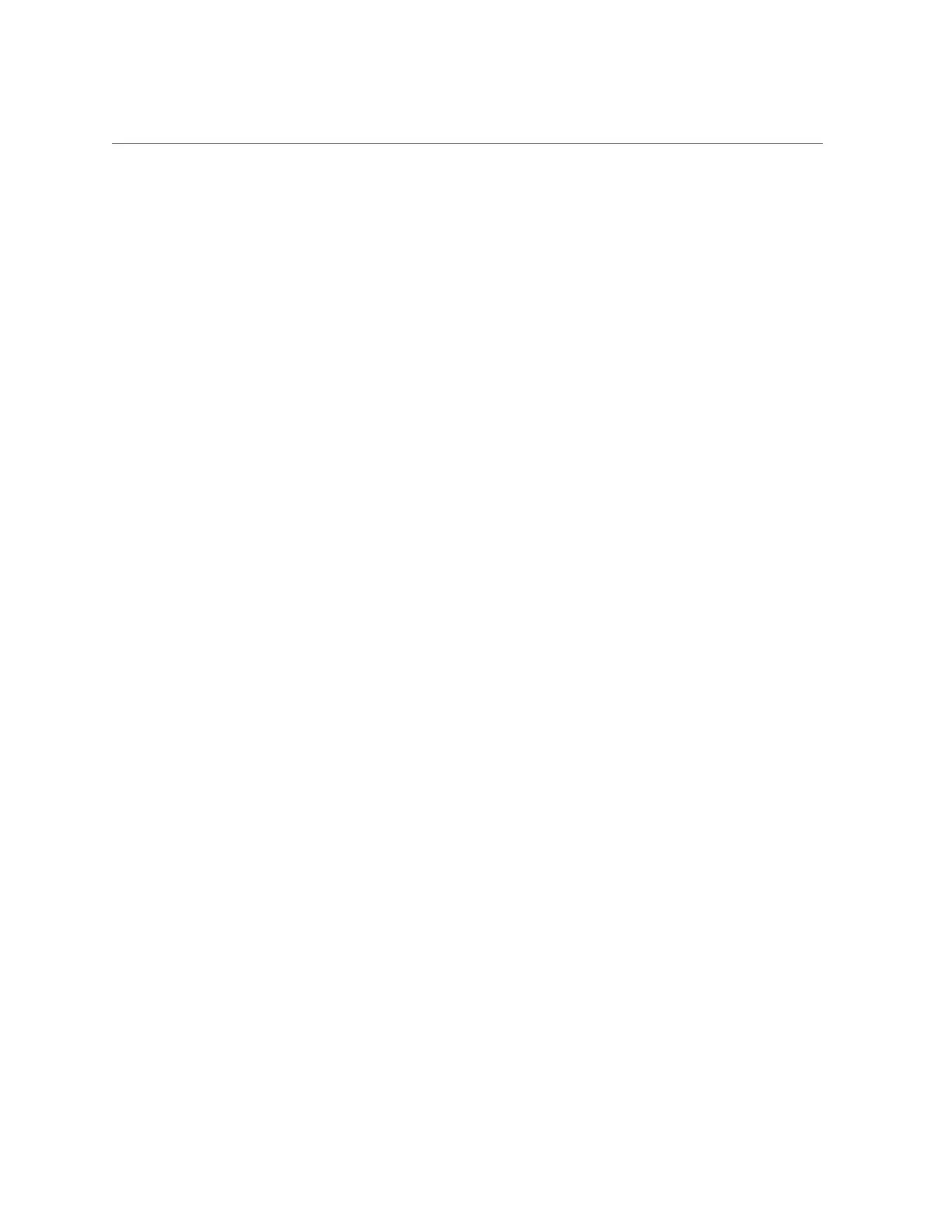Contents
▼ Configure SP Network Settings (Oracle System Assistant) ....................... 88
▼ Modify Oracle ILOM SP Network Settings (Oracle ILOM) ...................... 90
▼ Configure SP Network Address (BIOS) ................................................ 92
Adding Oracle ILOM User Accounts ................................................................ 93
▼ Add, Modify, or Delete Oracle ILOM User Account (Oracle System
Assistant) ............................................................................................. 93
▼ Add Local User Account for SP or CMM (Oracle ILOM) ........................ 94
Setting SP Clock Properties ............................................................................ 95
▼ Set SP Clock Properties (Oracle System Assistant) ................................. 96
▼ Set SP Clock Properties (Oracle ILOM) ............................................... 97
▼ Configure SP DNS (Oracle System Assistant) ............................................... 98
Downloading Oracle Hardware Management Pack .............................................. 99
▼ Download Oracle Hardware Management Pack (Oracle System
Assistant) ............................................................................................. 99
▼ Download Oracle Hardware Management Pack From My Oracle Support
(MOS) ............................................................................................... 100
▼ Configure TPM Properties (BIOS) ............................................................. 100
Setting System and Management Power Policies (Oracle ILOM) ..................... 103
Setting System-Wide Power Management Settings (Oracle ILOM) ........................ 103
▼ Set Power Target Limit Property on Server SP ..................................... 104
▼ Set Power Capping Policy on Server SP ............................................. 105
▼ Set Blade Slot Grant Limit Property on Chassis Monitoring Module
(CMM) .............................................................................................. 107
▼ Set Power Supply Redundancy Policy on CMM ................................... 108
▼ Set Power Supply Light Load Efficiency Policies on CMM .................... 109
▼ Set Power Supply Fan Speed Policies on CMM ................................... 110
Setting SP Policy for Host Power at Boot (Oracle ILOM) ................................... 111
▼ Set SP Host Power Policy at Boot ..................................................... 111
Setting Server Cooling Down Policies (Oracle ILOM) ........................................ 112
▼ Set SP Cooling Down Policies .......................................................... 113
Forcing Blade To Be SAS2 Capable (Oracle ILOM) .......................................... 113
▼ Force Server Blade to be SAS2 Capable ............................................. 114
Setting the Low-Line AC Override Mode Policy on Sun Server X4-4 (Oracle
ILOM) ....................................................................................................... 114
▼ Set Low-Line Power Override Mode Policy for Sun Server X4-4 ............. 115
7
