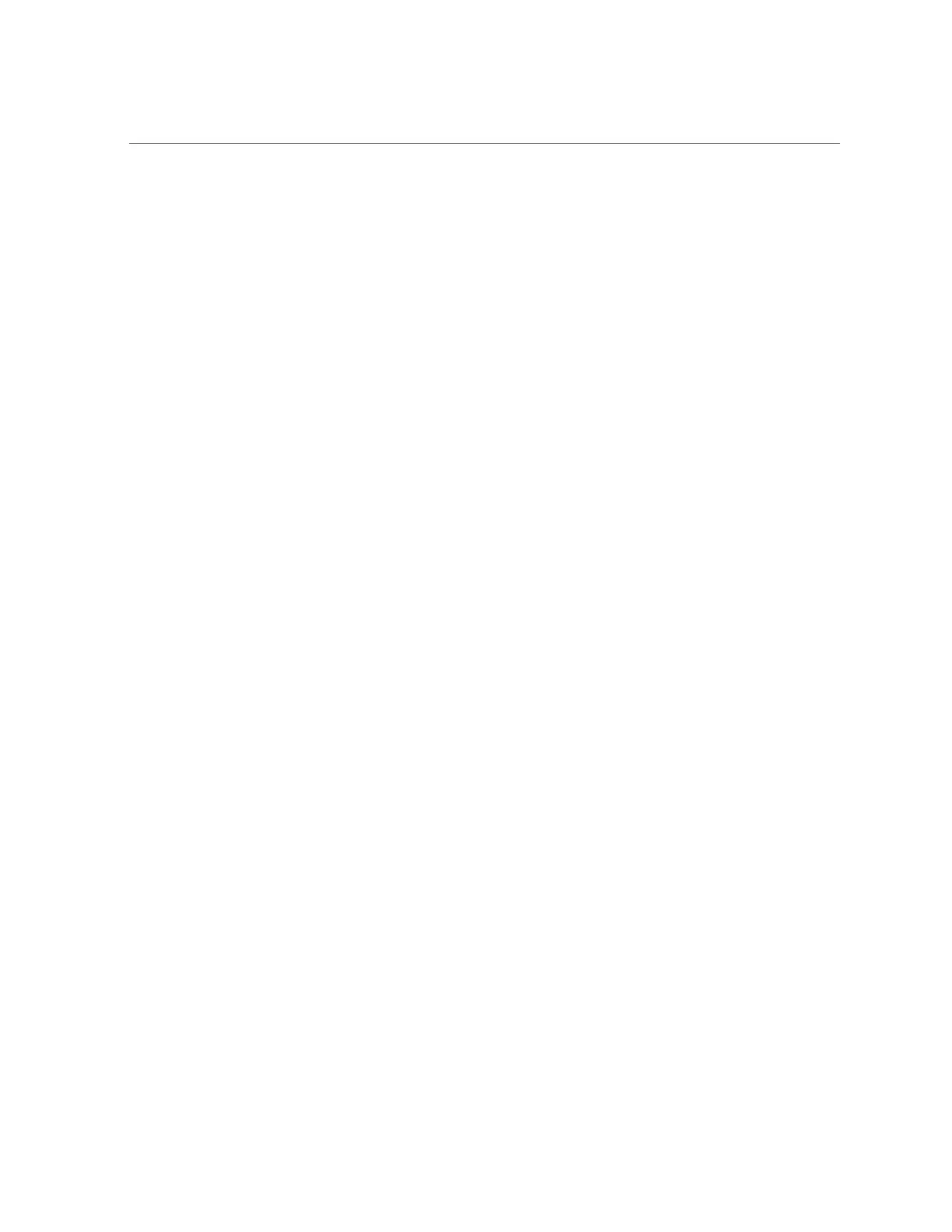Contents
Installing an Operating System ....................................................................... 117
Preparing to Install an Operating System ......................................................... 117
▼ Install an Operating System (Oracle System Assistant) .................................. 118
Monitoring Server Inventory and Health ......................................................... 121
Viewing Server Information and Inventory ....................................................... 121
▼ View Server Information and Inventory (Oracle System Assistant) ........... 121
▼ View Server or Blade System Information and Inventory (Oracle
ILOM) ............................................................................................... 123
Monitoring and Resolving Open Problems ....................................................... 124
▼ View and Resolve Open Problems (Oracle ILOM) ................................ 124
▼ View Event Log Entries (Oracle ILOM) ............................................. 125
▼ Monitor Open Problems (Oracle Hardware Management Pack) ................ 126
▼ View and Resolve Error Messages at POST ......................................... 127
Diagnostics Overview ................................................................................... 127
Backing Up and Restoring Firmware Configurations and BIOS Settings ......... 131
Backing Up, Restoring, or Replicating the BIOS Firmware Configuration (Oracle
ILOM) ....................................................................................................... 131
▼ Back Up the Current BIOS Firmware Configuration (Oracle ILOM) ......... 132
▼ Restore the Backed Up BIOS Configuration or Reset BIOS to Factory
Defaults (Oracle ILOM) ........................................................................ 133
▼ Sync the Host BIOS Firmware Configuration (Oracle ILOM) .................. 134
Backing Up, Restoring, or Replicating the Oracle ILOM Firmware Configuration .... 135
▼ Back Up the Current Oracle ILOM Firmware Configuration (Oracle
ILOM) ............................................................................................... 136
▼ Restore the Backed Up Oracle ILOM Configuration or Reset the
Configuration to Factory Defaults (Oracle ILOM) ..................................... 138
▼ Replicate the Oracle ILOM Firmware Configuration on Other Oracle
Systems (Oracle ILOM) ........................................................................ 140
▼ Backup, Restore, and Revert BIOS Settings (Oracle System Assistant 1.1) ......... 141
Importing and Exporting Hardware Configuration (Oracle System Assistant 1.2) ..... 142
▼ Export Hardware Configuration (Oracle System Assistant 1.2) ................ 143
▼ Import Hardware Configuration (Oracle System Assistant 1.2) ................ 144
Using Oracle System Assistant ....................................................................... 147
Accessing Oracle System Assistant ................................................................. 147
8 Oracle X4 Series Servers Administration Guide • April 2016
