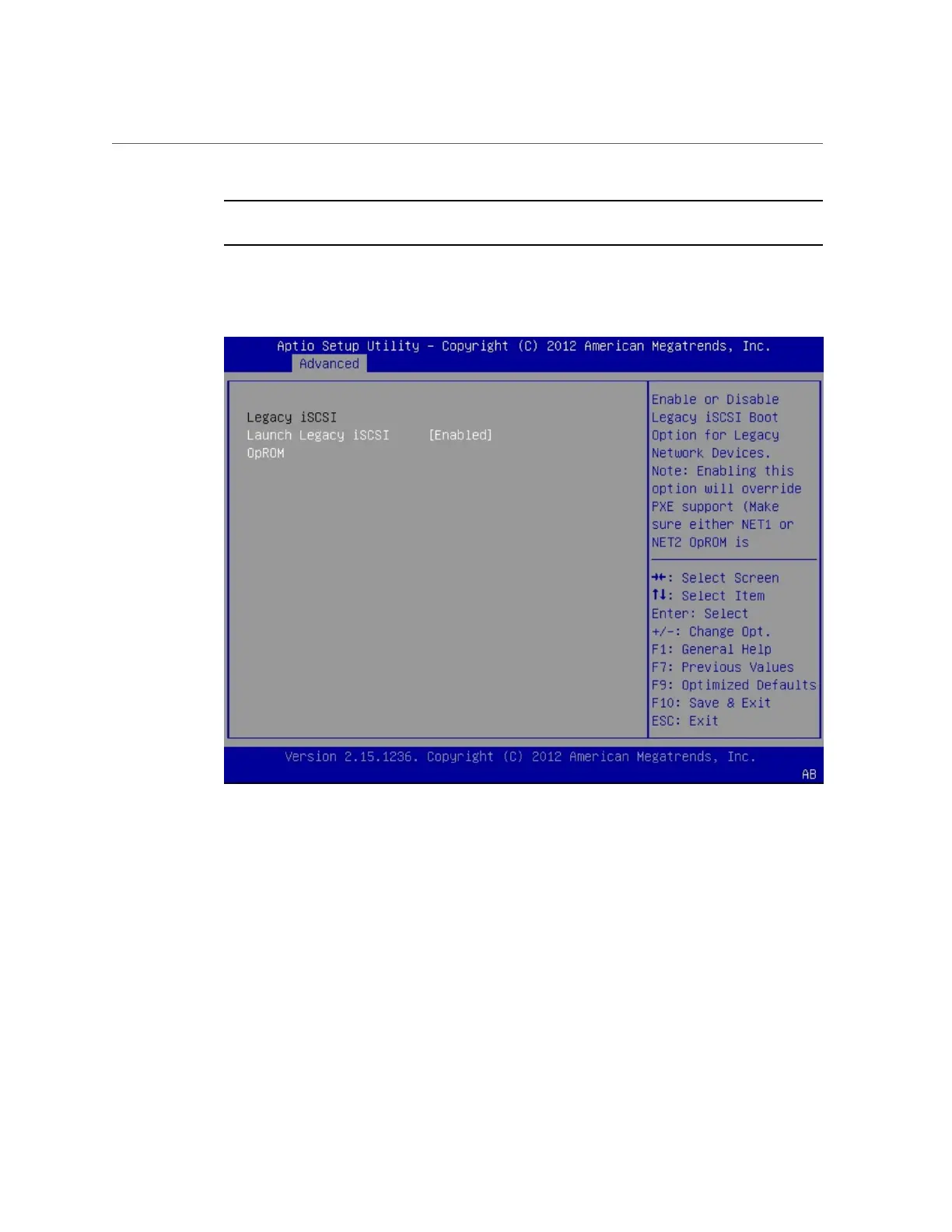Modify iSCSI Virtual Drive Properties in Legacy BIOS Boot Mode (BIOS)
Note - If you do not see Legacy iSCSI on the Advanced menu, select the IO menu, and then
select Legacy iSCSI.
The Launch Legacy iSCSI window appears.
3.
Select Launch Legacy iSCSI OpROM, and then select Enabled.
4.
Press F10.
The system boots. POST messages appear.
Configuring Storage Resources 67
