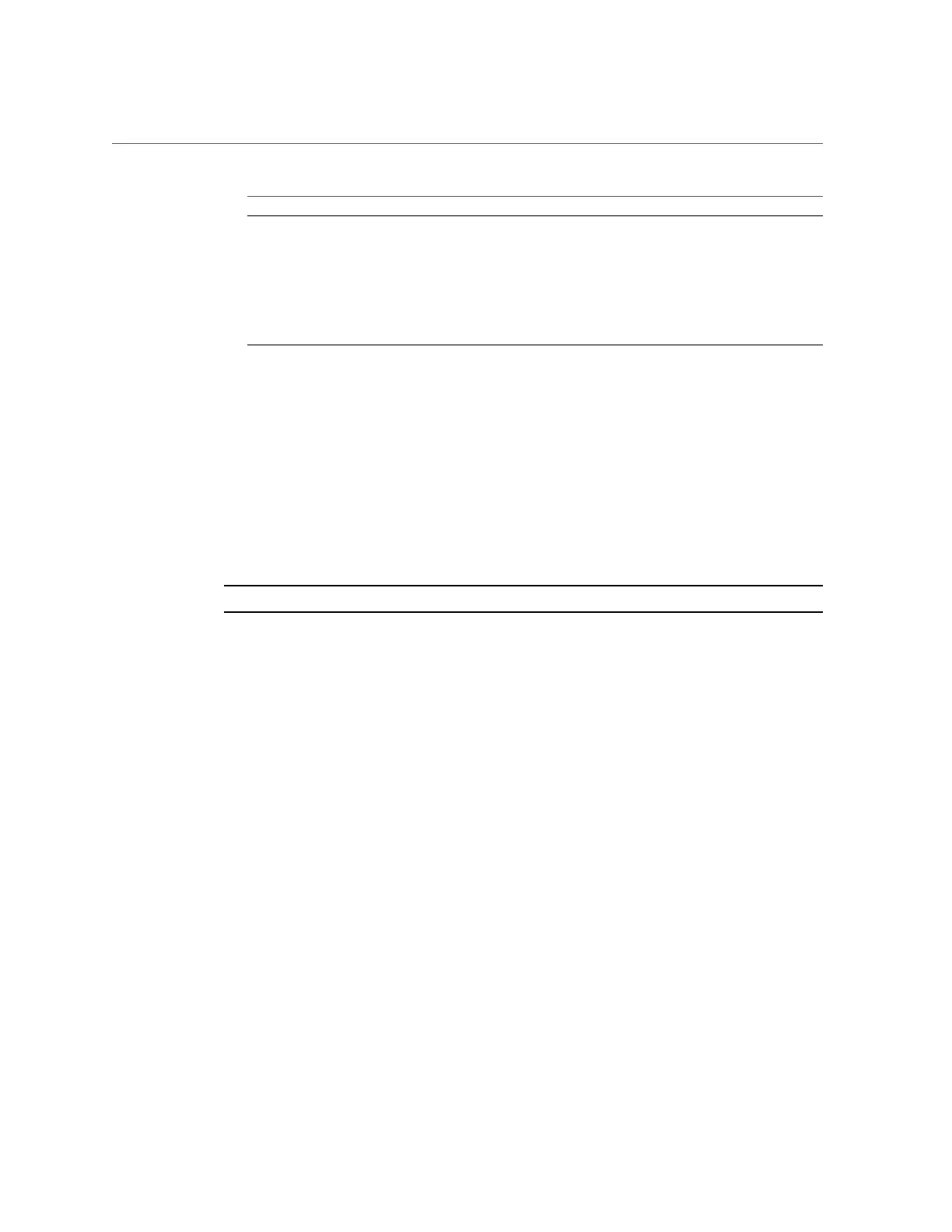Modify iSCSI Virtual Drive Properties in UEFI Boot Mode (BIOS)
Item Example
iSCSI initiator name iqn.1988-12.com.oracle:0010E02E458F
Note - iSCSI requires iSCSI Qualified Names (iqn)
formats for its initiator and target names.
Logical Unit Number LUN 0
IP address of iSCSI server 192.167.1.24 (IPv4)
Port number 3260
1.
Access the BIOS Setup Utility.
a.
Boot the system.
Boot messages scroll across the console screen.
b.
Press the F2 key (or Ctrl +E from a serial terminal) continuously.
The BIOS Setup Utility main screen appears.
2.
In the BIOS Setup Utility menus, select Advanced.
Note - Ensure Legacy BIOS Boot Mode is not enabled.
Configuring Storage Resources 73
