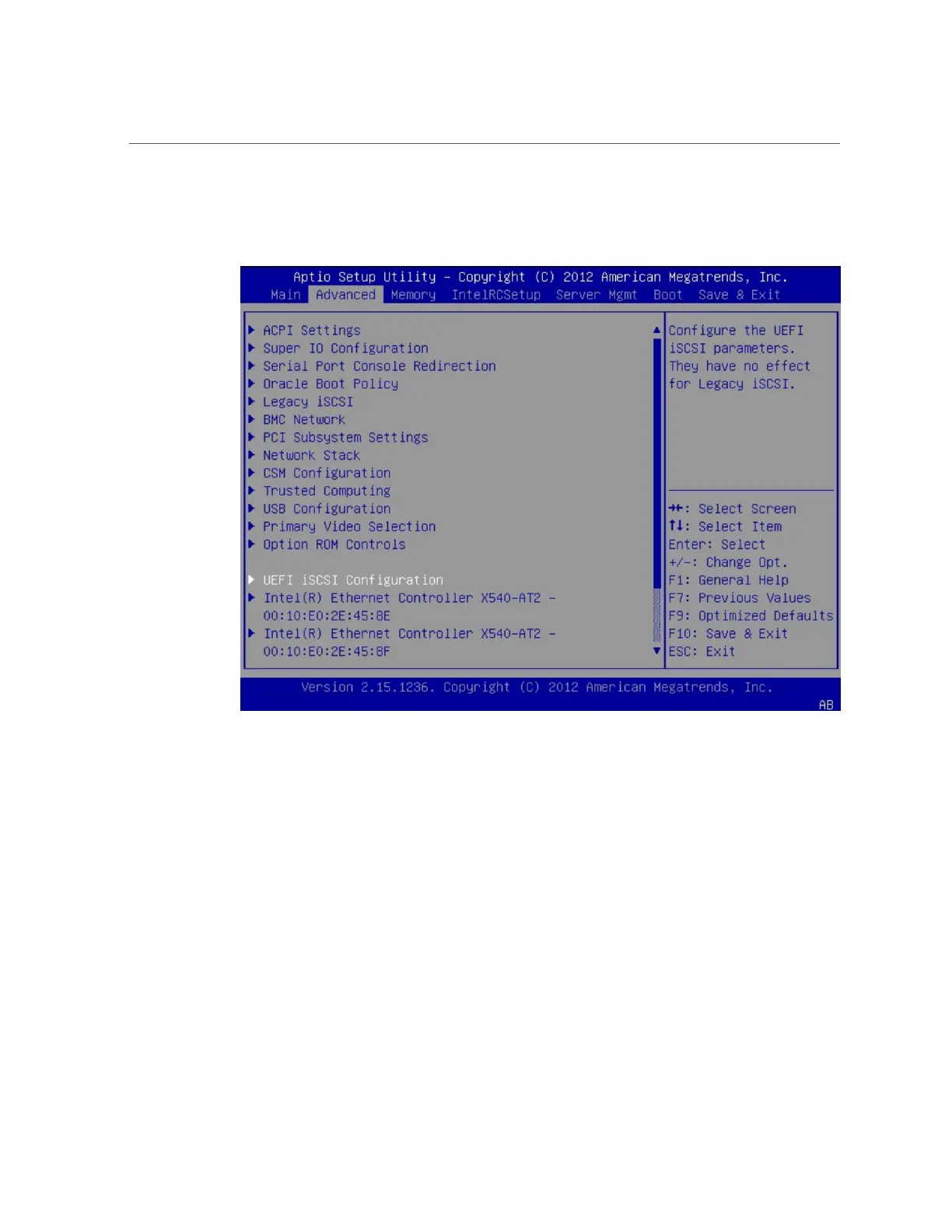Modify iSCSI Virtual Drive Properties in UEFI Boot Mode (BIOS)
A list of all controllable devices appears.
3.
To access the iSCSI screen, select UEFI iSCSI Configuration.
The UEFI Driver Control screen appears.
4.
Enter the iSCSI Initiator Name.
a.
Select iSCSI Initiator Name.
74 Oracle X4 Series Servers Administration Guide • April 2016
