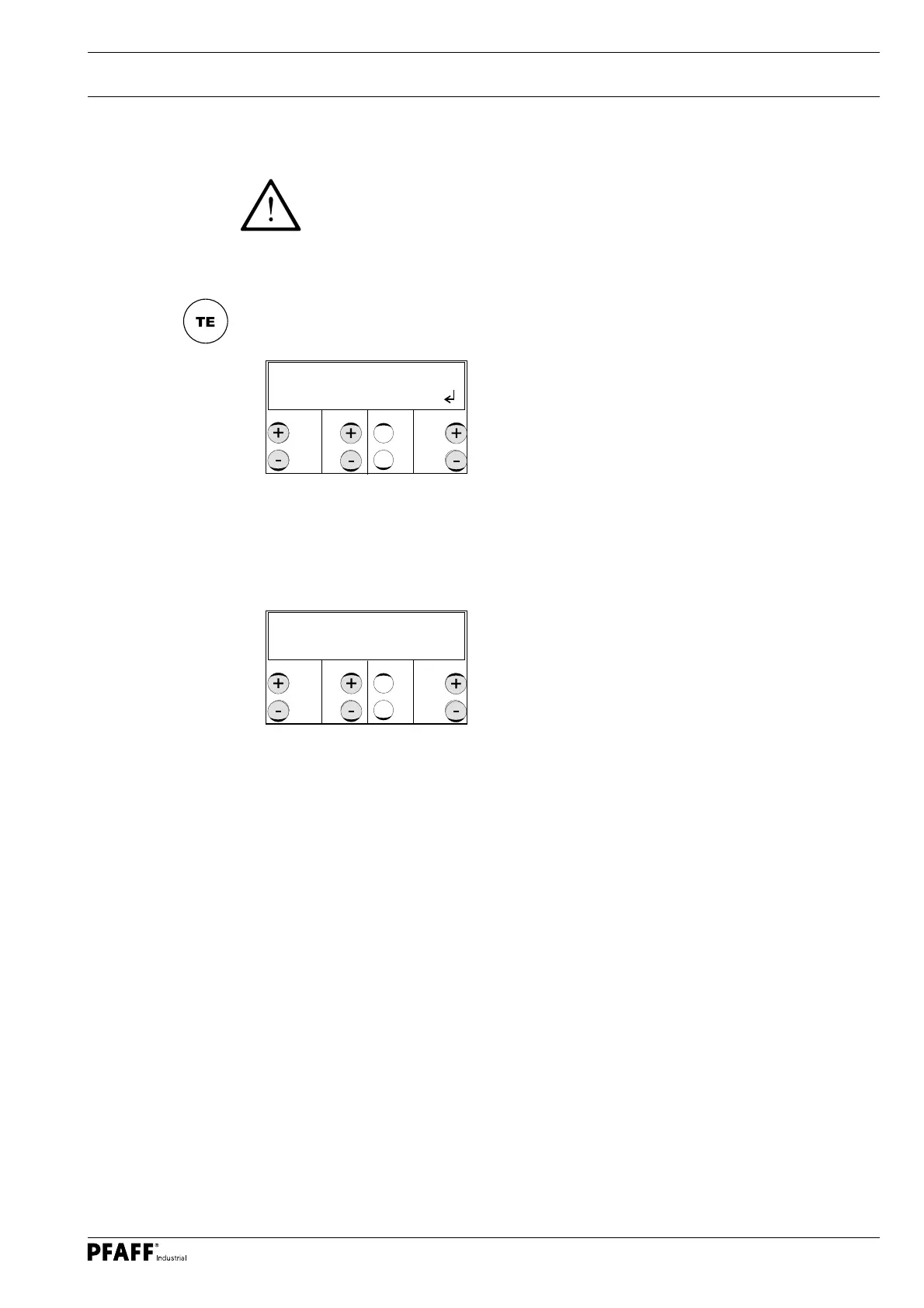Adjustment
129
13.47 Carrying out a cold start
When a cold start is carried out, all newly created or modified programs, and all
altered parameter settings are deleted!
The machine memory is deleted or reset to the status at the time of delivery.
● Switch on the machine.
● Select the input mode ( LED in the key is on ).
● Select the function group "600" with the appropriate plus / minus key.
● Confirm input with the "Enter" function by pressing the right plus key.
● Enter the code, see Chapter 11.03 Entering/altering the access code.
● Select parameter "608" ( carry out a cold start ) with the appropriate plus / minus key.
● Confirm input with the "Enter" function by pressing the right plus key.
● Switch the machine off and on again after about 3 seconds twice.
No
600
No VAL
608 RESET