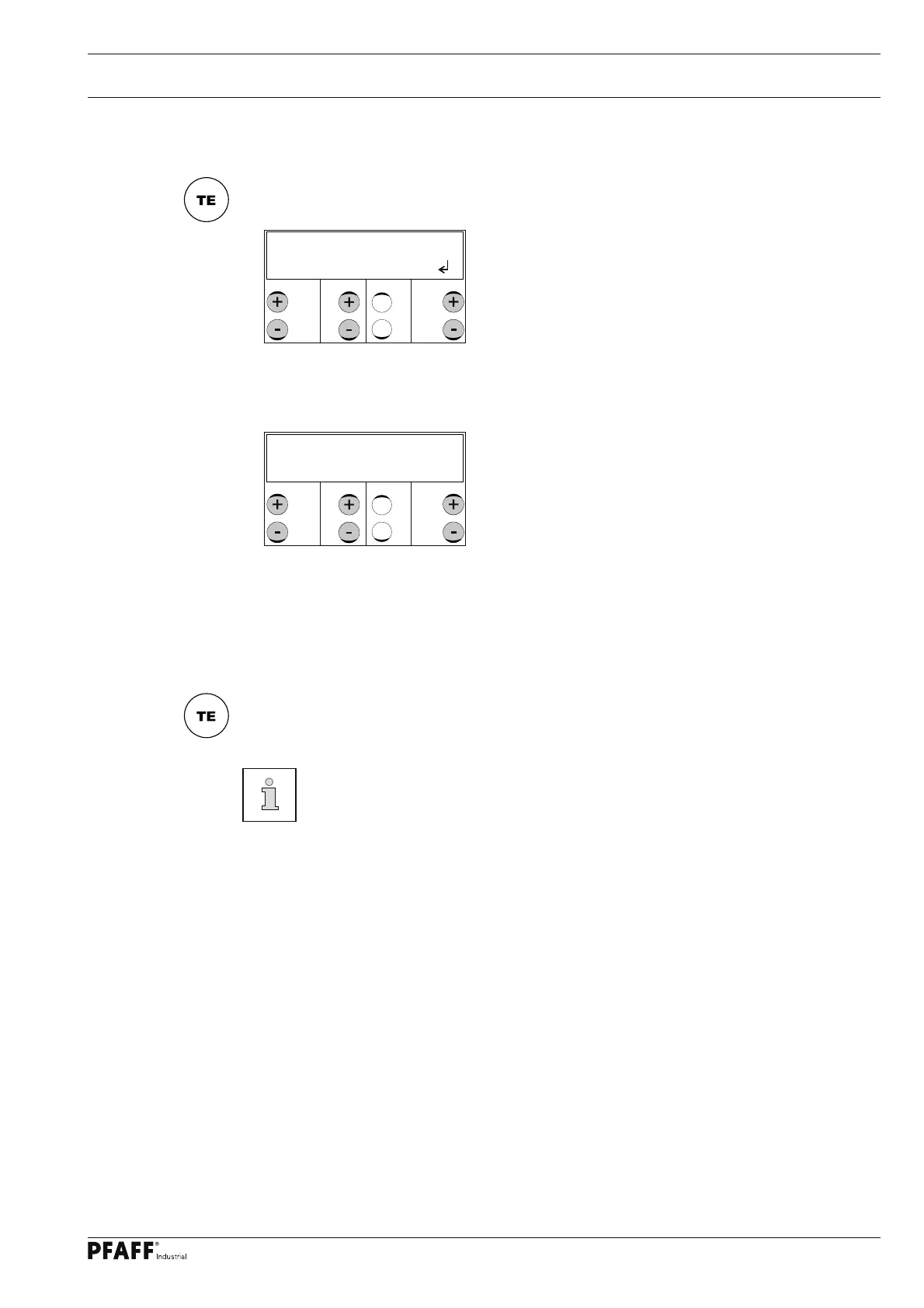Setting up
37
9.06 Selecting the operating mode
Switch on the machine. ●
Select the input mode (LED in the key is on). ●
Select the function group " ● 100" with the appropriate plus / minus key.
Confi rm input with the “Enter” function by pressing the right ● plus key..
Select the parameter " ● 115" (operating mode) with the corresponding plus/minus key.
Select the desired operating mode (I, II) with the corresponding ● plus/minus key:
I = buttonhole mode
II = bartack mode
Conclude parameter input by switching to operational mode Sewing (LED in the key goes ●
off).
The functions of the keys on the control panel are dependent, among other
things, on the operating mode selected, see Chapter 7.05 Control panel.
No
100
No VAL
115 I