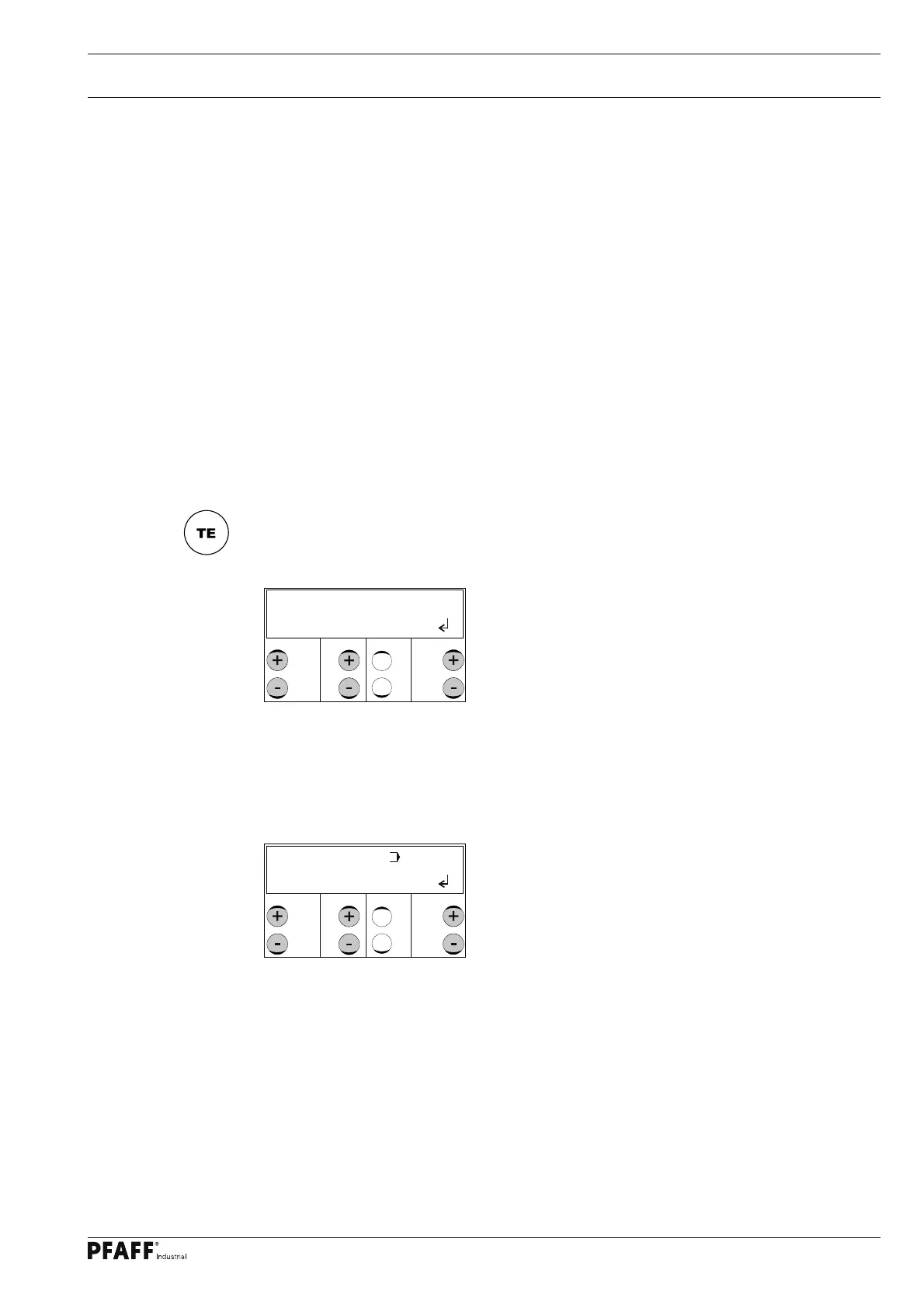Input
55
11 .05 Variable programs
39 variable programs can be stored in the machine. A variable program can be selected with
the program number 1 to 39.
Variable programs can be created by copying and altering the desired parameters of an exis-
ting program or by entering completely new parameters.
11.05.01 Copying programs
If there is a program in the machine which corresponds approximately to the required pro-
gram, this can be copied and then altered. This method is particularly suitable if e.g. only one
parameter has to be altered, to achieve the desired result.
Switch on the machine. ●
With the corresponding ● plus/minus key select the fi xed or vario program to be copied
using the cutting length or bartack length, or the program number (e.g. B2 or T2).
Select the input mode (LED in the key is on). ●
Select function group " ● 200" using the corresponding plus/minus key.
Confi rm input with the "Enter" function by pressing the right ● plus key.
Enter the code, see Chapter ● 11.03 Entering/altering the access code..
Call up the parameter " ● 206" (copy program) with the corresponding plus/minus key.
Confi rm the input with the "Enter" function by pressing the right ● plus key. On the display
the next free program number (variable programs from 1-39) appears next to the parame-
ter.
No
200
No
206 10