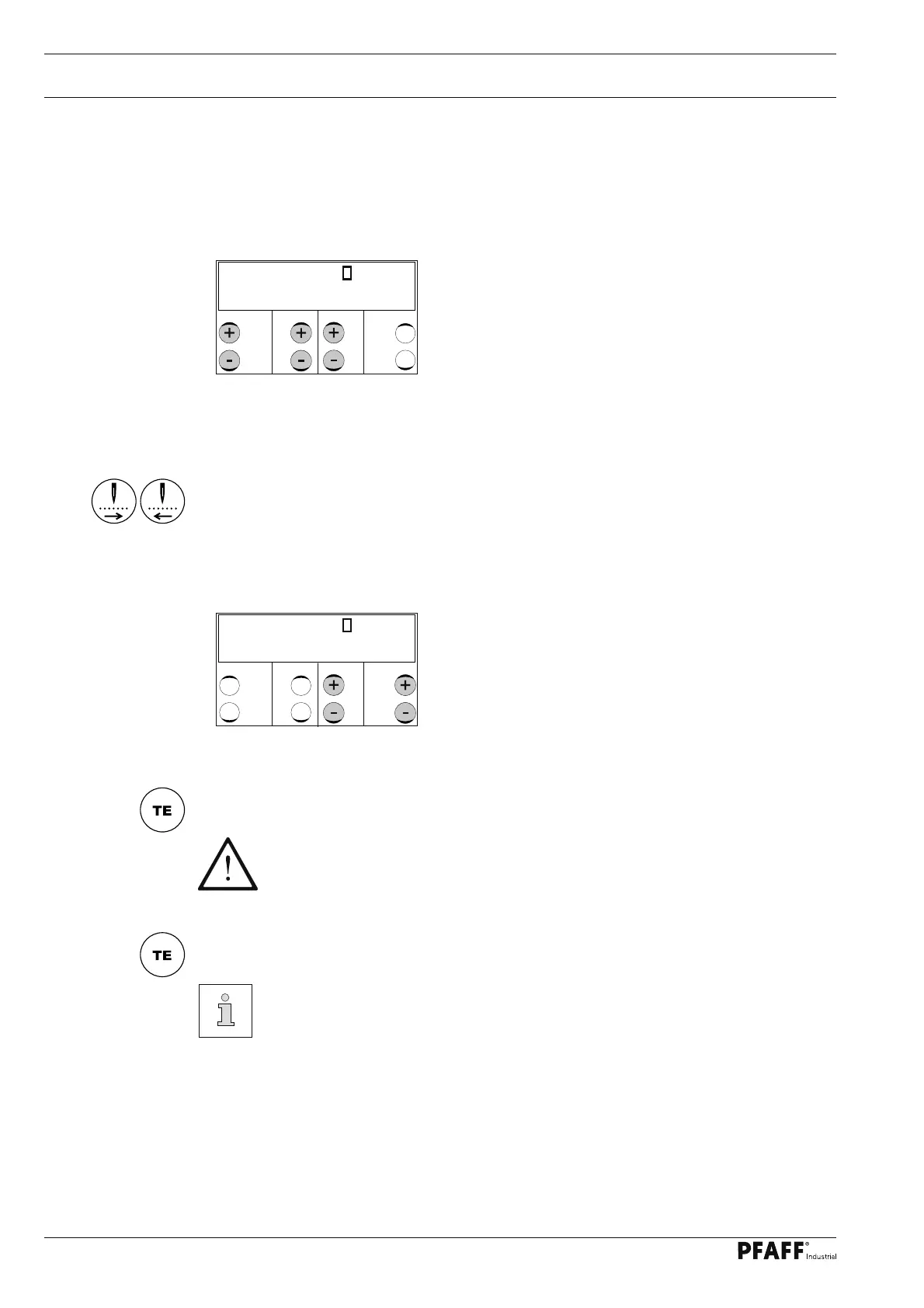Input
68
11 .07 Selecting programs
By selecting currently required programs, the display of too many programs can be reduced
to a minimum.
Switch on the machine. ●
Call up parameter " ● 110" (selecting programs).
Select the cutting length or the vario or special programs for the buttonhole with the ●
centre plus/minus key.
By pressing the ● tacting forwards or tacting in reverse keys, the cutting lengths for the
buttonholes or variable/special programs can be selected, or already selected values can
be deleted again. After selection a "*" appears on the display next to the selected value.
Repeat selection for all desired values. ●
Call up selection with the corresponding ● plus/minus key.
"I" = deactivate; "II" = activate
Conclude parameter input by switching to the sewing mode (LED in the key goes off). ●
If the selected program values do not match the previous program value, error
signal "ERROR 28" appears.
Acknowledge error message. ●
Select the required program value with the corresponding ● plus/minus key.
After this input, only the selected program values are activated.
Other programs can be selected or the selection deleted as required.
No VAL
110 12 . 7 I
No VAL
110 12 . 7* I I