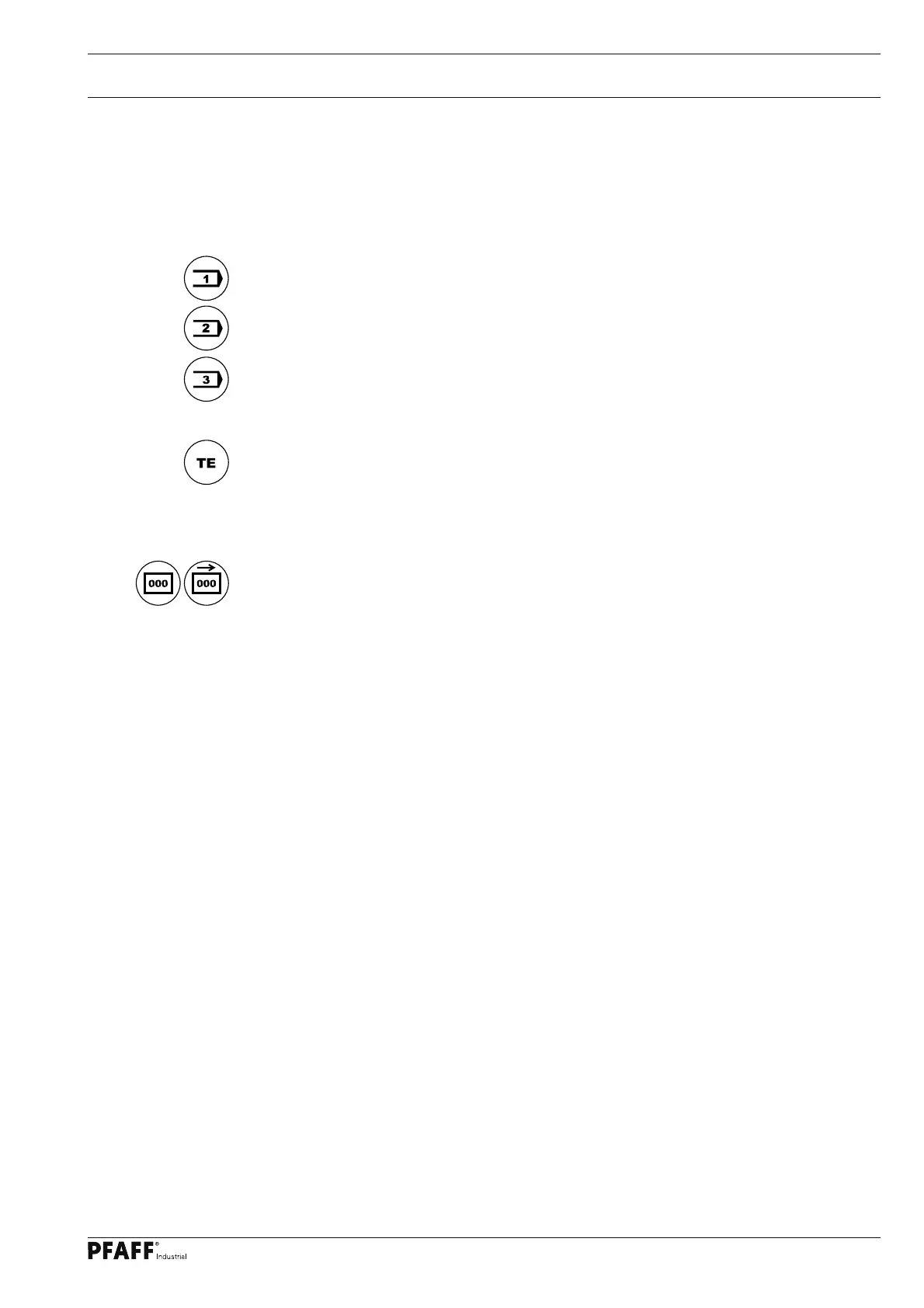Controls
23
7.05.05 Further key functions in the activated sequence mode
When the sequence mode has been activated, see Chapter 9.11 Activating the sequence
mode, the other keys have the functions described below.
The following 3 keys serve as station keys for the sequences, also see Chapter 11.06.01
Creating sequences.
The sequence entered under parameter " ● 111" is activated
The sequence entered under parameter " ● 112" is activated
The sequence entered under parameter " ● 113" is activated
Sewing mode / Input
This key can be used to switch between the sewing mode (LED off) and input mode ●
(LED on).
After the elimination of an error, this key is used to acknowledge the error message. ●
Piece counter / reverse counter
When one of these functions is selected, the other function is deactivated. ●
When the function is selected, the current value appears on the right hand side of the
screen, the set value appears on the screen after the key is pressed twice and can be al-
tered with the corresponding plus / minus key.
When entering the code number, the piece counter key corresponds to the number ● 0.