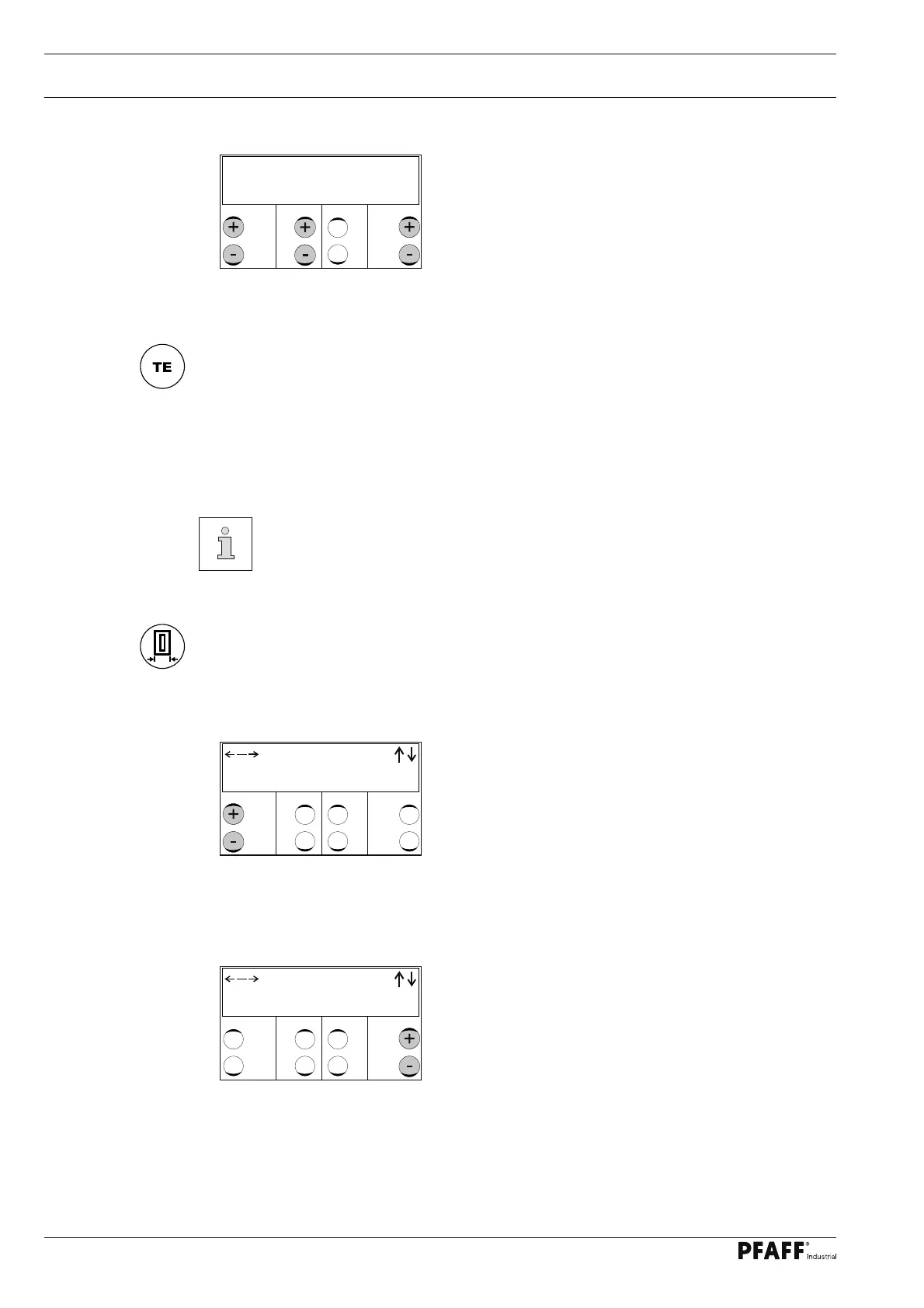Sewing
46
Select Parameter " ● 208" with the corresponding plus/minus key.
With the corresponding ● plus/minus key select the cut overlap, e.g. 0.5 mm.
Conclude parameter input by switching to operational mode Sewing (LED in the key goes ●
off).
No VAL
208 0 . 5
10.01.04 Altering the buttonhole width and seam correction
The buttonhole width and seam correction are only valid in the buttonhole mode
and must always be set up from the centre of the buttonhole.
Switch on the machine. ●
Select the function for entering the buttonhole width and seam correction (LED in the key ●
is on).
Entering the button width
Enter the desired buttonhole width with the left ● plus/minus key.
Entering the seam correction
Enter cut overlap
2.0 +0.0
2.0 +0.2
Enter the desired seam correction with the right ● plus/minus key.