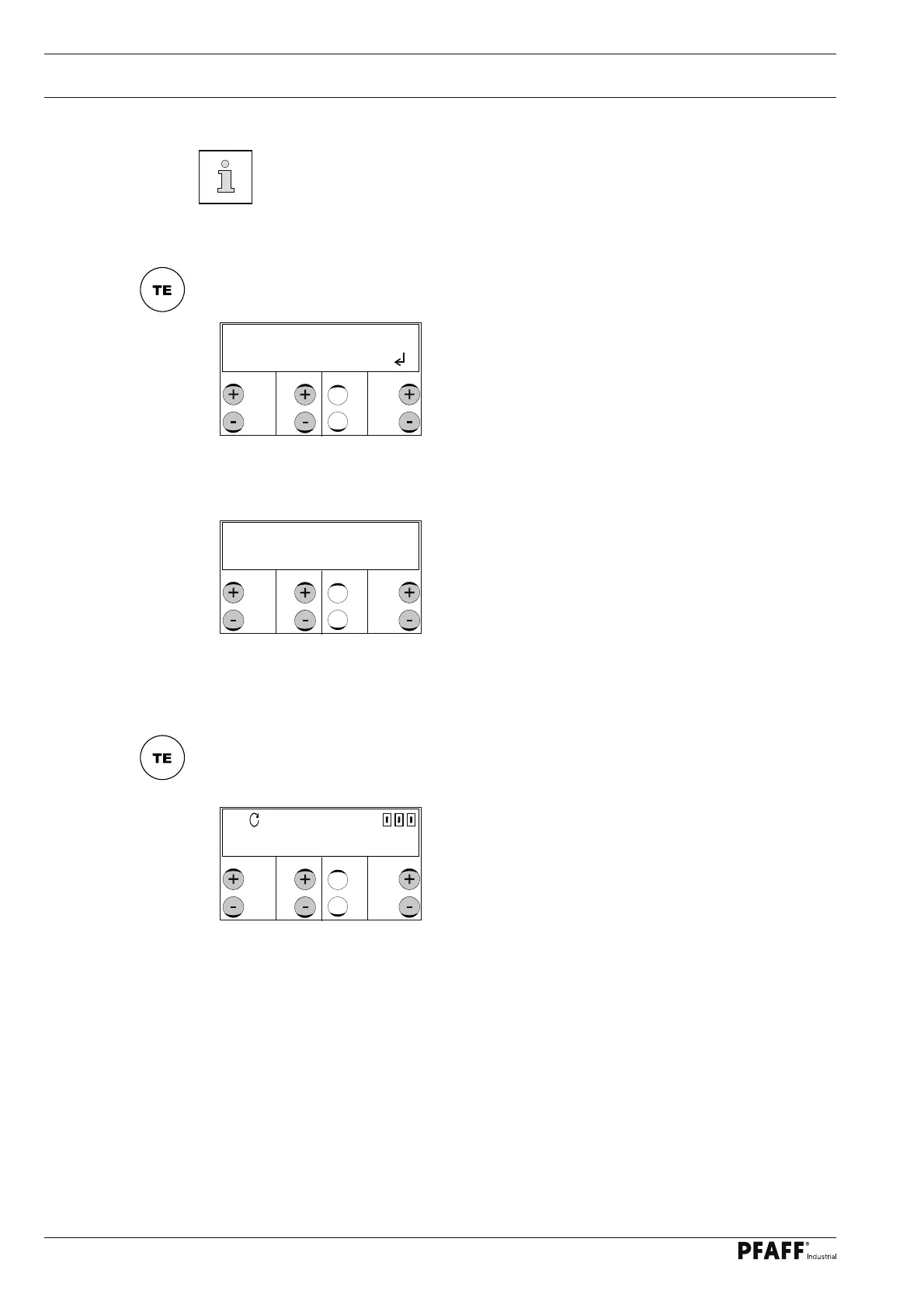Setting up
42
9.12 Activating the sequence mode
To activate the sequence mode, at least one sequence must have been created
beforehand, see Chapter 11.06.01 Creating sequences.
Switch on the machine. ●
Select the input mode (LED in the key is on). ●
Select the parameter " ● 114" (sequence mode) with the corresponding plus/minus key.
To switch on the sequence mode, enter value "II" with the corresponding ● plus/minus
key:
Conclude parameter input by switching to operational mode Sewing (LED in the key goes ●
off).
In the sequence mode, the number of programs belonging to the sequence are shown on
the display together with the current program. It is possible to switch from one program to
another manually with the corresponding plus/minus key.
Select the function group " ● 100" with the appropriate plus / minus key.
Confi rm input with the "Enter" function by pressing the right ● plus key.
No
100
No VAL
114 I I
SEQ
4000 12 / 1 1111