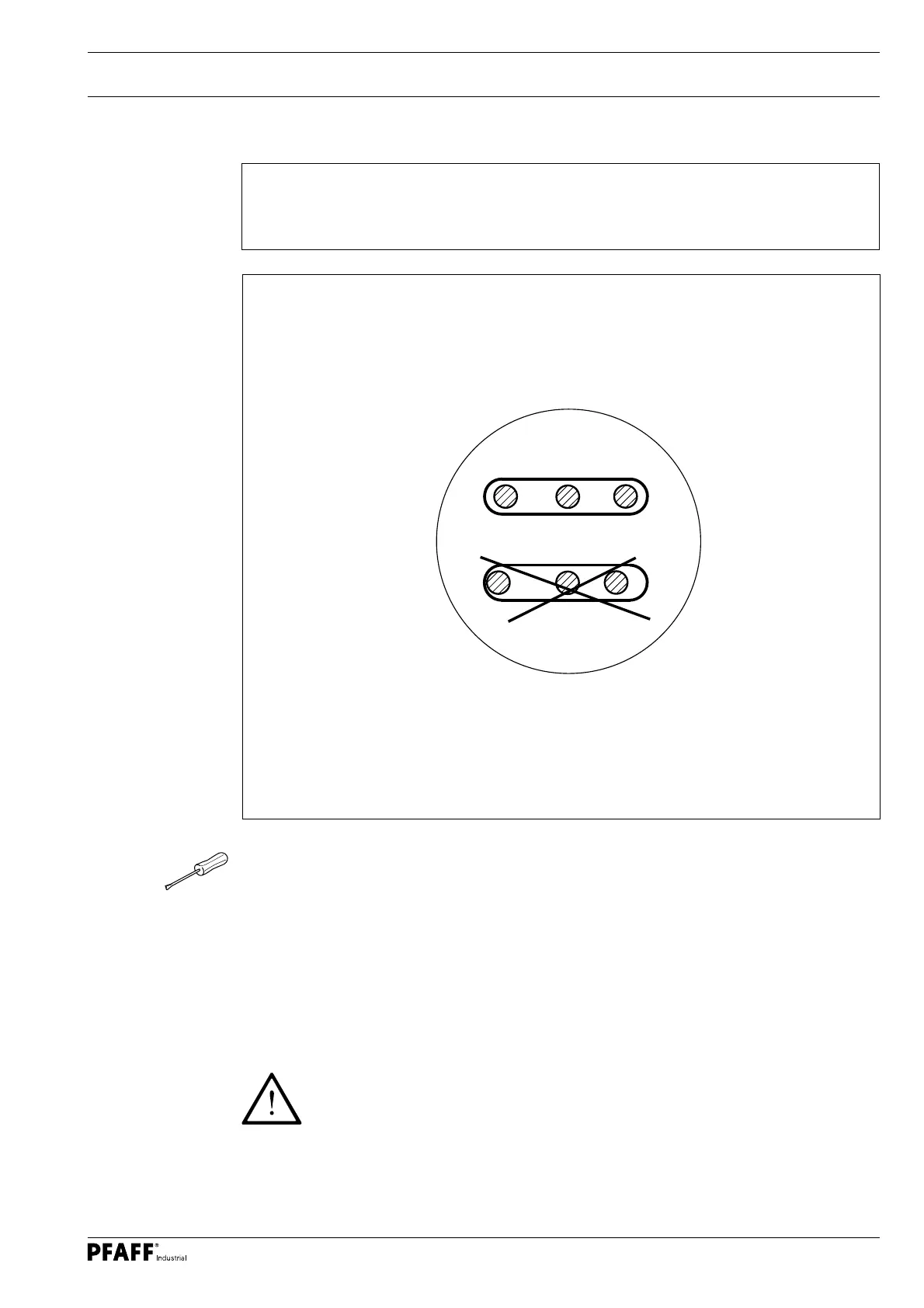Adjustment
91
Fig. 13 - 08a
13.12 Controlling the stitch symmetry
Requirement
Both the left and right point of penetration should be the same distance from the basic
position of the needle (middle point of penetration).
● Switch on the machine.
● Call up parameter 606.
● Place a thin piece of cardboard under the work clamp.
● Confirm input with the Enter key.
● Taking care to see that the X-coordinate is positioned at "0", penetrate the cardboard
slightly by turning the balance wheel.
● Set the X-coordinate at -40 with the appropriate plus/minus key and penetrate the
cardboard slightly by turning the balance wheel.
● Set the X-coordinate at 40 with the appropriate plus/minus key and penetrate the
cardboard slightly by turning the balance wheel.
Set the X-coordinate back to "0" with the appropriate plus/minus key.
● Leave the operational mode Input and remove the cardboard.
● Control the symmetry of the penetration points.
● If the penetration points are not symmetrical, check the Chapter 13.13 Sensor board for
the needle drive unit and Chapter 13.14 Basic position of the needle drive unit.