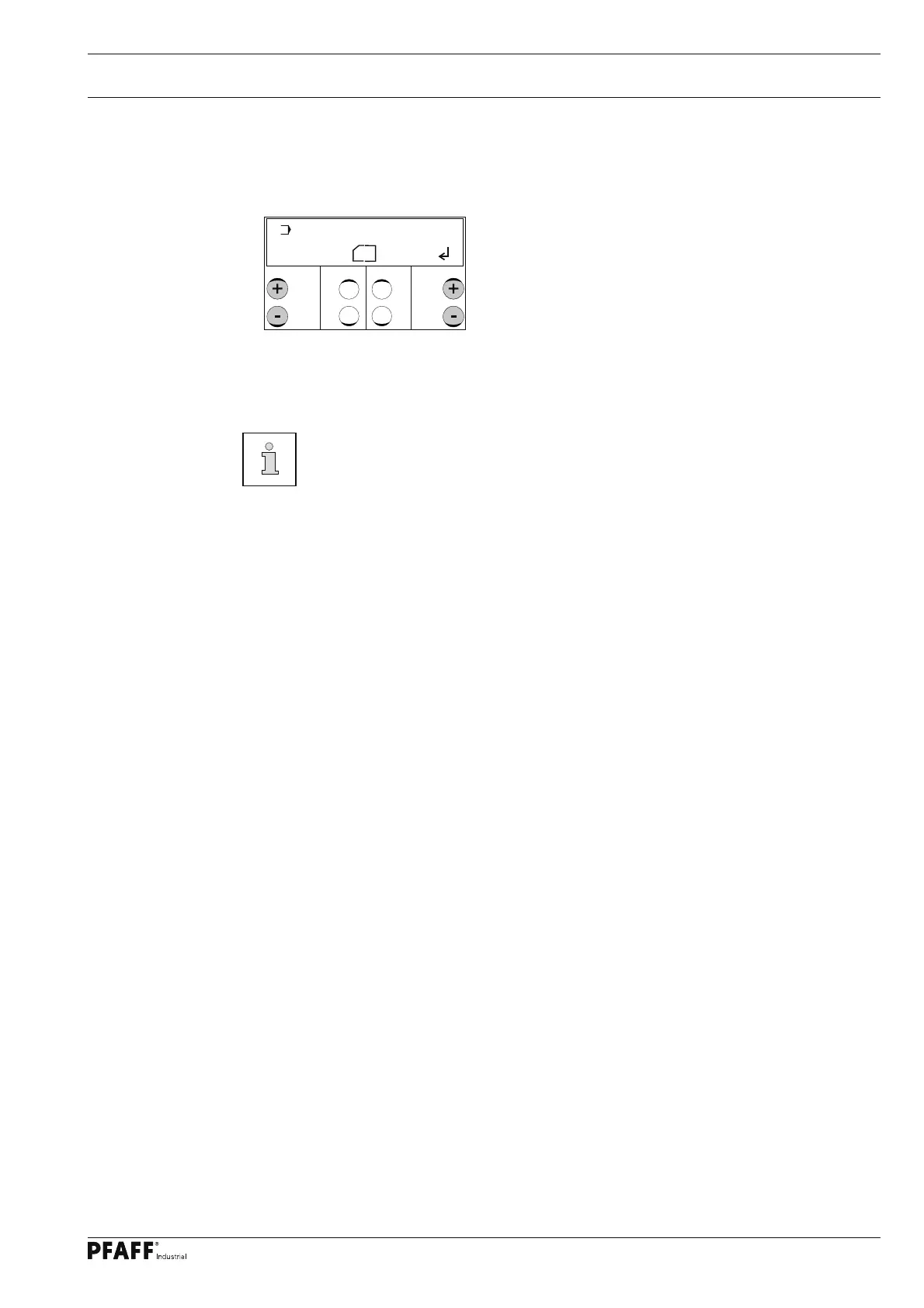Input
77
11.10.08 Formatting the SD-memory card
Call up the program management, see Chapter ● 11.10.01 Calling up the program
management.
Press the left ● plus/minus keys until the corresponding menu item appears.
The formatting process is started with the "Enter" function by pressing the right ● plus key.
Before formatting begins, a safety enquiry ensues.
P
ress the right plus k
ey to confi rm the formatting process.
The formatting process can be stopped by pressing the right minus key.
When the left ● plus/minus keys are pressed, the other menu items of the program ma-
nagement are called up
FORMAT