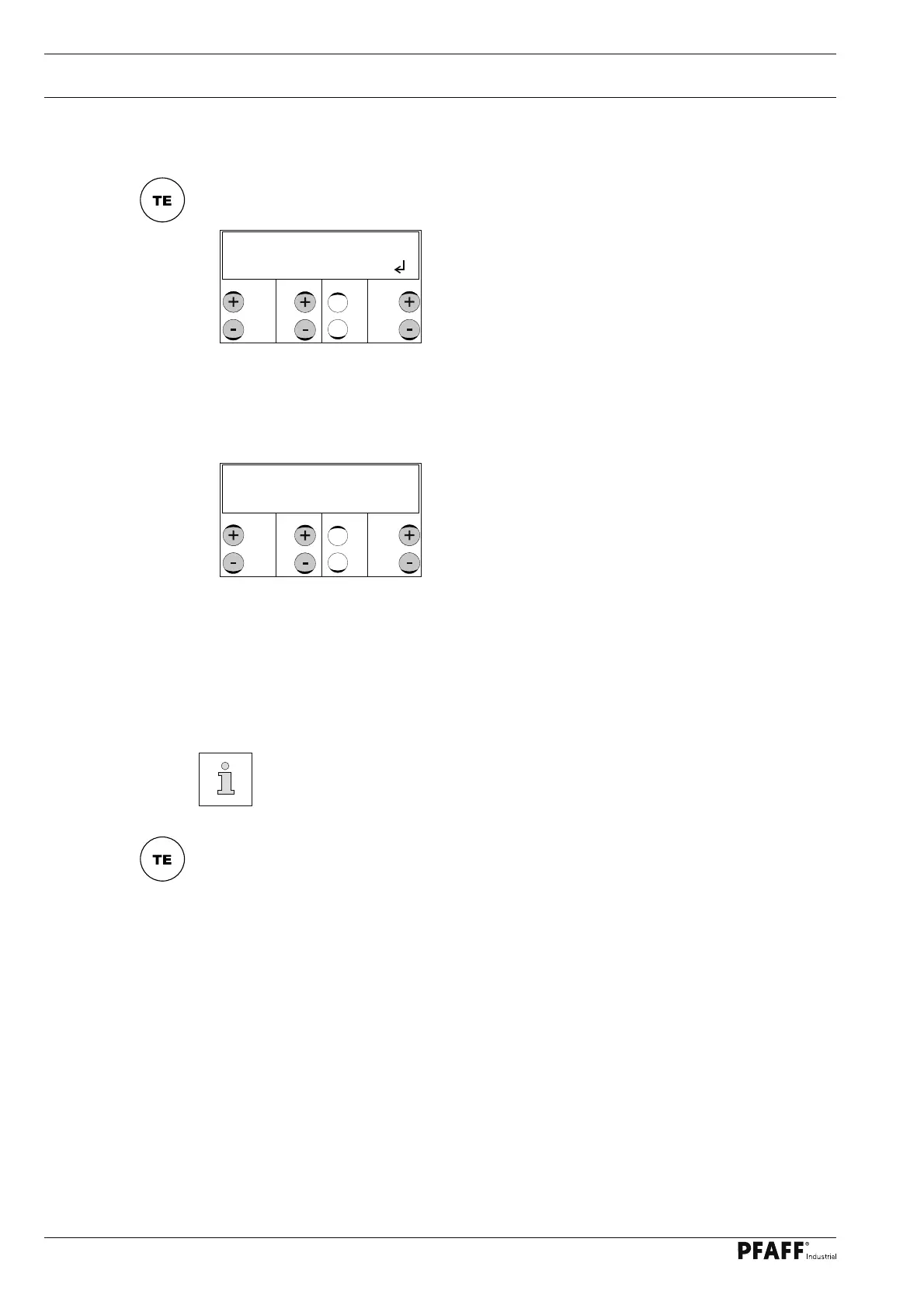Input
54
11 .04 Allocating access rights
Switch on the machine ●
Select the input mode (LED in the key is on). ●
Select the required parameter " ● 801" to "819" with the appropriate plus / minus key, see
Chapter 13.48 Parameter settings.
Release or lock the selected parameter with the appropriate ● plus / minus key.
0: Parameter function is freely accessible.
1: Parameter function only available after access code has been entered.
If all parameters ( 801 to 819 ) are set at "0", no further enquiry for the
access code ensues.
When Operation mode Sewing is selected the altered value is saved and the machine ●
changes to the operational mode sewing (LED in the key goes off).
Select the function group " ● 800" with the appropriate plus / minus key.
Confi rm input with the "Enter" function by pressing the right ● plus key.
Enter the code, see Chapter ● 11.03 Entering/altering the access code.
No
800
No VAL
801 0