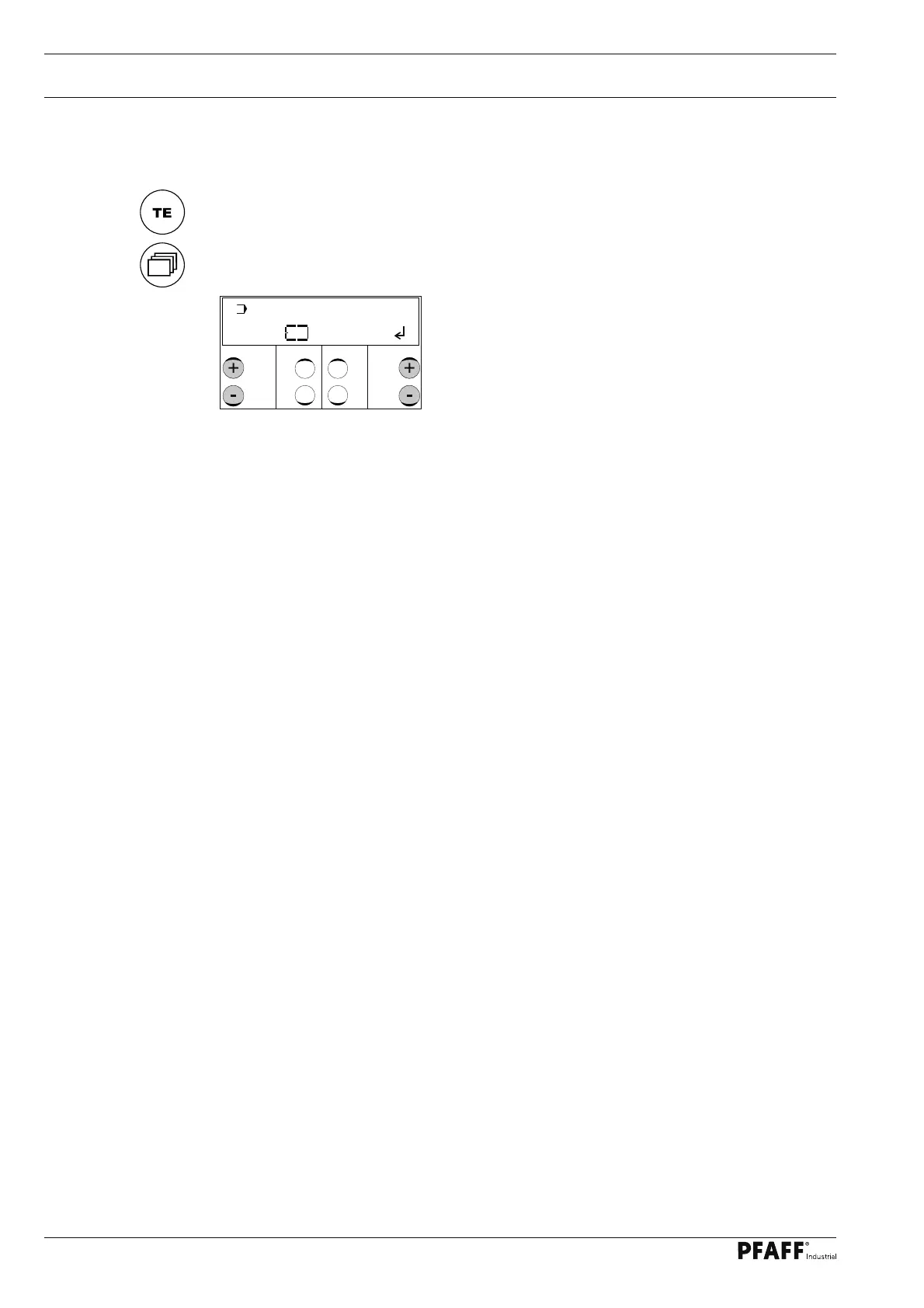Input
70
11.10.01 Calling up the program management
Switch on the machine. ●
Select the input mode (LED in the key is on). ●
Call up the program management. ●
After the program management has been called up, the fi rst menu item appears (display of
data in the machine memory).
Confi rm the selection of the menu item with the "Enter" function by pressing the right plus
key. In this example the contents of the machine memory are then displayed.
The other menu items can be called up by pressing the left plus/minus keys.
The following menu items are available in the program management:
Display data in the machine memory ●
Display data on the connected SD-memory card ●
Copy data to the SD-memory card ●
Copy data to the machine memory (from the SD-memory card) ●
Delete data in the machine memory ●
Delete data on SD-memory card ●
Format SD-memory card ●
DIR