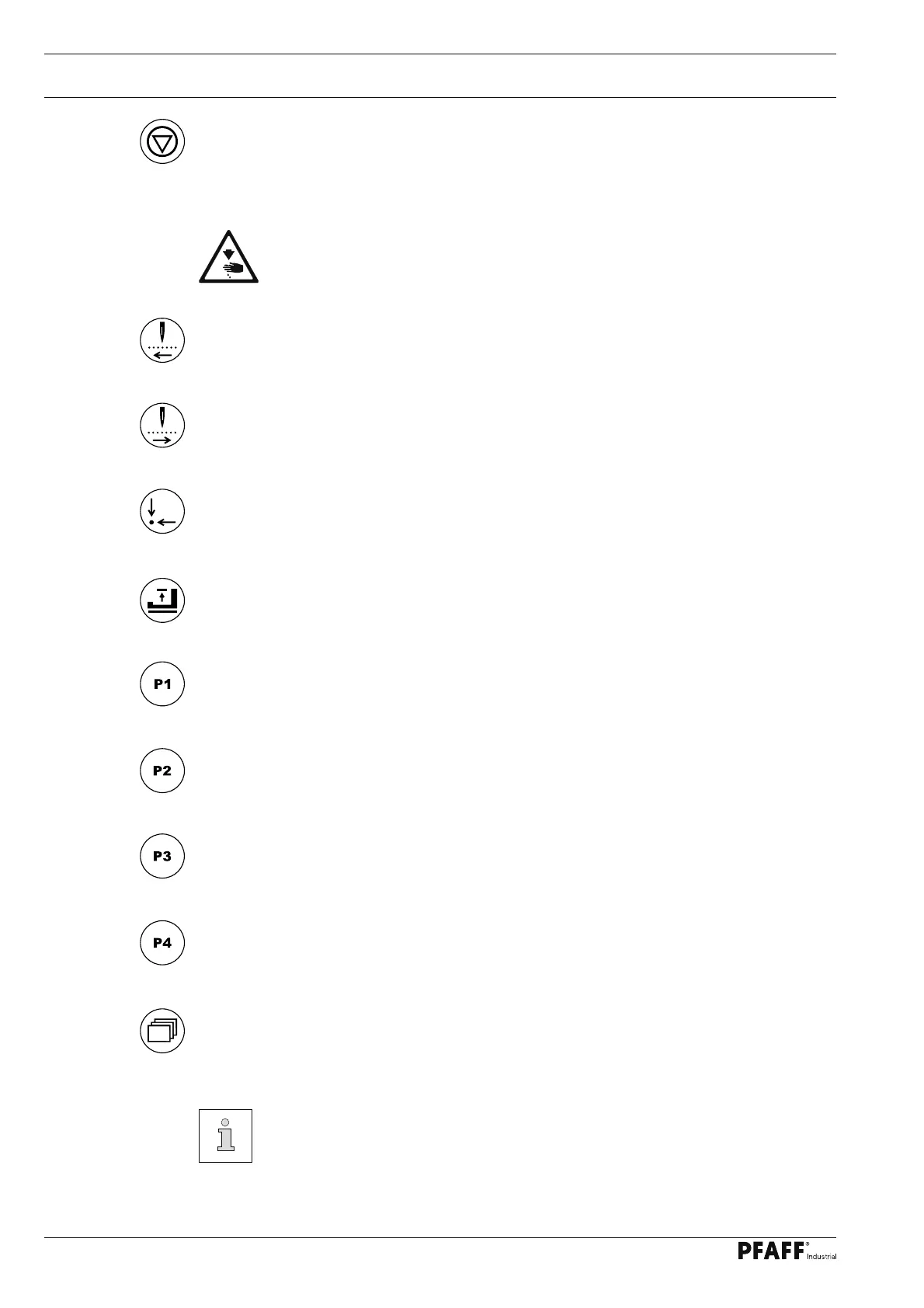Controls
20
Stop
When operated during a sewing cycle, the machine is stopped. ●
If operated outside a sewing cycle, the winding operation is started/stopped. ●
When entering the code number this key corresponds to the fi gure 1. ●
When moving step-by-step through the sewing cycle, all cutting procedures will
be carried out! Danger of injury if the knife engages!
Tacting in reverse
Tacting in reverse through the whole sewing cycle step by step. ●
When entering the code number, this key corresponds to the number ● 2
Tacting forwards
Tacting forwards through the whole sewing cycle step by step. ●
When entering the code number, this key corresponds to the number ● 3.
Basic position
In the operational mode Sewing the machine moves to the basic position. ●
When entering the code number, this key corresponds to the number ● 4.
Work clamp raised / lowered
In the operational mode Sewing the work clamp is raised/lowered. ●
When entering the code number, this key corresponds to the number ● 5.
P1
Quick selection key for variable and special programs. ●
When entering the code number, this key corresponds to the number ● 6.
P2
Quick selection key for variable and special programs. ●
When entering the code number, this key corresponds to the number ● 7.
P3
Quick selection key for variable and special programs. ●
When entering the code number, this key corresponds to the number ● 8.
P4
Quick selection key for variable and special programs. ●
When entering the code number, this key corresponds to the number ● 9.
Scrolling
In the sewing mode this key is used to switch between speed display and seam pattern ●
display.
Using the keys described below, each of which has an LED, depending on the
mode selected, further functions can be called up. When the LED lights up
the corresponding function is activated / switched on.