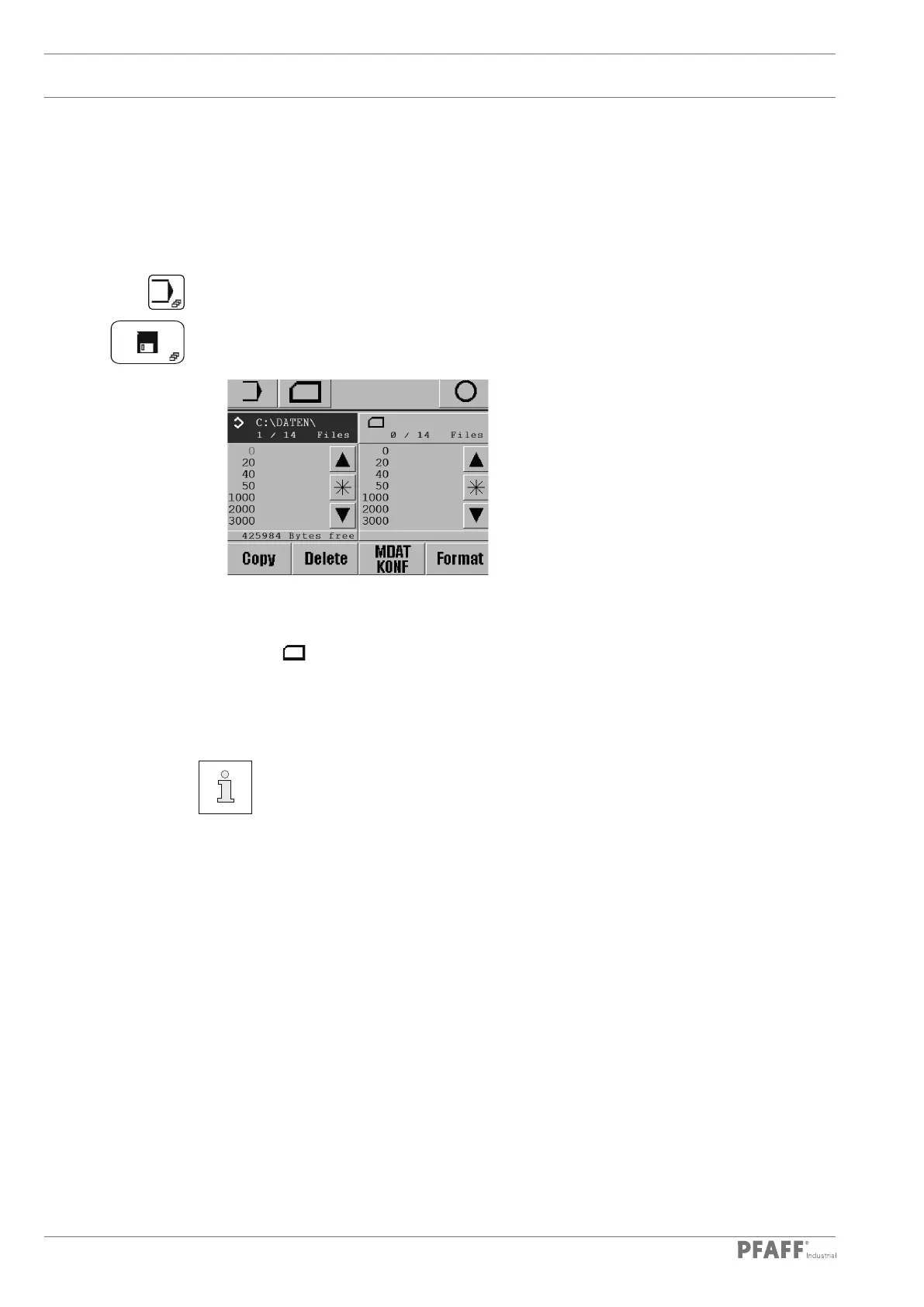Input
54
11.03 Program management
The program management function is used to manage seam programs as well as configura-
tion and machine data. Files can be selected, copied and deleted from the machine memory
or from an SD card.
Switch the machine on.
Call up input mode.
Call up program management.
Both data carriers with the corresponding files appear on the display:
- Machine memory ("C:\DATA") is currently selected
- SD card ( ) is currently inserted
The data carrier is selected by touching the appropriate box. The content of the appropriate
data carrier is also updated. The selected data carrier is shown inversely and the selected
files are shown in red:
The seam programs are stored at a different level to the storage of the configu-
ration and machine data to avoid the accidental processing of the configuration
and machine data.
