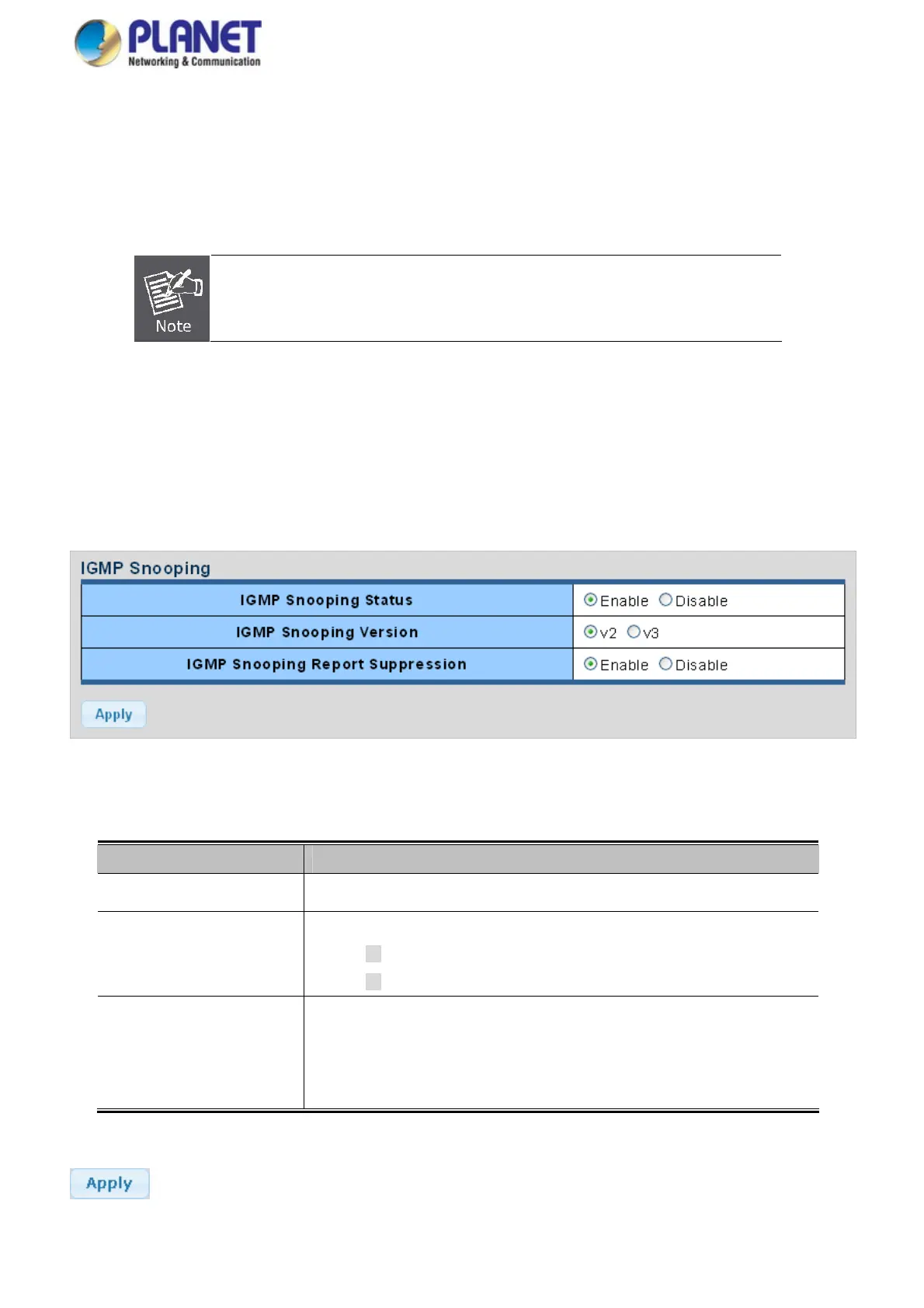User’s Manual of GS-4210 Series
IGMP Querier –
A router, or multicast-enabled switch, can periodically ask their hosts if they want to receive multicast traffic. If there is more
than one router/switch on the LAN performing IP multicasting, one of these devices is elected “querier” and assumes the
role of querying the LAN for group members. It then propagates the service requests on to any upstream multicast
switch/router to ensure that it will continue to receive the multicast service.
Multicast routers use this information, along with a multicast routing protocol such as
DVMRP or PIM, to support IP multicasting across the Internet.
4.7.2.1 IGMP Setting
This page provides IGMP Snooping related configuration.
Most of the settings are global, whereas the Router Port configuration is related to the current unit, as reflected by the page
header. The IGMP Snooping Setting and Information screens in Figure 4-7-7, Figure 4-7-8 & Figure 4-7-9 appear.
Figure 4-7-7 IGMP Snooping Page Screenshot
The page includes the following fields:
Object Description
IGMP Snooping Status
Enable or disable the IGMP snooping. The default value is "Disabled".
IGMP Snooping Version
Sets the IGMP Snooping operation version. Possible versions are:
v2: Set IGMP Snooping supported IGMP version 2.
v3: Set IGMP Snooping supported IGMP version 3.
IGMP Snooping Report
Suppression
Limits the membership report traffic sent to multicast-capable routers.
When you disable report suppression, all IGMP reports are sent as is to
multicast-capable routers.
The default is enabled.
Buttons
: Click to apply changes.
169
