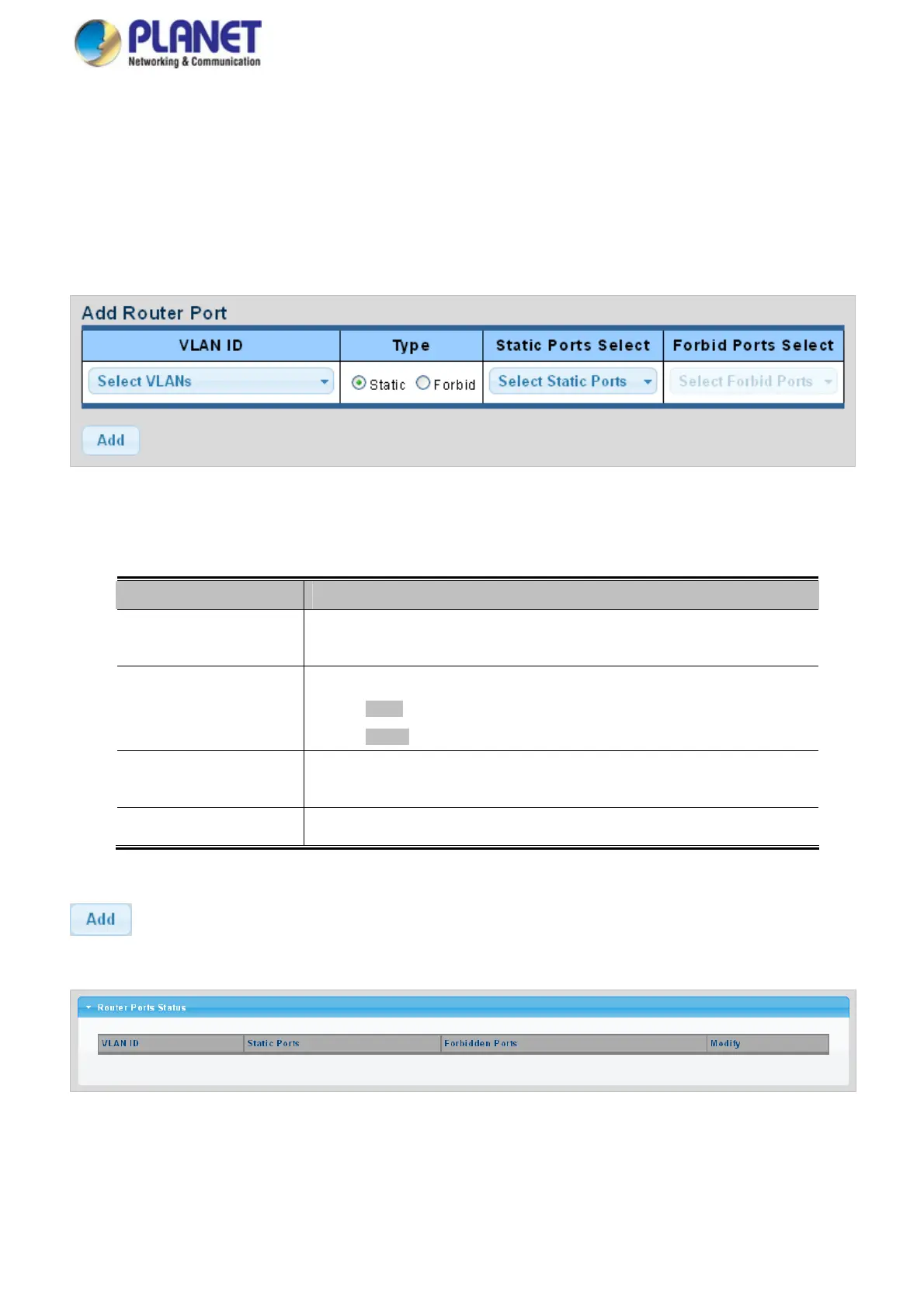User’s Manual of GS-4210 Series
4.7.2.5 IGMP Router Setting
Depending on your network connections, IGMP snooping may not always be able to locate the IGMP querier. Therefore, if the
IGMP querier is a known multicast router/ switch connected over the network to an interface (port or trunk) on your Managed
Switch, you can manually configure the interface (and a specified VLAN) to join all the current multicast groups supported by the
attached router. This can ensure that multicast traffic is passed to all the appropriate interfaces within the Managed Switch.
The IGMP Router Setting and Status screens in Figure 4-7-15 & Figure 4-7-16 appear.
Figure 4-7-15 Add Router Port Page Screenshot
The page includes the following fields:
Object Description
VLAN ID
Selects the VLAN to propagate all multicast traffic coming from the attached
multicast router.
Type
Sets the Router port type. The types of Router port as below:
Static
Forbid
Static Ports Select
Specify which ports act as router ports. A router port is a port on the Ethernet
switch that leads towards the Layer 3 multicast device or IGMP querier.
Forbid Port Select
Specify which ports un-act as router ports
Buttons
: Click to add IGMP router port entry.
Figure 4-7-16 Router Port Status Page Screenshot
The page includes the following fields:
174
