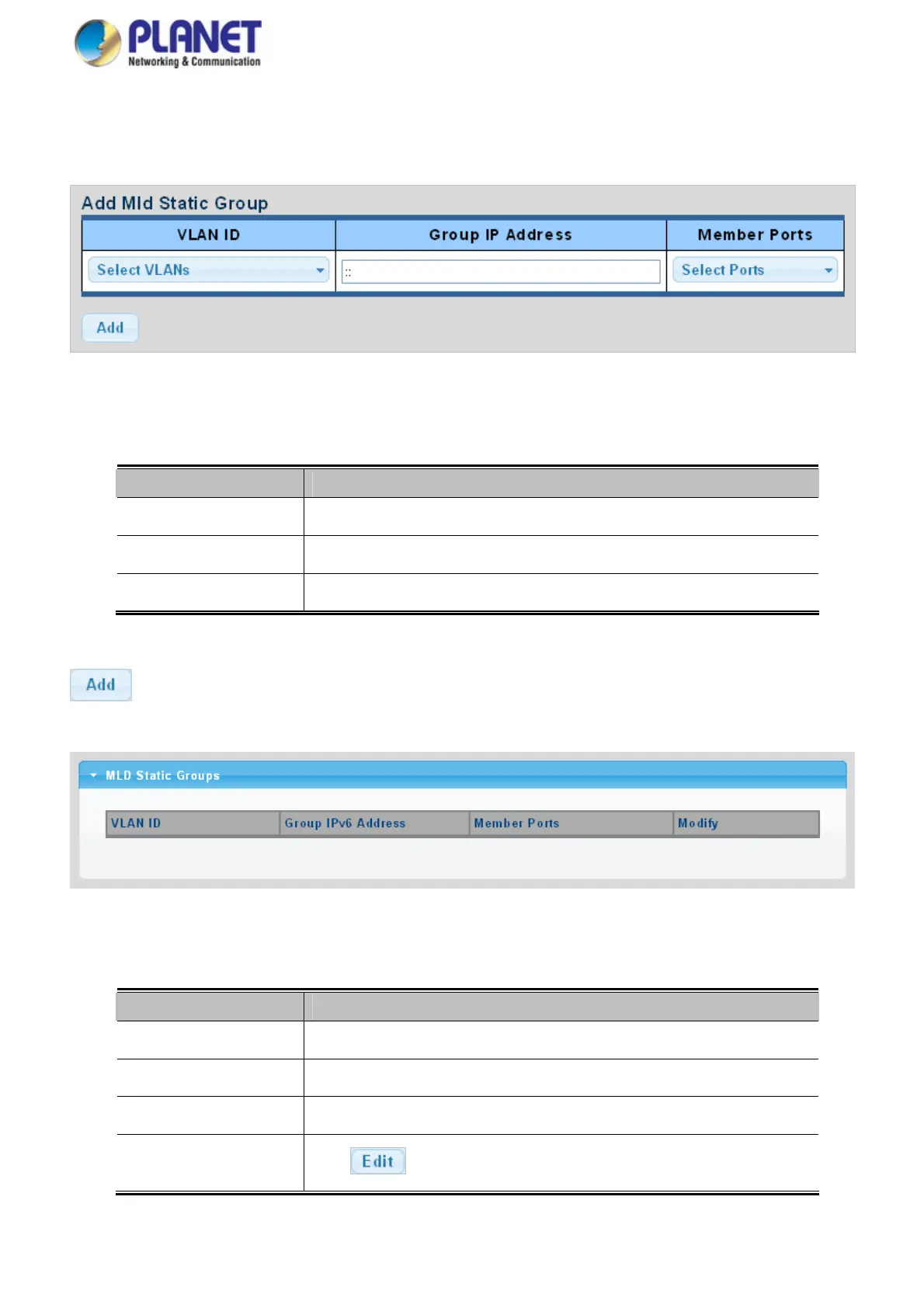User’s Manual of GS-4210 Series
4.7.4.2 MLD Static Group
The MLD Static Group configuration screens in Figure 4-7-24 & Figure 4-7-25 appear.
Figure 4-7-24 Add MLD Static Group Page Screenshot
The page includes the following fields:
Object Description
VLAN ID
Select VLAN ID for this drop down list
Group IP Address
The IP address for a specific multicast service
Member Ports
Select port number for this drop down list
Buttons
: Click to add IGMP router port entry.
Figure 4-7-25 MLD Static Groups Page Screenshot
The page includes the following fields:
Object Description
VLAN ID
Display the current VLAN ID
Group IPv6 Address
Display the current group IPv6 address
Member Ports
Display the current member ports
Modify
Click
to edit parameter.
181
