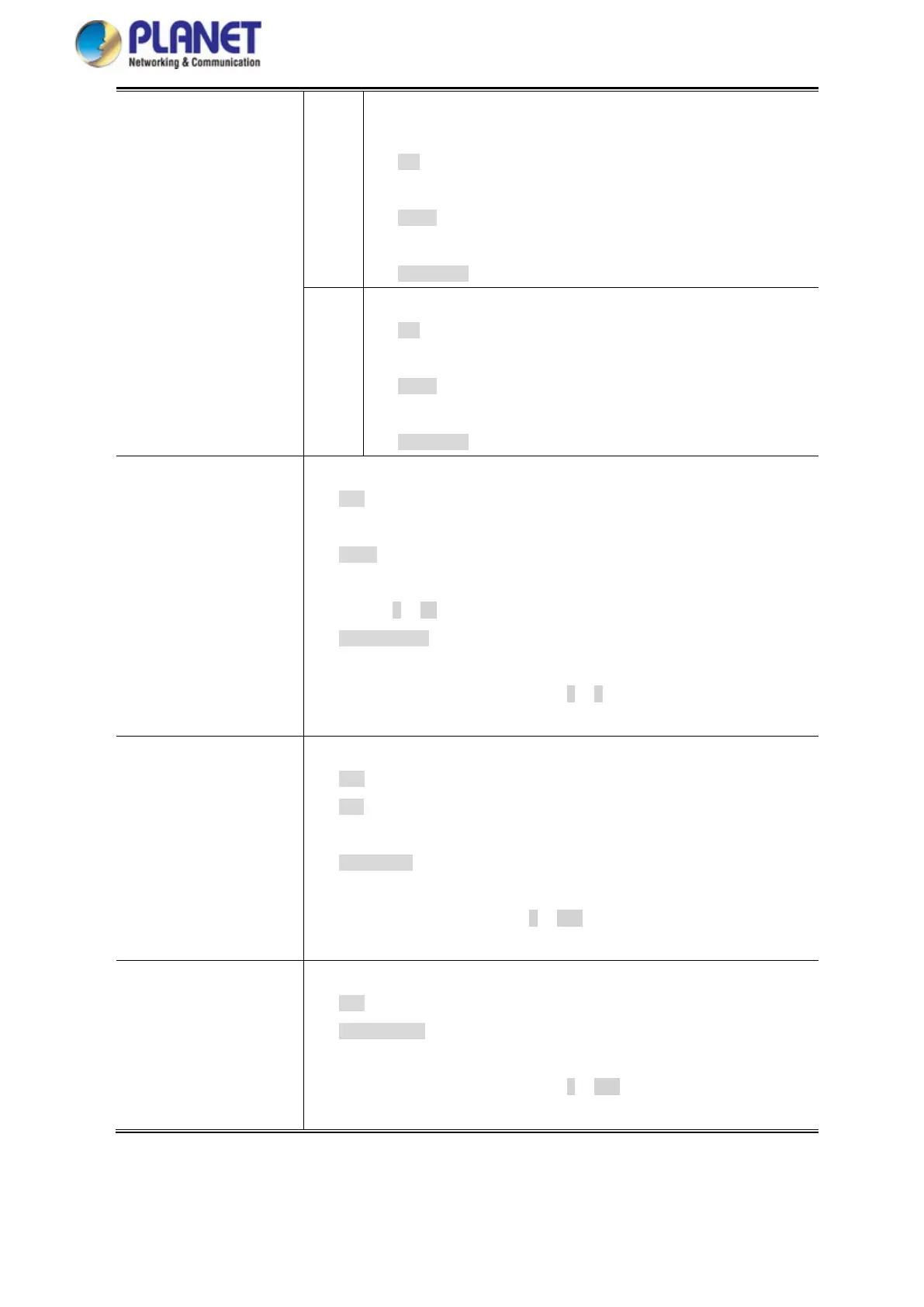User’s Manual of IGS-4215-16T2S
SYN Specify the TCP "Synchronize sequence numbers" (SYN) value for this
ACE.
Set: TCP frames where the SYN field is set must be able to match
this entry.
Unset: TCP frames where the SYN field is set must not be able to
match this entry.
Don’t Care: Any value is allowed ("don't-care").
FIN Specify the TCP "No more data from sender" (FIN) value for this ACE.
Set: TCP frames where the FIN field is set must be able to match
this entry.
Unset: TCP frames where the FIN field is set must not be able to
match this entry.
Don’t Care: Any value is allowed ("don't-care").
• Type of Service
Specify the type pf service for this ACE.
Any: No specifc type of service is specified (destination port status is
"don't-care").
DSCP: If you want to filter a specific DSCP with this ACE, you can enter a
specific DSCP value. A field for entering a DSCP value appears. The allowed
range is 0 to 63. A frame that hits this ACE matches this DSCP value.
IP Recedence: If you want to filter a specific IP recedence with this ACE, you
can enter a specific IP recedence value. A field for entering an IP recedence
value appears. The allowed range is 0 to 7. A frame that hits this ACE
matches this IP recedence value.
• ICMP
Specify the ICMP for this ACE.
Any: No specifc ICMP is specified (destination port status is "don't-care").
List: If you want to filter a specific list with this ACE, you can select a specific
list value.
Protocol ID: If you want to filter a specific protocol ID filter with this ACE, you
can enter a specific protocol ID value. A field for entering a protocol ID value
appears. The allowed range is 0 to 255. A frame that hits this ACE matches
this protocol ID value.
• ICMP Code
Specify the ICMP code filter for this ACE.
Any: No ICMP code filter is specified (ICMP code filter status is "don't-care").
User Defined: If you want to filter a specific ICMP code filter with this ACE,
you can enter a specific ICMP code value. A field for entering an ICMP code
value appears. The allowed range is 0 to 255. A frame that hits this ACE
matches this ICMP code value.
