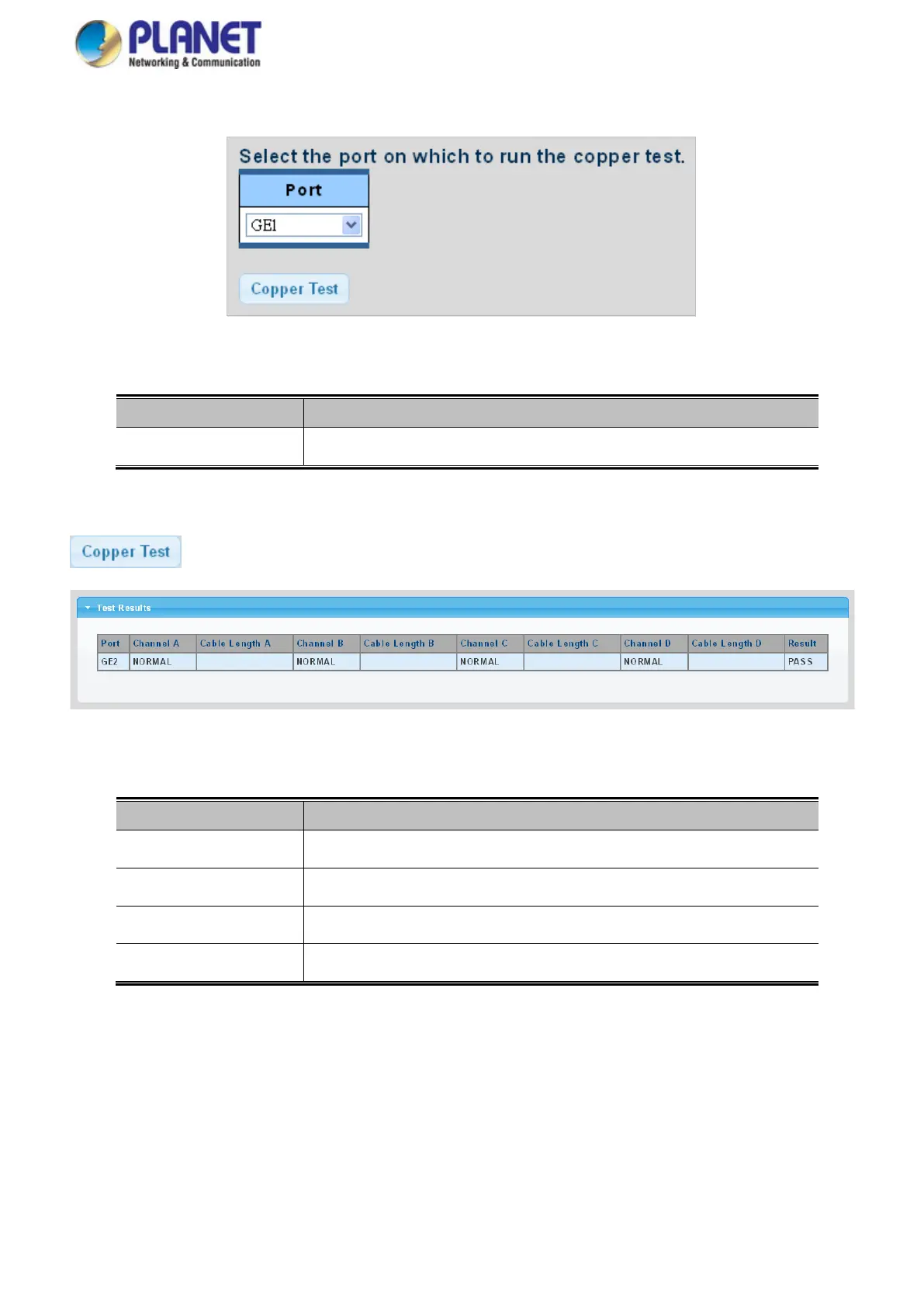User’s Manual of IGS-4215-16T2S
The Copper test and test result screens in Figure 4-15-1 and Figure 4-15-2 appear.
Figure 4-15-1: Copper Test Page Screenshot
The page includes the following fields:
Object Description
• Port
Select port from this drop-down list
Buttons
: Click to run the diagnostics
Figure 4-15-2: Test Results Page Screenshot
The page includes the following fields:
Object Description
• Port
The port where you are requesting Cable Diagnostics.
• Channel A~D
Displays the current channel status.
• Cable Length A~D
Displays the current cable length.
• Result
Displays the test result.
