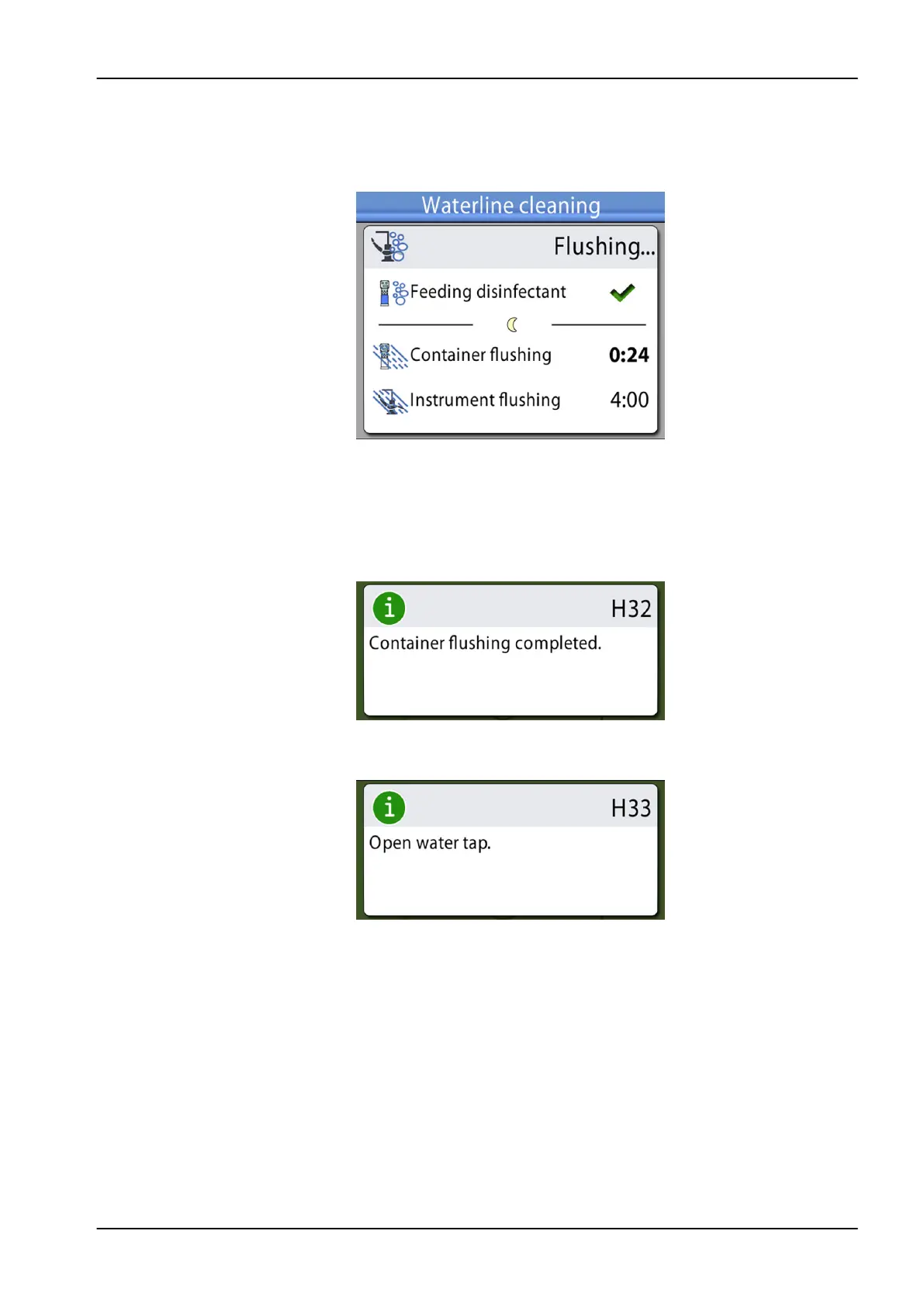Container flushing using the water from the container is automatically
started through the syringe and cup fill line. The
Waterline cleaning
window on the control panel informs you about the progress of the
cleaning cycle.
When the container flushing is ready, you will hear a signal tone.
5. Help message H 32 is now displayed.
It means that the pre-rinsing cycle is completed and the container should
be removed. Remove possible excess water from the container into the
sink. Close the container by attaching the lid. Place the container on a
table or in a cabinet to wait for the next use.
6. Help message H 33 is displayed, meaning that the unit is waiting for the
water to be turned on.
27 Flushing and cleaning programs
User's manual Planmeca Compact i 225