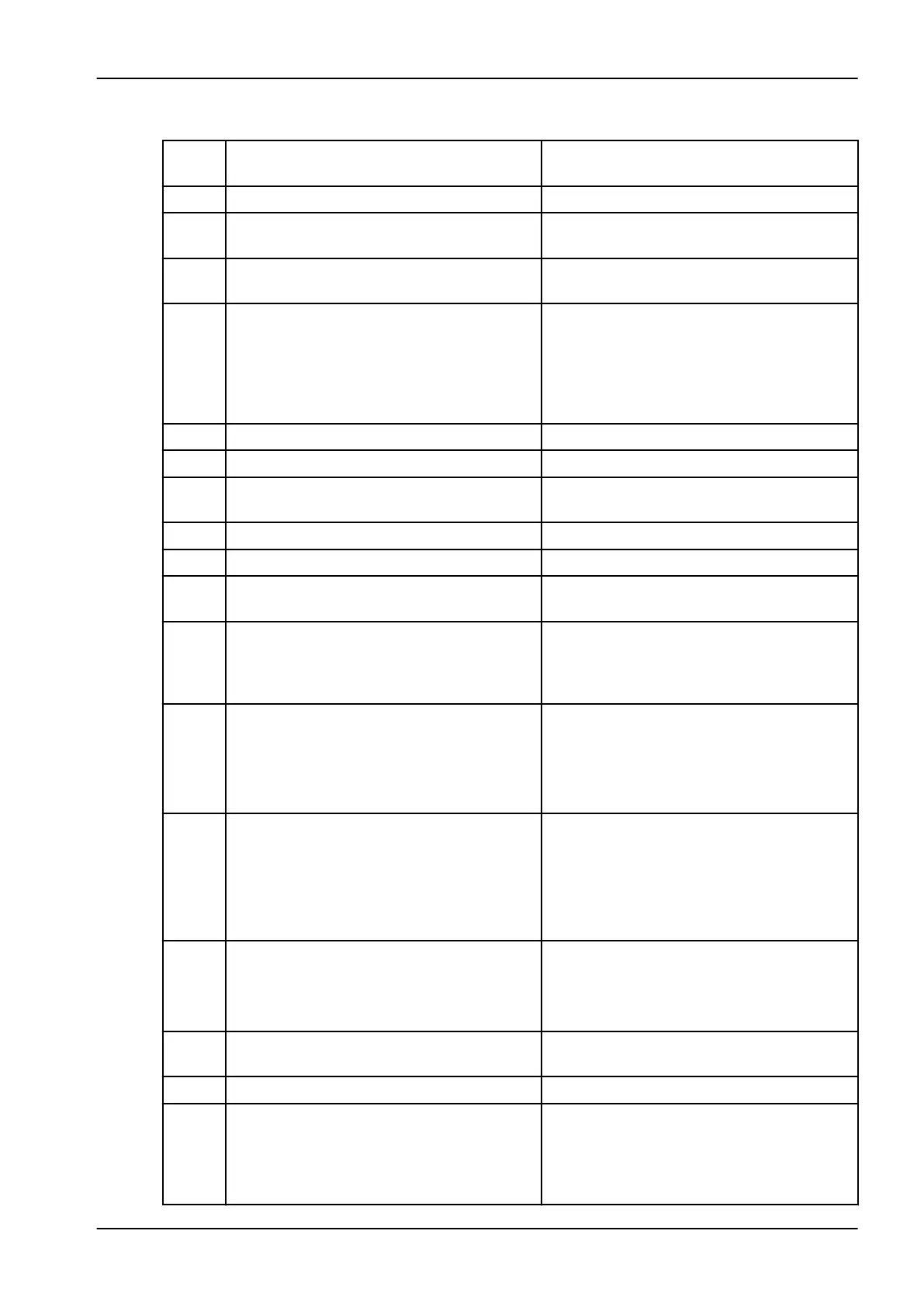Help messages
HELP
CODE
MEANING ACTION OR EXPLANATION
H 70 Brushless micromotor is stuck or broken.
H 71 Romexis user ID already in use. Check the ID, select another one, or allow
rebind in Romexis.
H 72 Incompatible Romexis version. PlanID is not supported with this version of
Romexis.
H 72.1 Incompatible Romexis version User settings for currently active instrument
can not be used. Romexis version does not
support user instrument settings or presets
for currently active instrument. Check the
instrument settings before using instrument
and update Romexis.
H 73 Failed to copy user profile from Romexis.
H 73.1 Failed to save user settings.
H 74 PlanID reader missing. PlanID reader is either missing or not
functional.
H 75 Yearly maintenance in <#> days. Contact service for yearly maintenance.
H 76 Yearly maintenance performed.
H 79.1 Serial number chip missing. The serial number chip is missing. Contact
service.
H 80 Headrest length safety feature activated
when driving headrest. Check that nothing is
blocking headrest movements.
Check that nothing is blocking the headrest
movement. The headrest can be driven
normally after the possible obstruction has
been removed.
H80.1 Headrest length drive limit activated when
driving headrest.
Check that nothing is blocking headrest
movements.
Faulty length motor, motor cable,
nonlubricated slider rail or position
potentiometer may cause this problem.
H 81 Headrest angle B safety feature activated
when driving headrest. Check that nothing is
blocking headrest movements.
Check that nothing is blocking the headrest
movement. The headrest can be driven
normally after the possible obstruction has
been removed.
Faulty angle B motor, motor cable or
position sensor may cause this problem.
H81.1 Headrest angle A drive limit activated when
driving headrest.
Check that nothing is blocking the headrest
movement.
Faulty angle A motor, motor cable or
position sensor may cause this problem.
H 82 Connecting to wireless foot control was
successful.
Connection was established with the
requested foot control.
H 83 Foot control handle pressed down. Release the foot control handle.
H 84 Connecting to wireless foot control failed. Connection with the requested foot control
could not be established. Make sure the foot
control is active (connect to a charger, if
possible), is in the vicinity of the unit, and try
again.
31 Help and error messages
User's manual Planmeca Compact i 261