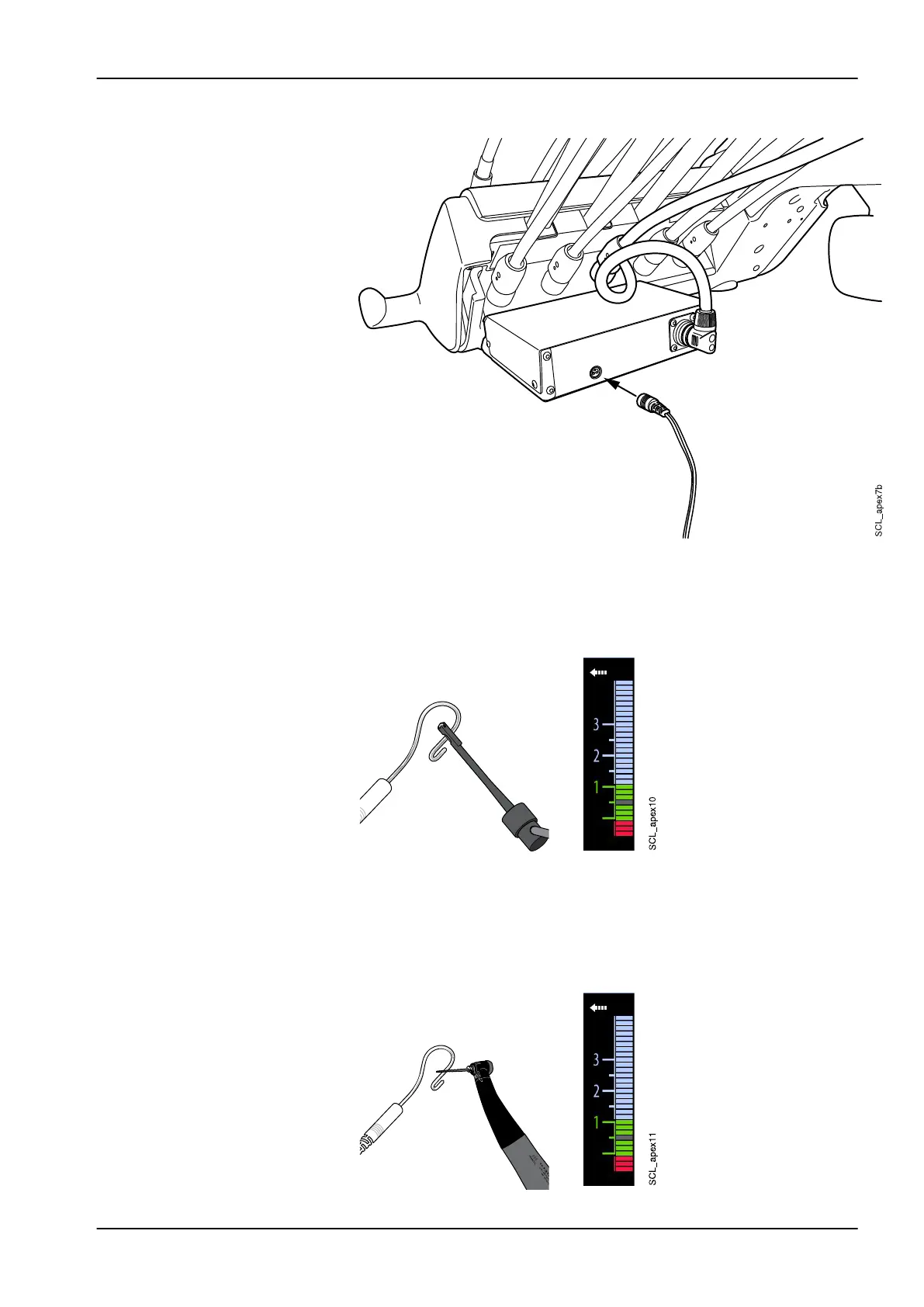Planmeca Compact i dental unit with balanced instrument arms
• Check that the file holder and contrary electrode are properly connected
to the probe cord.
• If you are using a hand file with the apex locator, touch the metal part of
the file holder with the contrary electrode. Check that all the meter
indicator bars in the
Apex locator
window light up.
If the indicator bars do not appear normally, stop using the device and
contact your Planmeca dealer.
• If you are using the Morita TORX micromotor and the CA-10RC-ENDO
10:1 handpiece with the apex locator, touch the file with the contrary
electrode. Check that all the meter indicator bars in the
Apex locator
window light up.
22 Operating instruments
User's manual Planmeca Compact i3 123