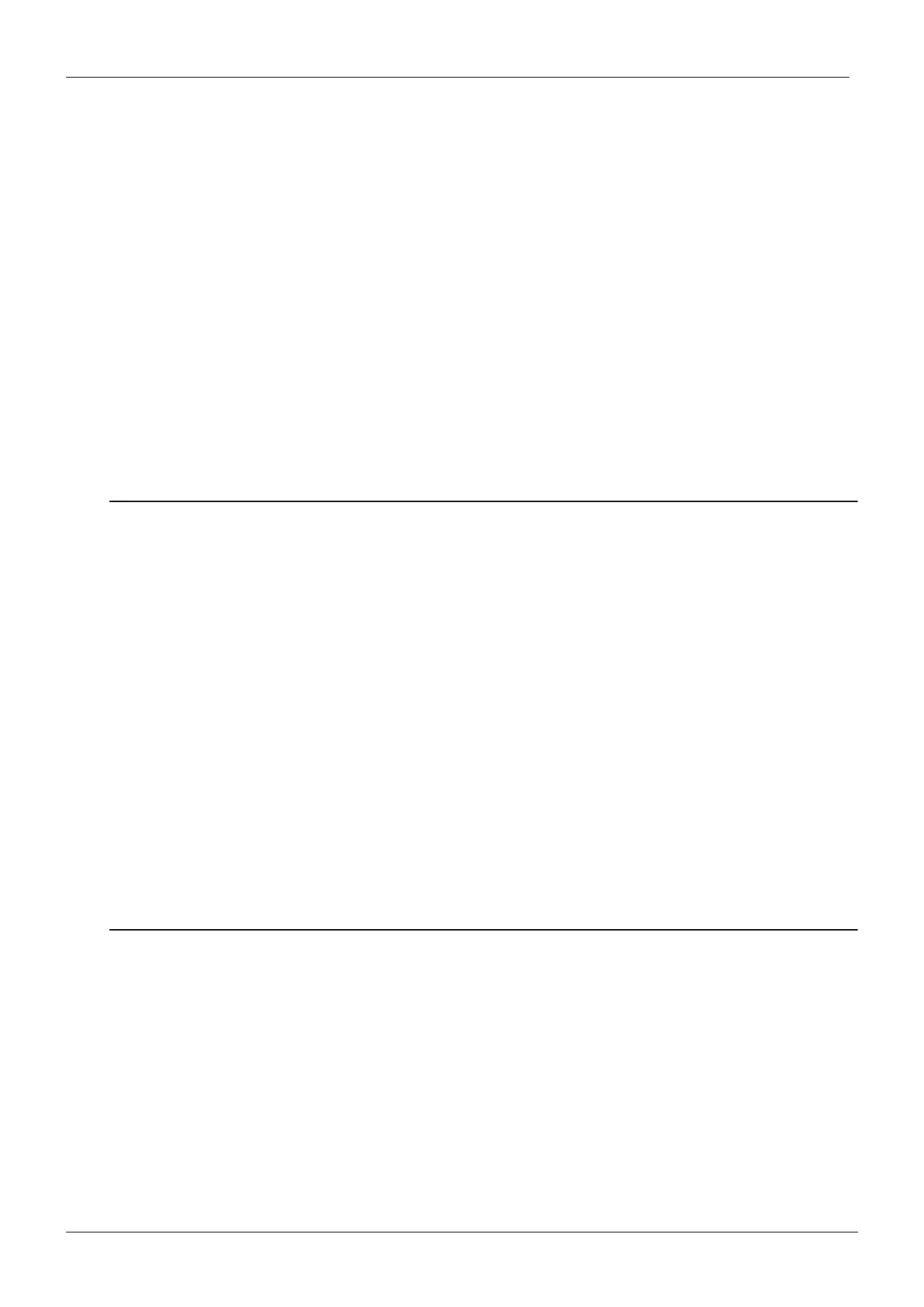TABLE OF CONTENTS
4 Planmeca ProMax
Technical Manual
5.5 Tube head covers .....................................................................................E-82
5.6 Shoulder arm covers .................................................................................E-84
6 REPLACING THE SENSOR HEAD ............................................................ E-86
6.1 Attaching and removing the fixed sensor head .........................................E-86
6.2 Sensor head with quick connector mechanism.........................................E-90
7 PROMAX 3D: REPLACING THE SENSOR HEAD ..................................... E-93
8 REPLACING PCBs .................................................................................. E-96
8.1 C-arm PCB................................................................................................E-96
9 REPLACING TUBE HEAD......................................................................... E-97
10 PROMAX 3D: REPLACING COLLIMATOR ............................................. E-99
11 PROMAX 3D: UPDATING RECONSTRUCTION PC SOFTWARE ............ E-102
12 PROMAX 3D: UPDATING SENSOR SOFTWARE.................................... E-103
Chapter F PATIENT SUPPORT ARM
1 ADJUSTMENTS.......................................................................................... F-1
1.1 Patient positioning mechanism adjustment.................................................F-1
1.2 Panoramic mode patient positioning lights..................................................F-1
2 REMOVING THE COVERS ........................................................................ F-7
2.1 Patient support table cover .........................................................................F-7
2.2 Support arm lower cover .............................................................................F-8
3 REPLACING THE GUI SOFTWARE........................................................... F-10
3.1 GUI software update, only for colour GUI .................................................F-10
3.2 Replacing GUI software chip, only for black/white GUI.............................F-11
4 REPLACING PCBS .................................................................................. F-12
4.1 Patient position control PCB .....................................................................F-12
4.2 Graphic user interface (GUI) PCB.............................................................F-13
Chapter G COLUMN
1 ADJUSTMENTS.........................................................................................G-1
1.1 Adjusting the telescopic column position ................................................... G-1
1.2 Calibrating the column motor position sensor ............................................ G-4
2 REMOVING THE COVERS .......................................................................G-8
2.1 Removing the telescopic column upper front panel ................................... G-8
2.2 Removing the telescopic column rear cover plates.................................. G-10
3 REPLACING THE COLUMN MOTOR......................................................G-11
3.1 Replacing the motor ................................................................................. G-11
