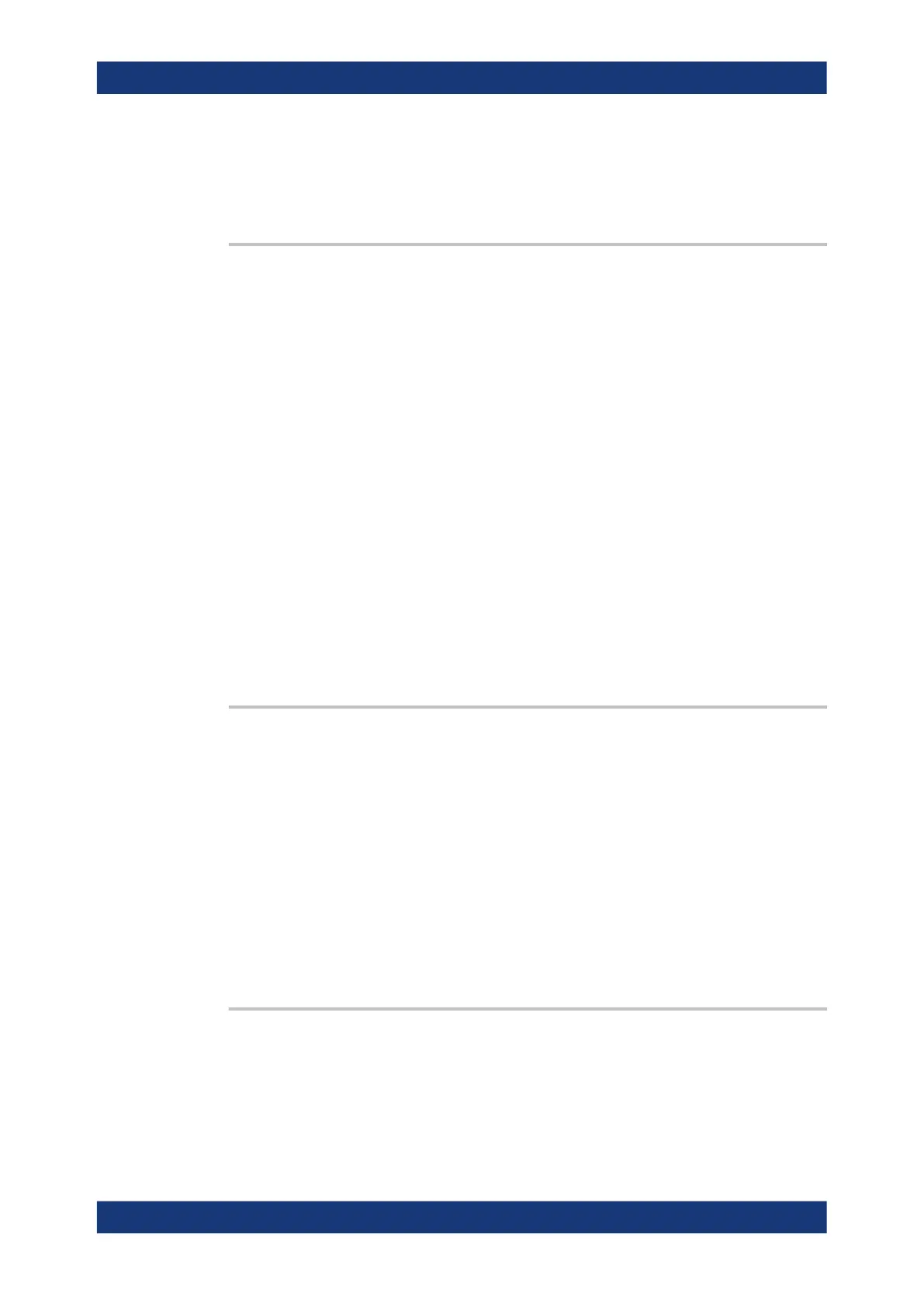Remote control commands
R&S
®
NRPxxS(N)
105User Manual 1177.5079.02 ─ 15
Parameters:
<slot> Range: 1 to 128
*RST: 1
[SENSe<Sensor>:]AVERage:RESet
Deletes all previous measurement results that the averaging filter contains and initial-
izes the averaging filter. The filter length gradually increases from 1 to the set averag-
ing factor. Thus, trends in the measurement result become quickly apparent. Note that
the measurement time required for the averaging filter to settle completely remains
unchanged.
Use this command if:
●
High averaging factor is set.
[SENSe<Sensor>:]AVERage:COUNt
●
Intermediate values are output as measurement results.
[SENSe<Sensor>:]AVERage:TCONtrol MOVing
●
Power has significantly decreased since the previous measurement, for example
by several powers of 10.
In this situation, previous measurement results, which are still contained in the averag-
ing filter, strongly affect the settling of the display. As a result, the advantage of detect-
ing trends in the measurement result while the measurement is still in progress is lost.
Example:
AVER:RES
Usage: Event
[SENSe<Sensor>:]AVERage:COUNt:AUTO:TYPE <type>
Sets the automatic averaging filter mode.
Parameters:
<type> RESolution | NSRatio
RESolution
The usual mode for the power sensors.
NSRatio
Predefines the compliance to an exactly defined noise compo-
nent.
*RST: RESolution
Manual operation: See "<Mode>" on page 45
[SENSe<Sensor>:]AVERage:TCONtrol <mode>
Defines how the measurement results are output. This is called termination control.
See also Chapter 9.5, "Controlling the measurement", on page 73.
Parameters:
<mode> MOVing | REPeat
Configuring basic measurement parameters
