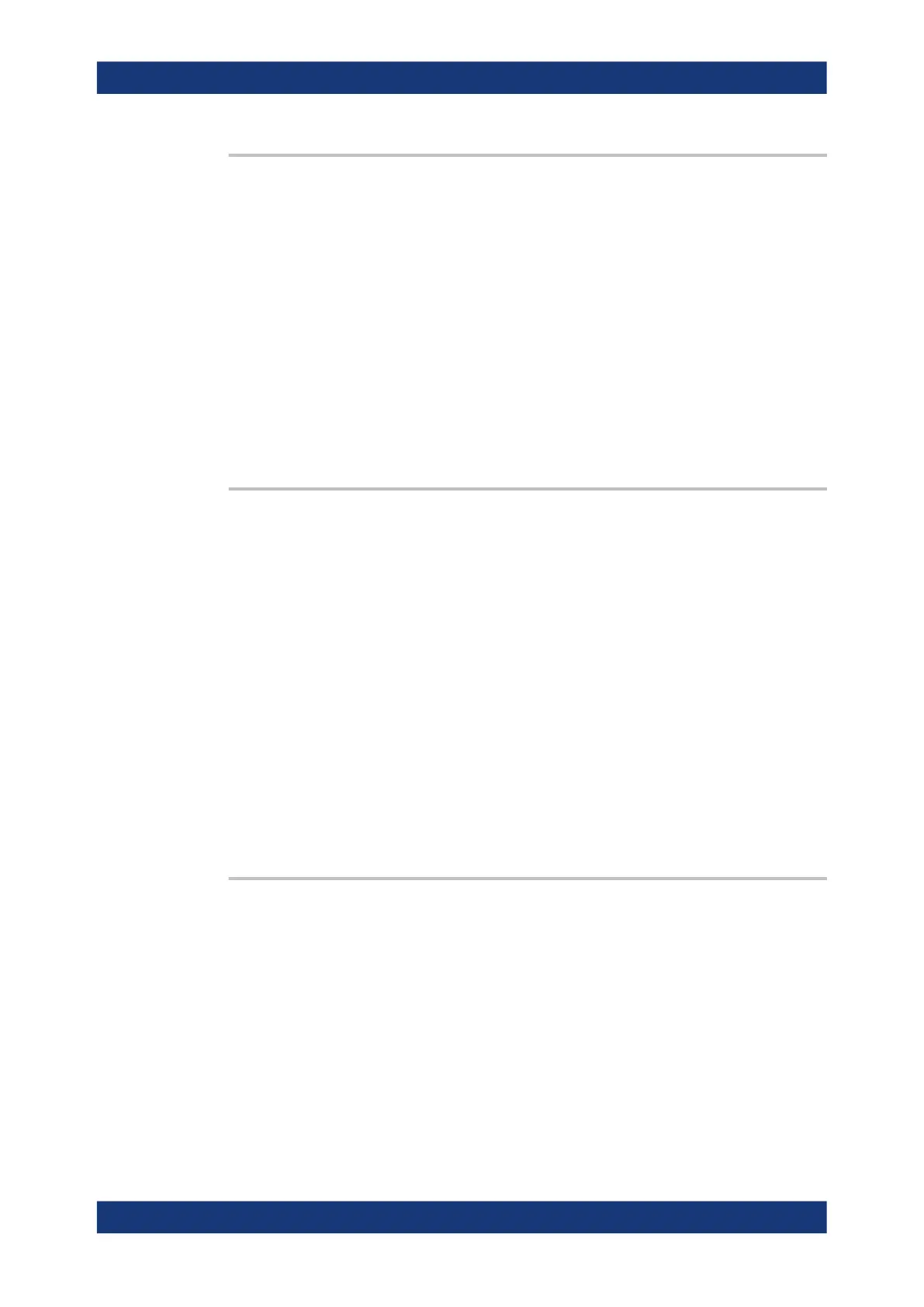Command reference
R&S
®
ZNA
906User Manual 1178.6462.02 ─ 20
CALCulate<Chn>:EYE:INPut:OLEVel <OneLevel>
CALCulate<Chn>:EYE:INPut:ZLEVel <VoltageLevel>
Defines the highest/lowest (nominal) voltage level of the simulated digital signal gener-
ating the related eye diagram.
This command will raise an execution error if the active trace in the selected channel is
not an eye diagram.
Suffix:
<Chn>
.
Channel number used to identify the active trace
Parameters:
<VoltageLevel> Default unit: V
Options: R&S ZNA-K20
Manual operation: See "High Level / Low Level" on page 742
CALCulate<Chn>:EYE:INPut:RTIMe:DATA <RiseTime>
Sets/gets the rise time of the low pass in the binary signal generator simulation of the
related eye diagram.
This command will raise an execution error if the active trace in the selected channel is
not an eye diagram.
The low pass is enabled using CALCulate<Chn>:EYE:STIMulus:LOWPass. The
rise time definition can be modified using CALCulate<Chn>:EYE:INPut:RTIMe:
THReshold.
Suffix:
<Chn>
.
Channel number used to identify the active trace
Parameters:
<RiseTime> Default unit: s
Options: R&S ZNA-K20
Manual operation: See "Rise Time / Rise Time Definition" on page 742
CALCulate<Chn>:EYE:INPut:RTIMe:THReshold <RiseThreshold>
Selects the appropriate rise time definition for the low pass in the binary signal genera-
tor simulation of the related eye diagram.
The rise time itself can be configured using CALCulate<Chn>:EYE:INPut:RTIMe:
DATA.
This command will raise an execution error if the active trace in the selected channel is
not an eye diagram.
Suffix:
<Chn>
.
Channel number used to identify the active trace
SCPI command reference
