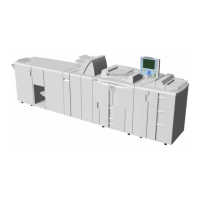1-19
Installation
04 October 2007
1. If installting a Cover Feeder CF5010, skip step 2.
2. Insert the two screws mounted on the rear side of the UpperTop Cover into the
grommets [A] at the rear side of the Cover Feeder dummy and secure at the
front side [B] with screws in plastic bag taped to the inside of the Upper Top
Cover( x 2).
[B]
[A]
Top Cover over Cover Feeder dummy
BOOKLET MAKER INSTALLATION

