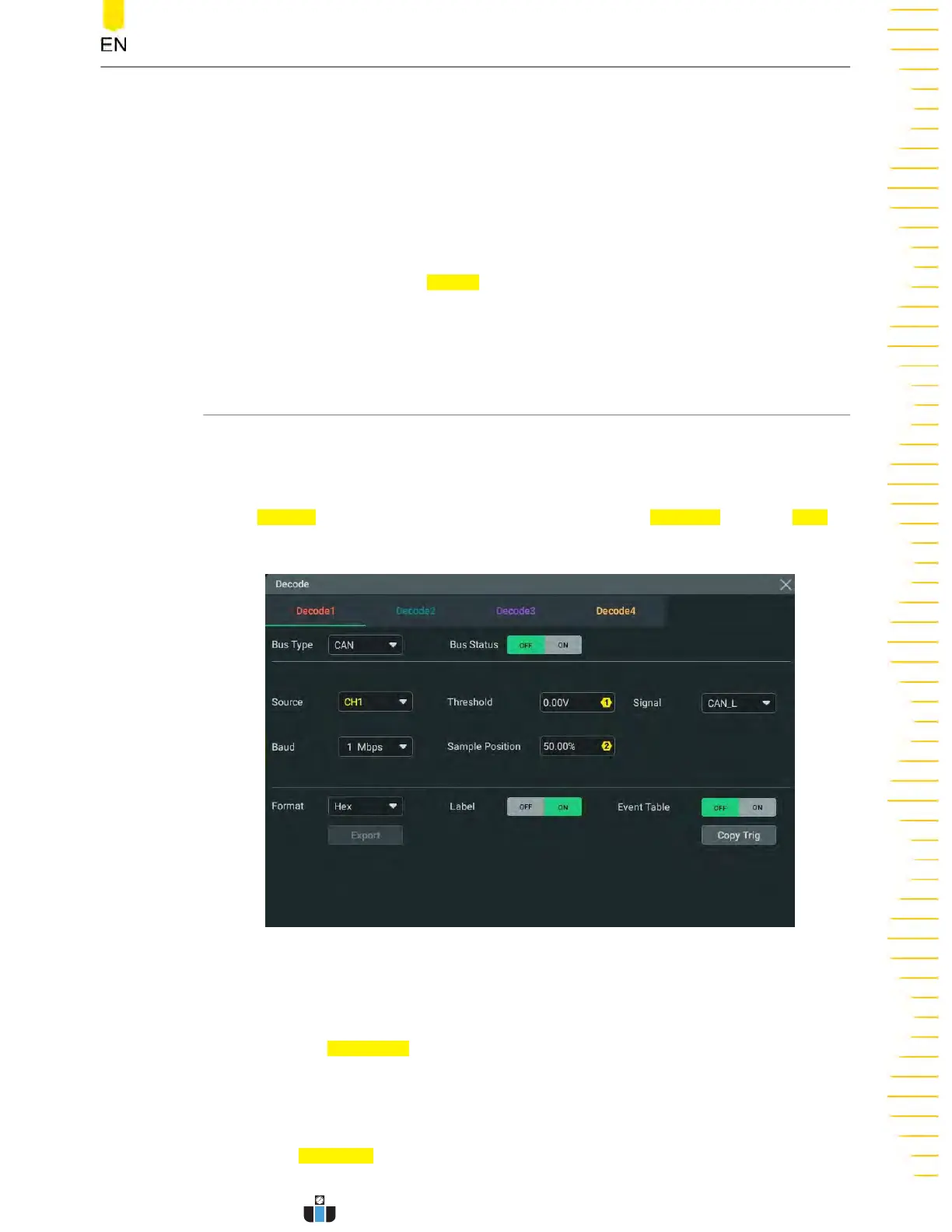• The displayed decoded data infor
mation in the bus is related to the value of the
horizontal time base. Reducing the horizontal time base can help you view the detailed
information.
Export
When the oscilloscope is in "STOP" stat
e, you can export the time and its
corresponding decoded data in the event table.
In Decode menu, click or tap
Export, then the save setting int
erface is displayed. You
can export the data to the internal memory or the external USB storage device (only
when detected) in *.csv format. For details, refer to
Store and Load
.
14.5 CAN Decoding
The oscilloscope samples the CAN signal at the specified sample position, and judges
each data point to be logic "1" or logic "0" accor
ding to the preset threshold level.
You need to specify the CAN signal type and sample position.
In the
Decode menu, click or tap the drop-down button of Bus Type to select CAN,
then configure the p
arameters for CAN decoding.
Figure 14.13 CAN Decoding Menu
Bus Status
Click or tap the Bus Status on/off swit
ch to enable or disable the bus decoding.
Quickly Apply Trigger Settings to Decoding
Copy trig indicates applying the trigger settings to the specified decoding setting.
Click or tap
Copy Trig to apply the trigger settings t
o the specified decoding setting.
Protocol Decoding
Copyright ©RIGOL TECHNOLOGIES CO., LTD. All rights reserved.
DHO1000 User Guide
191
www.calcert.com sales@calcert.com1.888.610.7664
0
5
10
15
20
25
30
