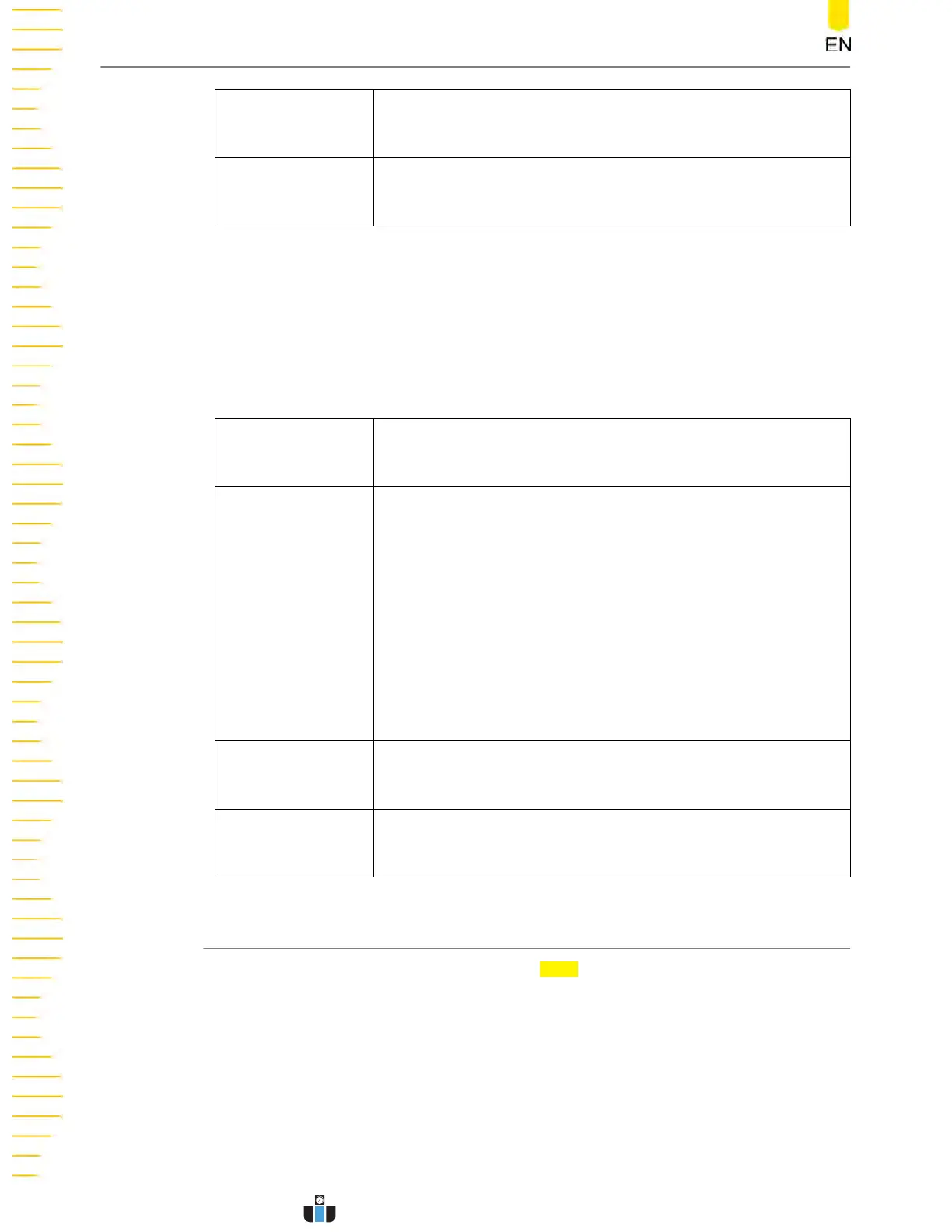Model
A 24-byte character array in the format of MODEL#:SERIAL#,
indicating the oscilloscope'
s model and serial number.
Channel Name
A 16-byte character array that contains the label assigned to
the waveform.
3. Waveform Data Header
A waveform may have multiple data sets. Each waveform data set has a waveform
data header. The waveform data header consists of information about the
waveform data set. The header is stored before the data set.
Table 19.4 Waveform Data Header
Header Size
A 4-byte integer, indicating the number of bytes in the
wavefor
m data header.
Buffer Type
A 2-byte integer, indicating the type of the waveform data
stored in the file.
- 0 = Unknown
- 1 = Normal 32-bit float data
- 2 = Maximum float data
- 3 = Minimum float data
- 4 = Not Used
- 5 = Digital unsigned 8-bit character data (for digital
channels)
Bytes Per Point
A 2-byte short integer, indicating the number of bytes per
data point.
Buffer Size
An 8-byte long integer, indicating the number of bytes of the
current channel waveform data.
19.3 Load a File
In the storage setting menu, click or tap the Load tab to switch to the load menu. In
this menu, y
ou can load the local file to the instrument.
Store and Load
DHO1000 User Guide
222
Copyright ©RIGOL TECHNOLOGIES CO., LTD. All rights reserved.
www.calcert.com sales@calcert.com1.888.610.7664
0
5
10
15
20
25
30
