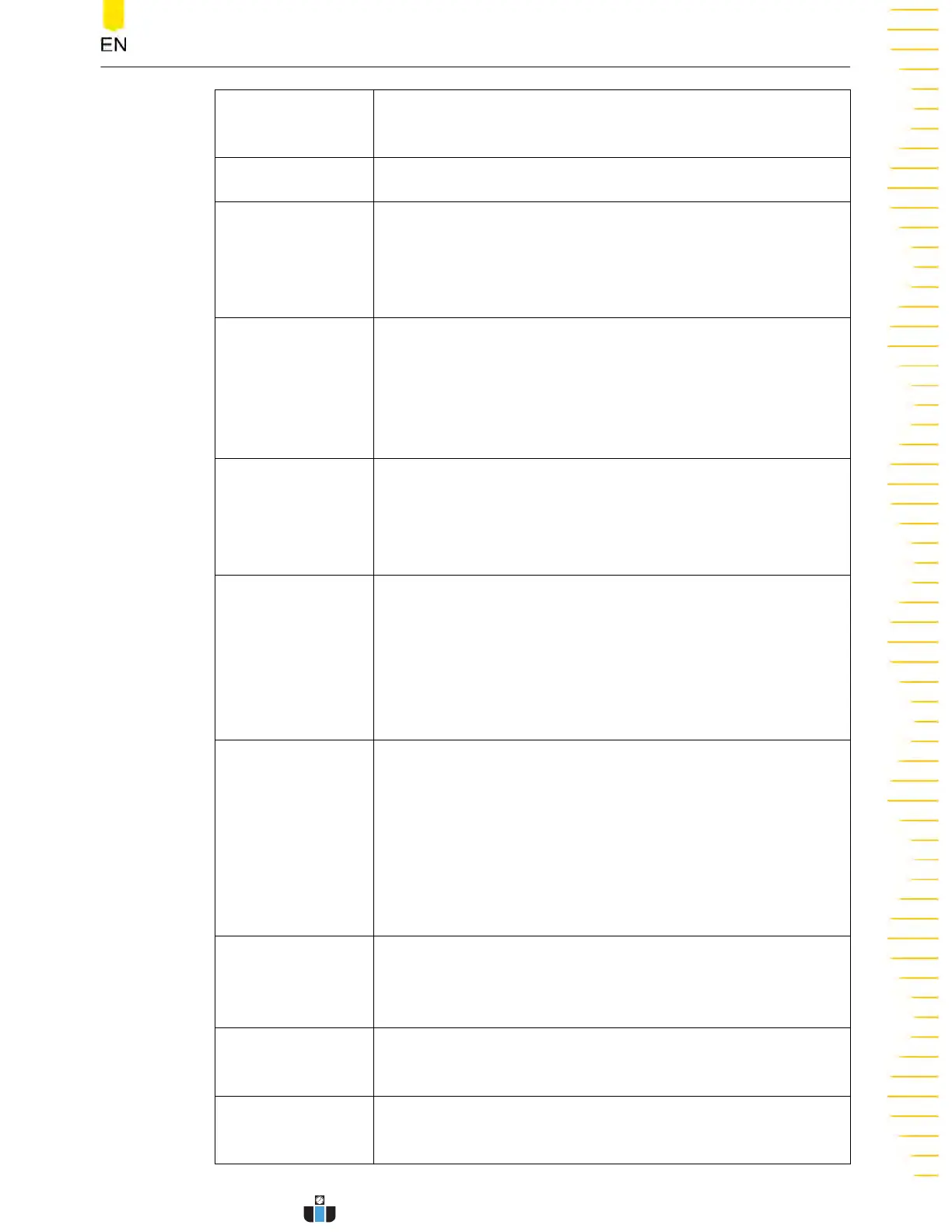Number of Points
A 4-byte integer, indicating the number of waveform points in
the data.
Count A 4-byte integer. It is fixed to 0.
X Display Range
A 4-byte float, indicating the X-axis duration of the waveform
that is displayed. For time-domain wav
eforms, it indicates the
duration of the display. If the value is zero, then no data has
been acquired.
X Display Origin
An 8-byte double-precision floating-point, indicating the X-
axis value at the lef
t edge of the screen. For time-domain
waveforms, it indicates the time at the start of the display. The
value is treated as a double precision 64-bit float point
number. If the value is zero, then no data has been acquired.
X Increment
An 8-byte double-precision floating-point, indicating the
duration between data points on the X-axis. For time-domain
waveforms, it indicates the time between points. If the value is
zero, then no data has been acquired.
X Origin
An 8-byte double-precision floating-point, indicating the X-
axis value of the first data point in the data recording. For
time-domain waveforms, it indicates the time of the first
point. The value is treated as a double precision 64-bit float
point number. If the value is zero, then no data has been
acquired.
X Units
A 4-byte integer, indicating the unit of measurement for X
values in the acquired data. It is fixed to 2.
- 0 = Unknown
- 1 = Volts (V)
- 2 = Seconds (s)
- 3 = Constant
- 4 = Amps (A)
- 5 = Decibel (dB)
- 6 = Hertz (Hz)
Y Units
A 4-byte integer, indicating the unit of measurement for Y
values in the acquired data. The possible values are listed
above under X Units.
Date
A 16-byte character array, indicating the date when the file is
saved.
Time
A 16-byte character array, indicating the time when the file is
saved.
Store and Load
Copyright ©RIGOL TECHNOLOGIES CO., LTD. All rights reserved.
DHO1000 User Guide
221
www.calcert.com sales@calcert.com1.888.610.7664
0
5
10
15
20
25
30
