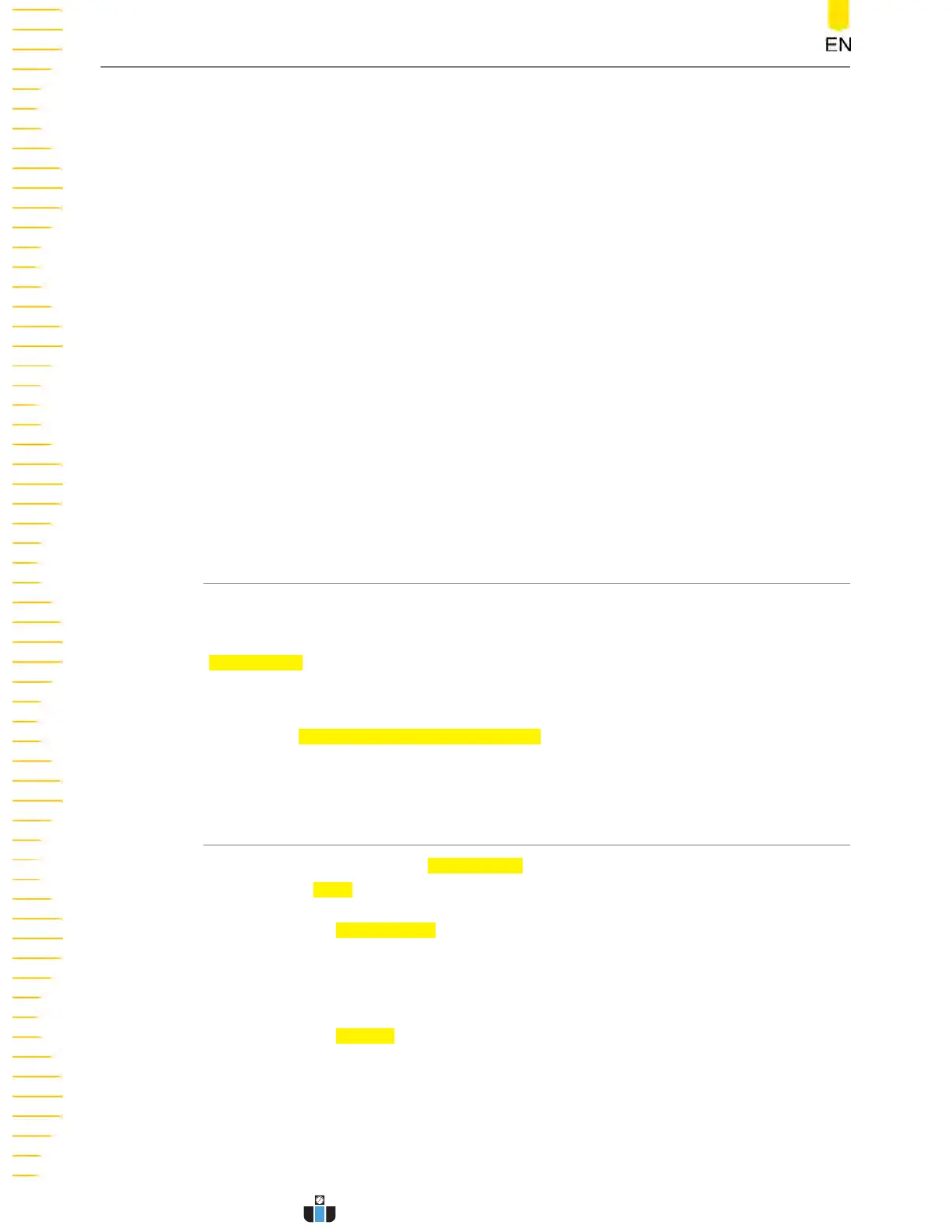• Hardware
Indicates the har
dware version number of the product.
• Build
Indicates the creation time of the software version.
• Android.Build
Indicates the creation time of the Android operating system.
• Android.Version
Indicates the version number of the Android operating system. For example, 7.1.
0.
• Launcher
Indicates the desktop UI version number of the Android operating system.
• WebControl
Indicates the version number of browser remote control module.
20.4 Other Settings
EXT 10M IN
Controls the on/o
ff state of the rear-panel [10MHz REF IN] interface. You can use the
EXT 10M IN on/off swit
ch to enable or disable this interface.
Open Source Acknowledgment
Click or tap
Open Source Acknowledgment to view the open sour
ce
acknowledgment of this series oscilloscope in the pop-up window.
20.5 Auto Config
In "Utility" menu, click or tap Auto Config to ent
er the menu in which you can
configure the
Auto function.
• Click or tap Peak to Peak on/off swit
ch to enable or disable the peak-to-peak
priority setting. This function is intended for the shifted signal. If there is a large
deviation, you can view the signal waveform in priority when you enable the
function.
• Click or tap
Live CH on/off swit
ch to turn on/off examining channels that are
turned on.
If "OFF" is selected, enable the Auto function and 4 analog channels (CH1-CH4)
will be examined for signal activity in sequence. If no signal is detected for a
specified channel, the channel will be turned off; otherwise, if a signal is
detected, the channel will be autoscaled to best display the signal. If "ON" is
System Utility Function Setting
DHO1000 User Guide
232
Copyright ©RIGOL TECHNOLOGIES CO., LTD. All rights reserved.
www.calcert.com sales@calcert.com1.888.610.7664
0
5
10
15
20
25
30
