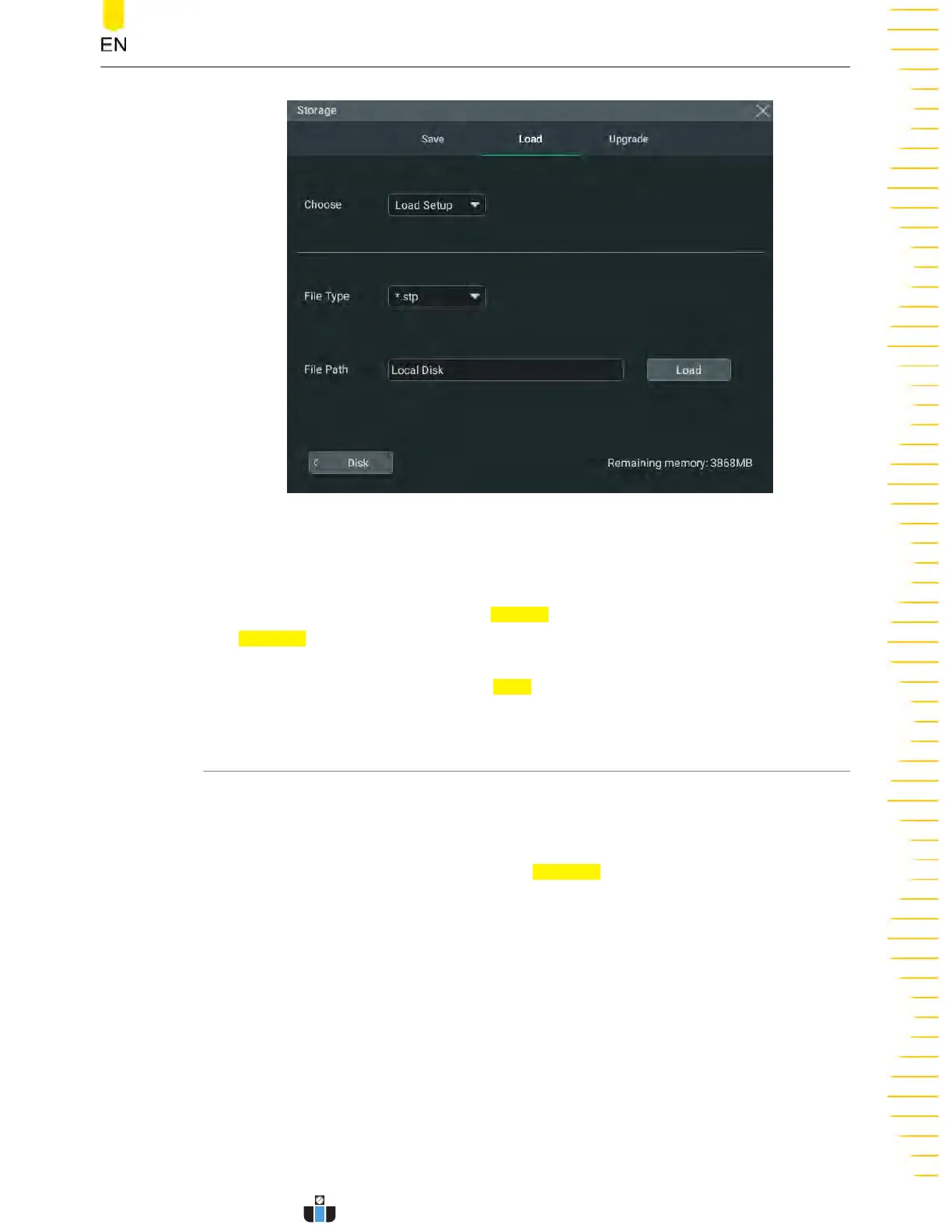Figure 19.4 Load Setting Menu
Load Setup
Click or tap the dr
op-down button of
Choose to select "Load Setup". Then, click or
tap File Path to load the setups from the internal memory or the external USB disk.
The default file type is "*.stp", and no other options ar
e available. Select the file to be
loaded from the memory. Click or tap
Load to load the selected file.
19.4
Firmware Upgrade
This instrument supports local upgrade and online upgrade.
Local upgrade
1. In the storage setting menu, click or tap Upgrade to ent
er the local upgrade
setting menu.
Store and Load
Copyright ©RIGOL TECHNOLOGIES CO., LTD. All rights reserved.
DHO1000 User Guide
223
www.calcert.com sales@calcert.com1.888.610.7664
0
5
10
15
20
25
30
