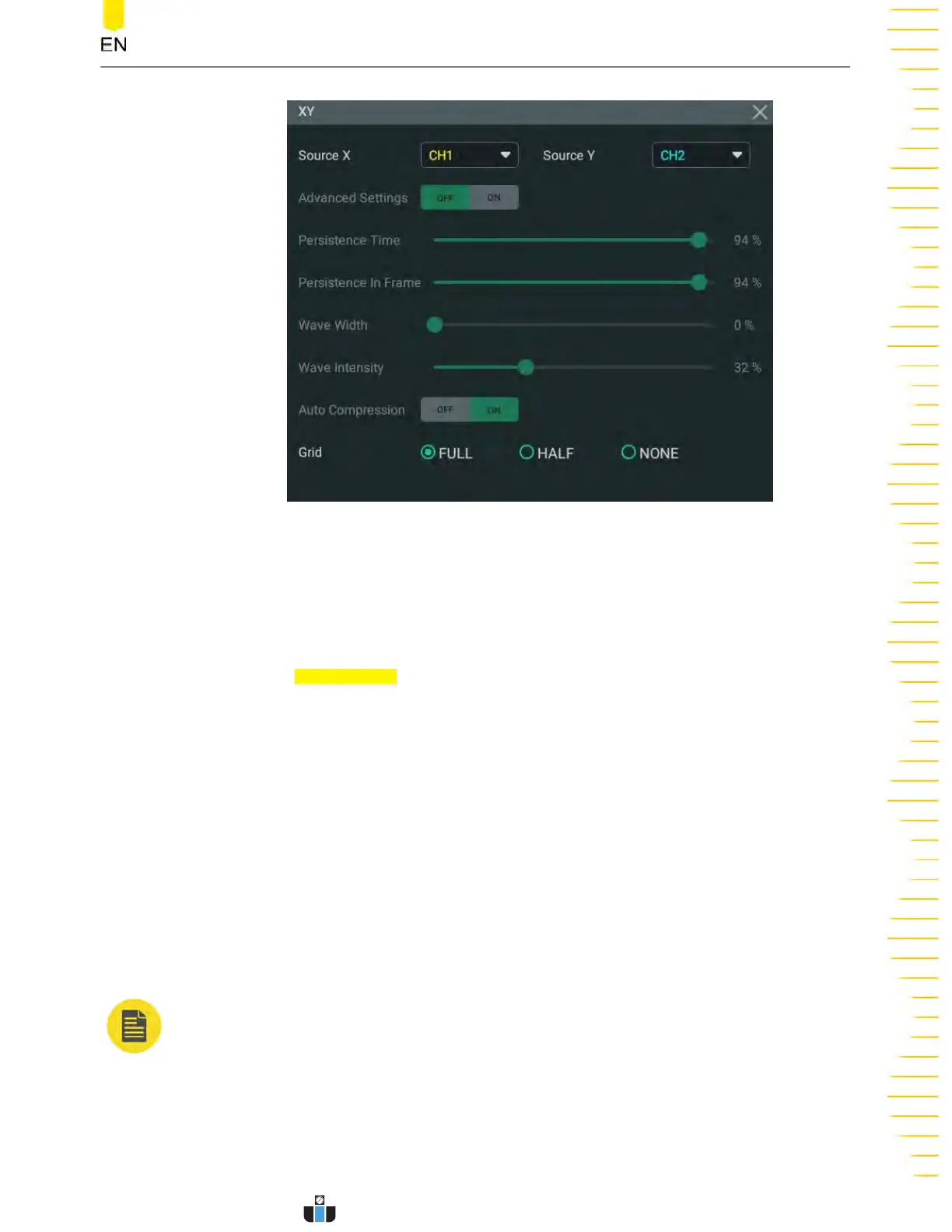Figure 7.4 XY Menu
• Sour
ce: Click or tap the drop-down button of "Source X" to select the source
channel of the X-axis in the XY window. Click or tap the drop-down button of
"Source Y" to select the source channel of the Y-axis in the XY window.
In the
Add Window menu, you can also configur
e Source Z. Source Z, as the Z-
axis input in the XY display mode, is used to control whether to display the X-Y
waveforms in the XY display mode. This function is called "blanking".
- When "None" is selected for "Source Z", the blanking function is disabled,
and you can only see the X-Y waveforms.
- When you select "CH1-CH4" for "Source Z", the blanking function is
enabled. The Z-axis input from the external connector determines whether
to display the X-Y waveforms. When Z is high (the input level is greater than
0 V), the X-Y waveforms are displayed; when Z is low (the input level is
smaller than 0 V), the waveforms are hidden.
• Grid: Please refer to
To Set the Screen Grid
.
NOTE
Advanced settings ar
e not available for now. The current settings can produce the best display.
Acquisition System
Copyright ©RIGOL TECHNOLOGIES CO., LTD. All rights reserved.
DHO1000 User Guide
63
www.calcert.com sales@calcert.com1.888.610.7664
0
5
10
15
20
25
30
