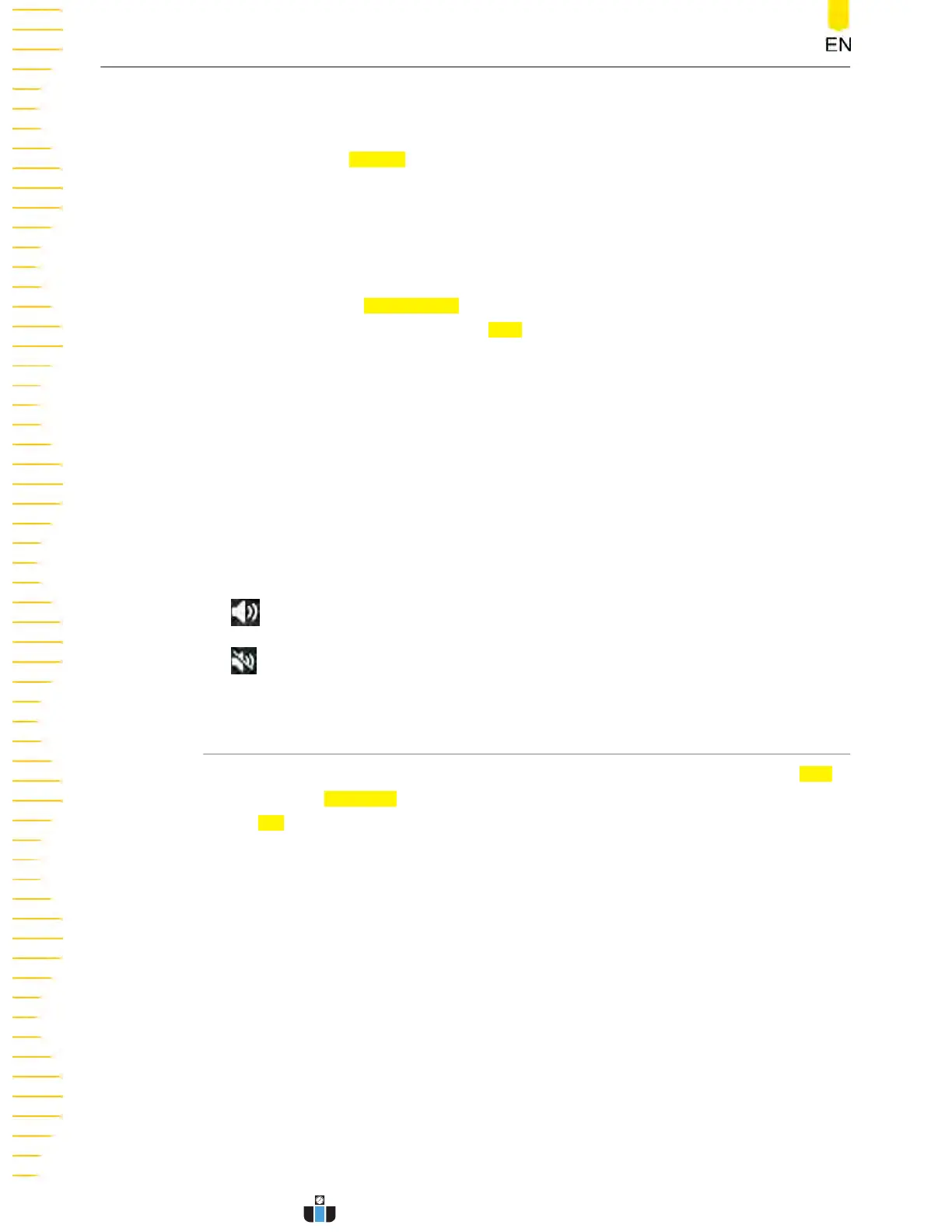operation automatically when the number of recorded frames reaches the set
value.
Click or tap the Frames input field to set the number o
f waveform frames to be
recorded currently. You can also use the front-panel multipurpose knob to set the
value. The range available is from 1 to the maximum number of frames that can be
recorded currently.
3. Max Frames
The input field of
Max Frames displays the maximum number of frames that can
be r
ecorded currently. Click or tap
Max and the frames will be automatically set t
o
the maximum value.
As the waveform memory is fixed, the more points in each frame, the fewer
waveform frames that can be recorded. Therefore, the maximum number of
recorded frames depends on currently selected "memory depth" (refer to
Memory
Depth
). The number of waveform points per frame is the current memory depth.
Memory Depth ≥ Sample Rate x Horizontal Time Base x Number of Grids in the
Horizontal Direction. Therefore, the Max. value of waveform recording is also
related to the "Sample Rate" and "Horizontal Time Base".
4. Beeper
: the beeper sounds at the end of recording.
: the beeper does not sound at the end of recording.
16.3 Play Options
Waveform playing function can play back the waveforms currently recorded. In Play,
click or tap the Minimize on/off switch to select whether to minimize the menu.
When ON is selected, the window is minimized, making the display more simplified,
easy for observation and operation. The minimized menu is as shown in the figure
below.
Waveform Recording and Playing
DHO1000 User Guide
202
Copyright ©RIGOL TECHNOLOGIES CO., LTD. All rights reserved.
www.calcert.com sales@calcert.com1.888.610.7664
0
5
10
15
20
25
30
