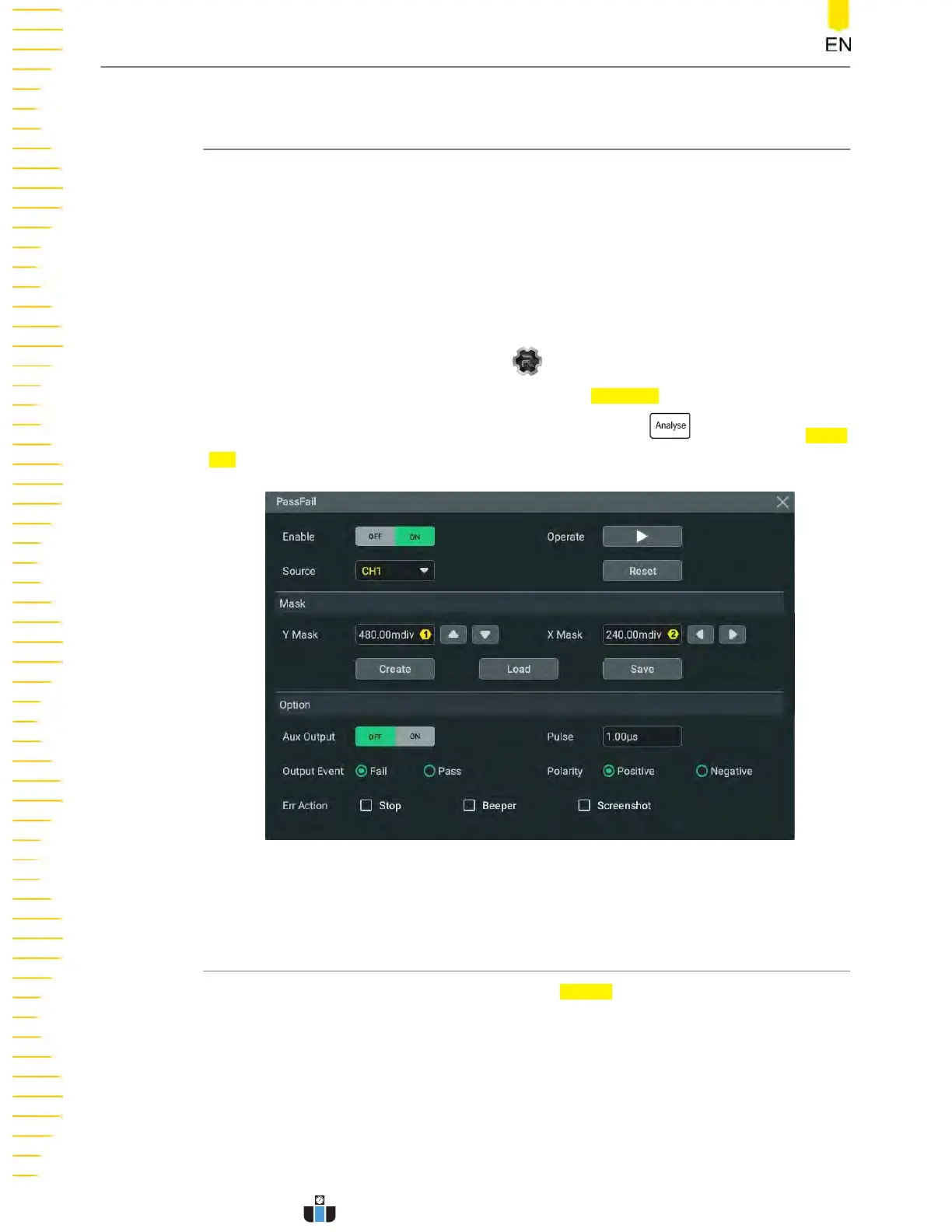13
Pass/Fail Test
During the product design and manufacturing process, you usually need to monitor
the variations o
f the signal or judge whether the product is up to standard. The pass/
fail test function of this series oscilloscope can accomplish this task perfectly. It
compares the signal under test with "standard" waveforms and display the test results
based on user-defined test rules. When the pass/fail status is detected, you can
choose to stop monitoring, sound an alarm with the beeper, or save the current
screen image.
Click or tap the function navigation icon
at the lower-left corner of the screen to
open the function navigation. Then click or tap the Pass/Fail button t
o enter the
"PassFail" setting menu. You can also press the front-panel
key and select Pass/
Fail to enter the "PassFail" setting menu. The menu is as shown in the figure below.
Figure 13.1 Pass/Fail Test Menu
13.1 To Enable or Disable the Pass/Fail Test Function
In the "Pass/Fail" setting menu, click or tap the Enable on/o
ff swit
ch to enable or
disable the pass/fail test function.
You can select the source, create mask, and set test result output only after the pass/
fail test function is enabled.
Pass/Fail Test
DHO1000 User Guide
170
Copyright ©RIGOL TECHNOLOGIES CO., LTD. All rights reserved.
www.calcert.com sales@calcert.com1.888.610.7664
0
5
10
15
20
25
30
