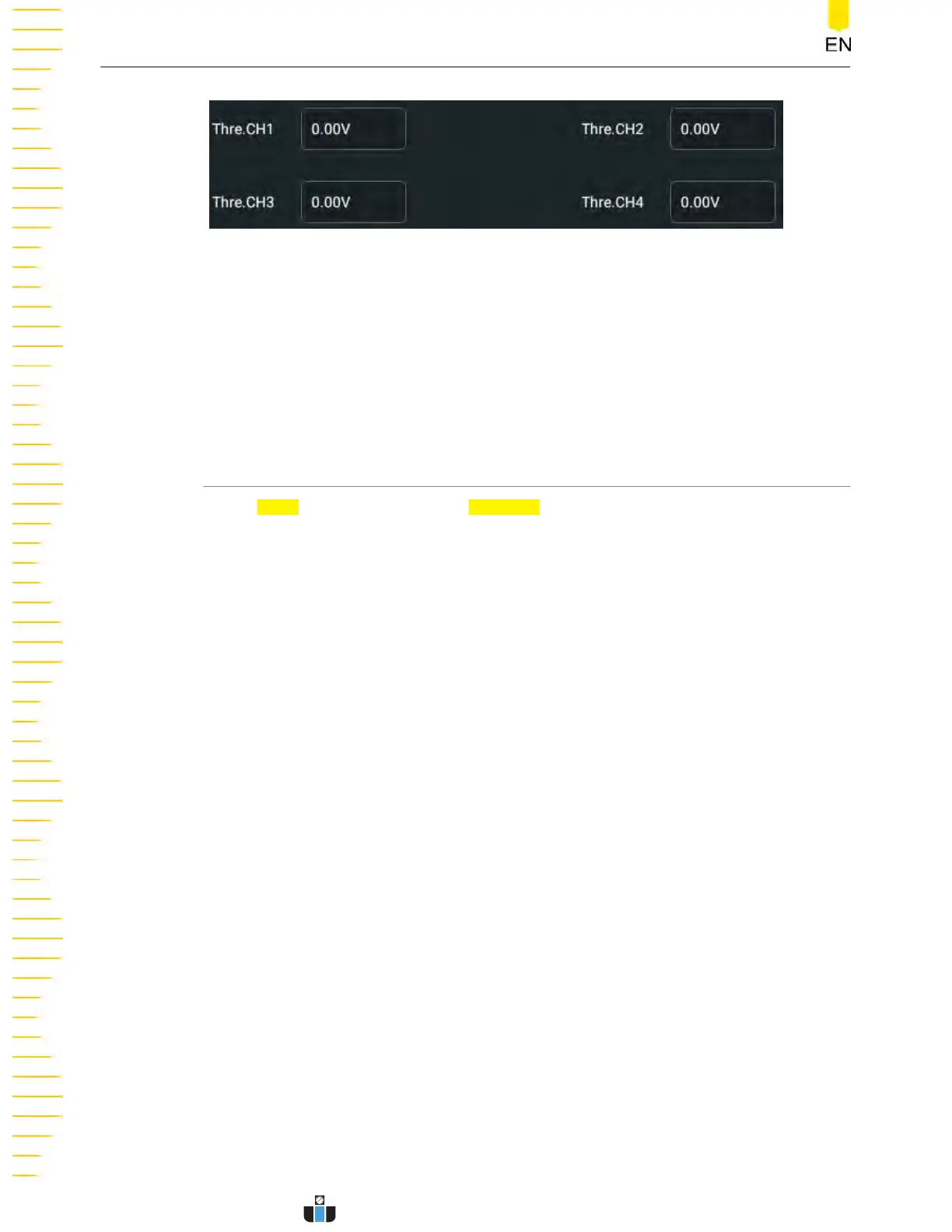Label
It is used to set the label for the math operation r
esults. For setting methods, refer to
descriptions in
To Turn the Channel Label Display On/Off
.
Grid
For setting methods, refer to the descriptions in
To Set the Screen Grid
.
9.5 Digital Filter
In the Math menu, click or tap the Operator drop-down butt
on to select the desired
math operation. The digital filters supported by this oscilloscope include: low-pass
filter, high-pass filter, band-pass filter, and band-stop filter.
• LowPass only allows the signals whose frequencies are lower than the current
upper limit frequency to pass.
• HighPass only allows the signals whose frequencies are higher than the current
lower limit frequency to pass.
• BandPass only allows the signals whose frequencies are higher than the current
lower limit frequency and lower than the current upper limit frequency to pass.
• BandStop only allows the signals whose frequencies are lower than the current
lower limit frequency or higher than the current upper limit frequency to pass.
Math Operation
DHO1000 User Guide
132
Copyright ©RIGOL TECHNOLOGIES CO., LTD. All rights reserved.
www.calcert.com sales@calcert.com1.888.610.7664
0
5
10
15
20
25
30
