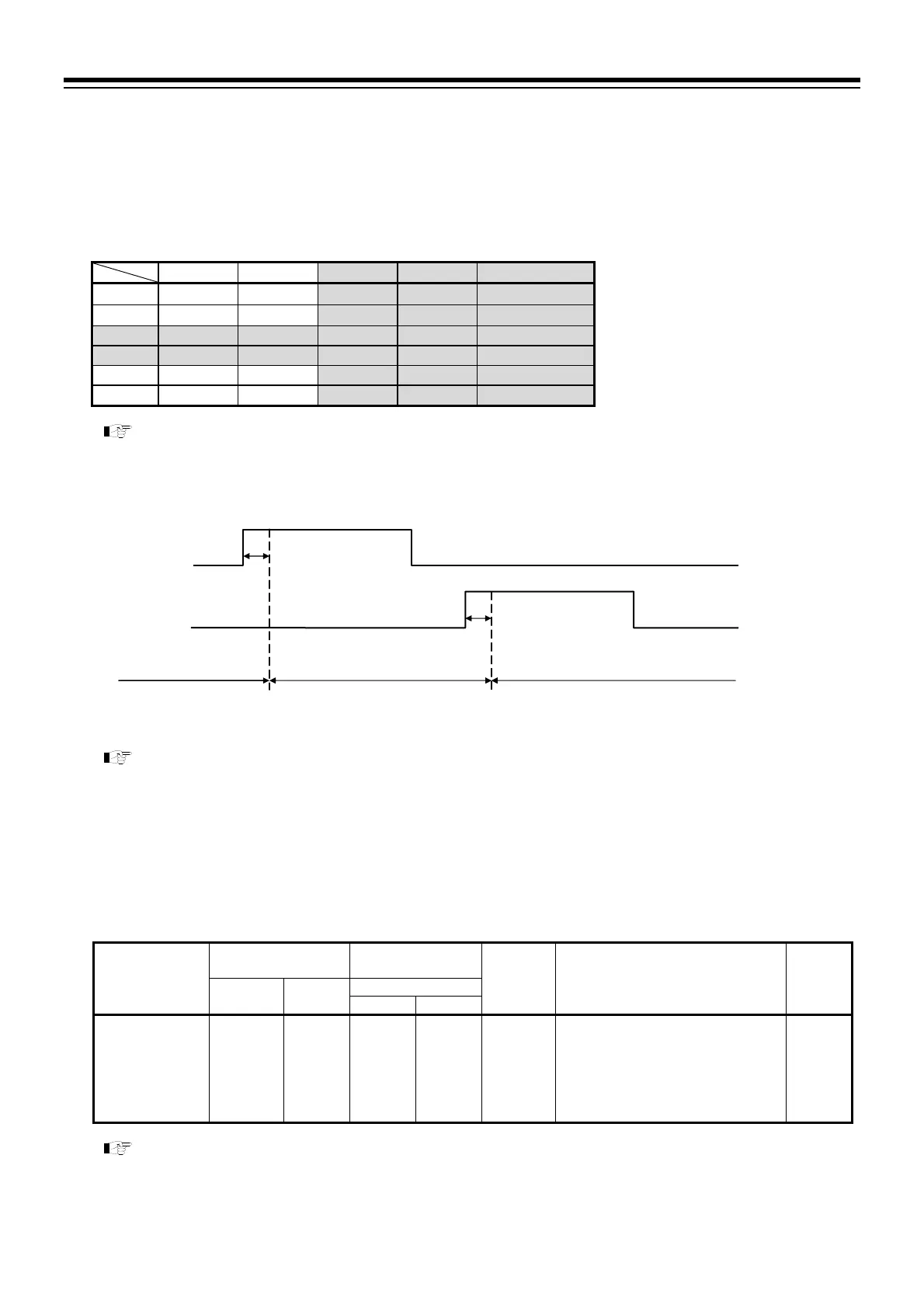5. OPERATION
IMR02L04-E3
5-10
When switching by the Digital input (DI)
DI switching by using DI7 and DI8 is only available when switching to the Reset mode (RESET) or the
Program control mode (RUN).
Set 0, 1, 4 or 5 at the Digital input (DI) assignment of the Engineering mode F23.01 before switching mode
by using DI.
DI assignment from DI7 to DI11 (DI7: RESET mode, DI8: RUN mode)
DI7 DI8
DI9 DI10 DI11
0 RESET RUN STEP HOLD PTN32
1 RESET RUN STEP PTN32 PTN64
2 PTN1 PTN2 PTN4 PTN8 P.SET
3 PTN1 PTN2 PTN4 PTN8 PTN16
4 RESET RUN STEP HOLD Direct/Reverse
5 RESET RUN STEP HOLD PTN_INC
For Engineering mode parameters, refer to 4.5.5 Engineering mode (P. 4-32).
Close (ON*) the contact of DI7 to switch to the Reset mode (RESET). To switch to the Program control
mode (RUN), open (OFF) the contact of DI7 and close (ON*) the contact of DI8.
*
Detects edge at start-up and judges that DI is validated when the contact is in ON state for at least 200 ms + 1 sampling cycle.
For terminal configuration and switching procedure of DI switching, refer to 6.1.9 Digital input
(DI) of the PF900/PF901 Instruction Manual (IMR02L03-E) on the CD-ROM.
When switching by the Host communication
Refer to the communication data below when switching the Operation mode by the Host communication
(RKC communication or Modbus).
Communication data
Name
RKC
communication
Modbus
Attribute Data range
Factory
set
value
Identifier Digits
Register address
DEC HEX
Operation mode
transfer
XM 7 43 002B R/W 0 to 3
0: Reset mode (RESET)
1: Program control mode (RUN)
2: Fixed set point value control
mode (FIX)
3: Manual control mode (MAN)
0
For Host communication, refer to 7. HOST COMMUNICATION [OPTIONAL]
of the
PF900/PF901 Instruction Manual (IMR02L03-E) on the CD-ROM.
DI7 (RESET)
DI8 (RUN)
Contact closed
ON
Contact closed
(ON)
Contact open (OFF)
Contact open (OFF)
Reset mode (RESET)
Program control mode (RUN)
*
*
Other mode
