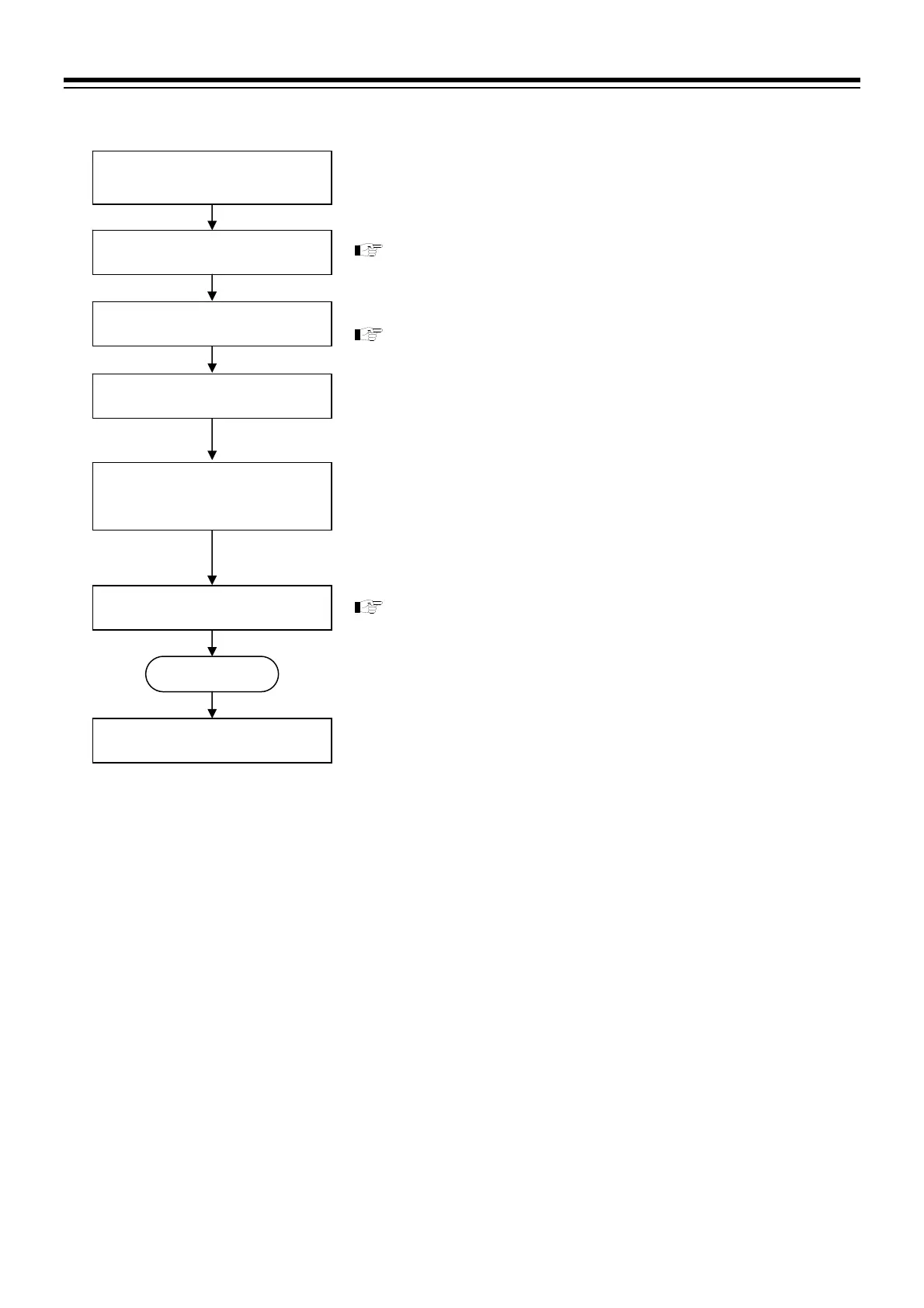5. OPERATION
IMR02L04-E3
5-24
Operation procedure
Confirm AT start condition.
To start Autotuning (AT), refer to Setting procedure (P. 5-26).
Confirm PID values.
Select Program pattern.
Refer to Requirements for AT start (P. 5-25).
Start Autotuning.
AT end
Confirm the PID values computed by Autotuning.
If PID values are not correct for the application, adjust the values manually.
Select Program pattern to conduct AT.
Refer to Execution pattern selection
(P. 5-20).
Switch to the Reset mode
(RESET).
Press the RESET key to go to the Reset mode (RESET).
Start control.
Switch to the operation mode to conduct AT.
In Program control mode (RUN): Press the RUN key.
In Fixed set point control mode (FIX): Press the FIX key.
In Program control mode (RUN):
Wait until the Measured value (PV) reaches the temperature of the segment to
conduct AT.
In Fixed set point control mode (FIX):
Wait until the Measured value (PV) reaches the temperature to conduct AT.
Wait until the Measured value
(PV) reaches the temperature
of the segment to conduct AT.
