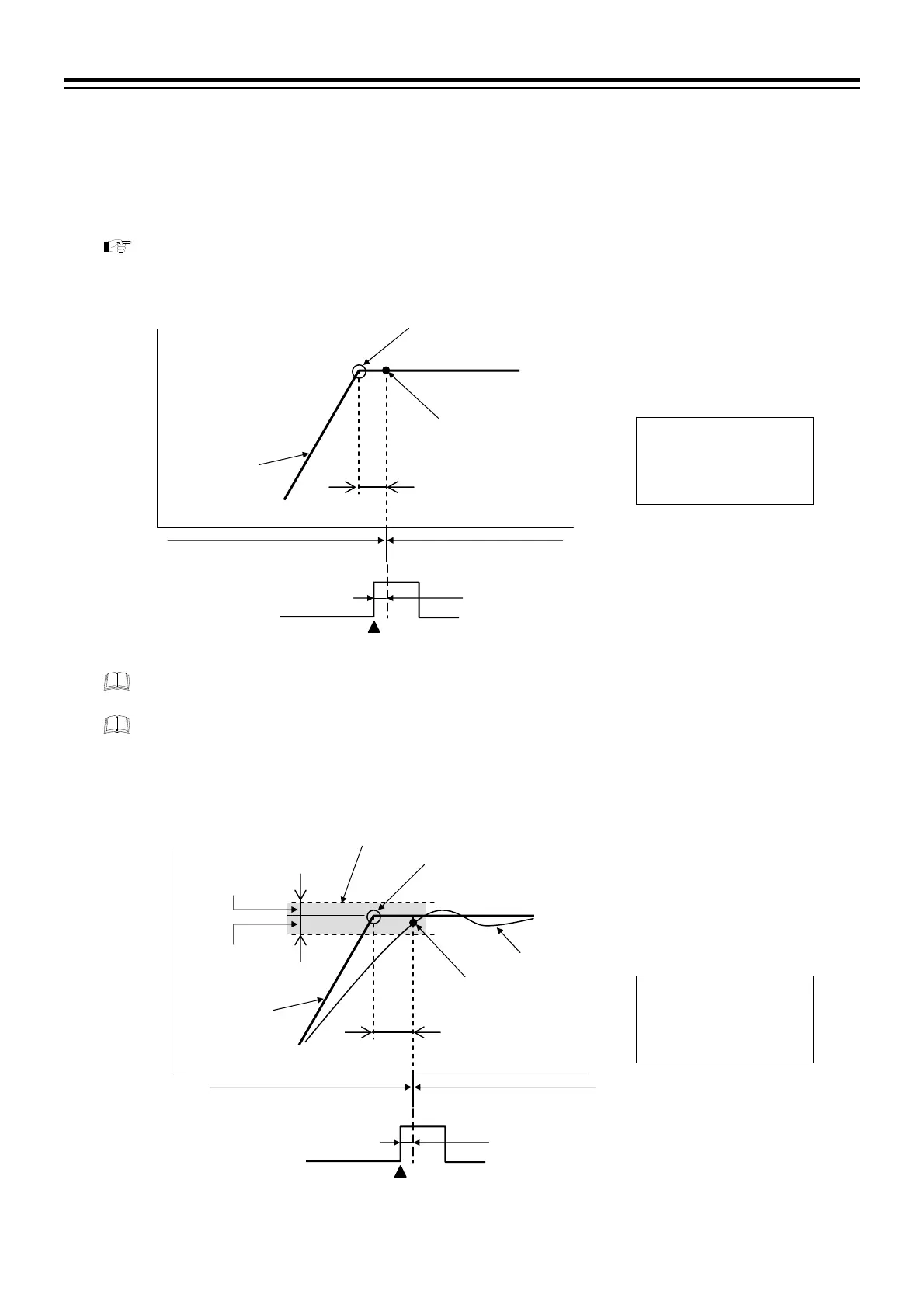6. PROGRAM CONTROL
IMR02L04-E3
6-11
Wait state by segment
Program is put on standby at Segment time end point and will not go to the next segment until the Digital
input (DI) assigning Wait release is received.
Wait releasing condition: Close the DI assigning Wait release.
To release Wait state by DI, refer to Wait state release
of 6.1.9 Digital input (DI) of the
PF900/PF901 Instruction Manual (IMR02L03-E) on the CD-ROM.
[Example]
Wait function is not possible when the DI (assigning Wait release) is closed.
Wait function can be released by using the Zone wait function and DI at the same time. Wait action
is same as Zone wait function. Wait function is released when the Measured value (PV) reaches the
Wait zone and the DI (assigning Wait release) is closed.
[Example: At Level rising]
Segment 1
Segment 2
Level
Time
Program
attern
Segment time end point
Wait function is ON when segment time is completed.
Wait release point
Waiting period
Close the DI for 200 ms or more to release the Wait
function and go to the next segment.
Release Wait function
by using DI
ON
Alternates displaying
“WAIT” and “0:00” on the
TIME monitor display
during the Waiting period.
Segment 1
Segment 2
Level
Time
Measured value (PV)
Program
attern
Wait zone low
Segment time end point
Wait function is ON when Measured value (PV) is outside of
the Wait zone.
Waiting period
Waiting period
Wait zone high
Wait zone of segment 1
Close the DI for 200 ms or more to release the Wait
function and go to the next segment.
Release Wait function
by using DI
ON
Alternates displaying
“WAIT” and “0:00” on the
TIME monitor display
during the Waiting period.
