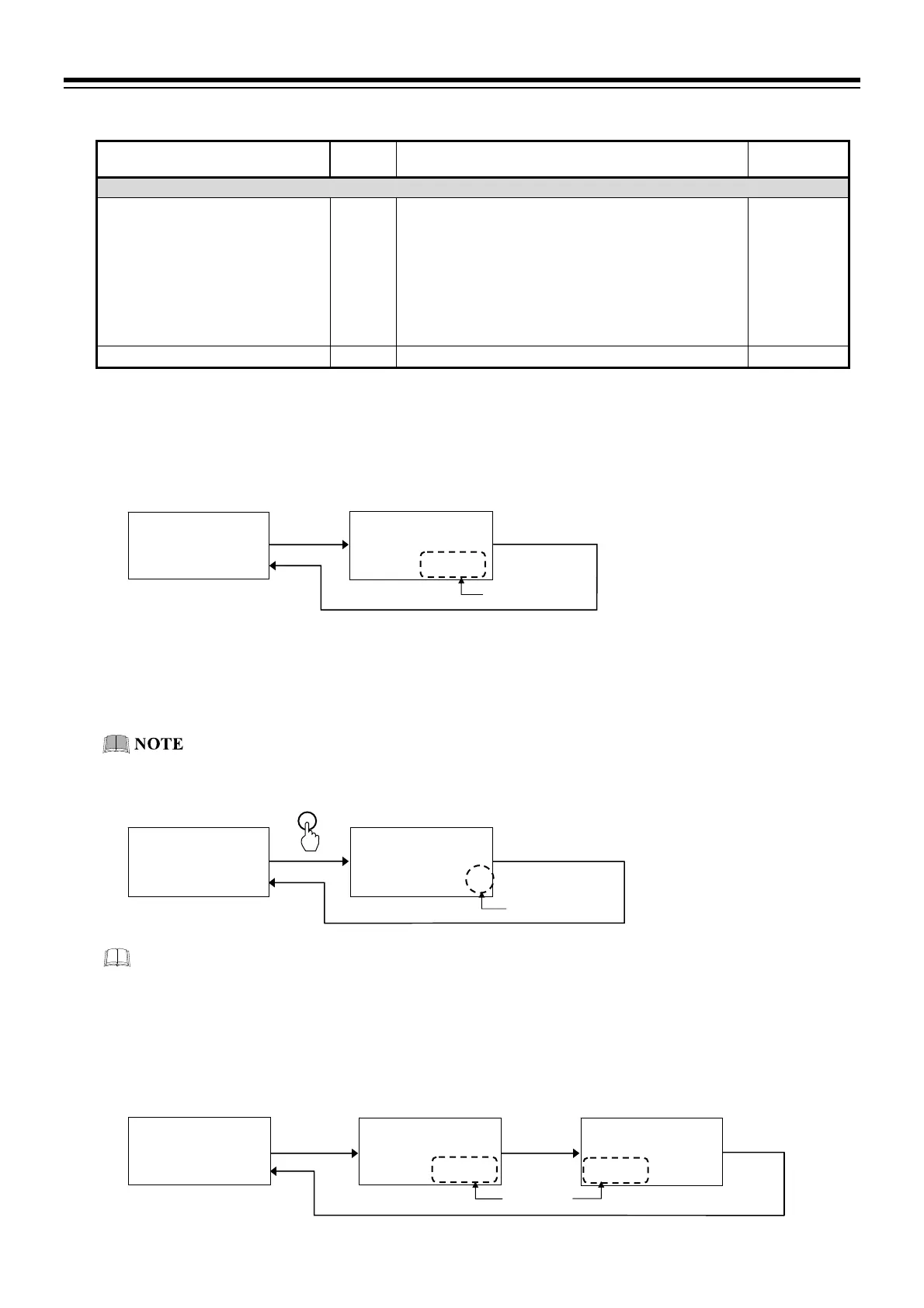4. BASIC OPERATION
IMR02L04-E3
4-10
Continued from the previous page.
Name Symbol Data range
Factory set
value
Manual control mode (MAN)
Manual manipulated output value
MV
PID control or Position proportioning PID control (With
FBR input):
Output limiter low to Output limiter high
Heat/Cool PID control:
(Cool-side output limiter (high)) to +(Heat-side output
limiter (high))
For overlap: 105.0 to +105.0 % *
* Actual output value is limited by the output limiter function.
5.0
Set value (SV) in Manual control mode
SV
Setting limiter low to Setting limiter high 0
Parameter switching
Reset mode (RESET)
Press the
key to go to the Set value (SV) setting display in the Reset mode.
Execution pattern selection
Switch the PV/SV monitor display to the setting display of the Execution pattern selection by using the PTN
END key (PTN lamp lights) in the Reset mode (RESET).
Select Execution pattern number by using the
key or the
key.
Execution pattern number can be selected only in the Reset mode (RESET).
Tag name setting will enable the display to show a tag name instead of the Pattern number.
Refer to 6.12 Tag Function (P. 6-31) for Tag name.
Program control mode (RUN)
Press the
key in the Program control mode (RUN) to go to the setting display for the segment level and
the segment time.
PV/SV monitor
PV
00028
$
M:S
SV
MVX00000200
PV
000SV
$
M:S
SV
FIX00000200
Set value (SV)
in Reset mode
Set value
SV
Segment level
Segment time
PV/SV monitor
PV
0TIME
M:S
SV
030:00000200
PV
LEVEL
$
M:S
SV
0 30:000 00200
PV
00028
$
M:S
SV
5 30:00000200
Set value
PV/SV monitor
(Reset mode)
PV
00PTN
M:S
SV
FIX00000001
Execution pattern
selection
PTN END
PV
00028
$
M:S
SV
530:00000200
Pattern numbe
