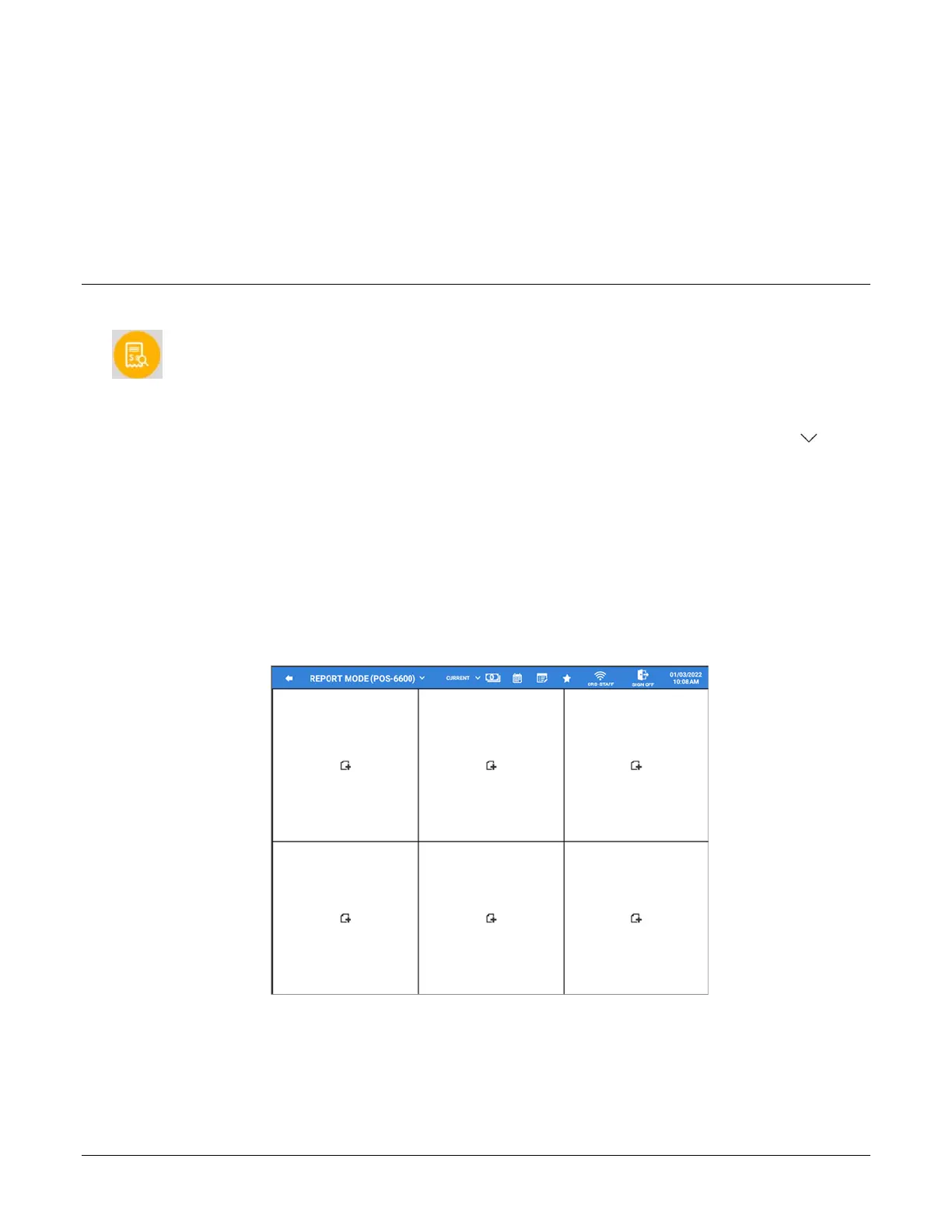158
•
Report Mode Sam4POS Operators Manual v2.33
Report Mode
Report Mode Menu
Touch the REPORT Mode icon on the main program mode screen to view the report mode (X-position on
the SAP-630 & SAP-530). When the Report Mode is selected, the default screen displays a grid of six
quick view summary reports for managers to quickly see selected report information. Specific data can be
chosen to display on the summary report grid. Refer to the “Summary Reports” on page 160 for details. The
terminal descriptor is displayed with the Report Mode header.
Additional reports are available by selecting the detailed report sub menu by touching ‘REPORT MODE ’ on the
title bar. From the sub menu report section, you can view, print or save the selected report as a CSV file. Refer to
the Detailed Reports section on page 163 for information about the detailed reports.
The Cash Declaration operation is also provided in the Report Mode as well as a Calendar Report view for viewing
sales data.
Please Note: Reports are not cleared from the report mode, reports remain in the terminal indefinitely, they never
clear out as on other ECR terminals. We are able to go back to view historical data from day one. To clear\reset the
current daily totals, you would need to go to the main menu screen and select ‘End Of Day’ reporting. Refer to the
End Of Day chapter on page 193 for details.
1. From the MAIN MENU screen, press the ‘REPORT MODE’ icon (X-Position on the SAP-630 & /SAP-
530); the default REPORT MODE screen is displayed.
Note: An employee must be signed on to access the report mode; a password entry may be required to access the
report mode.