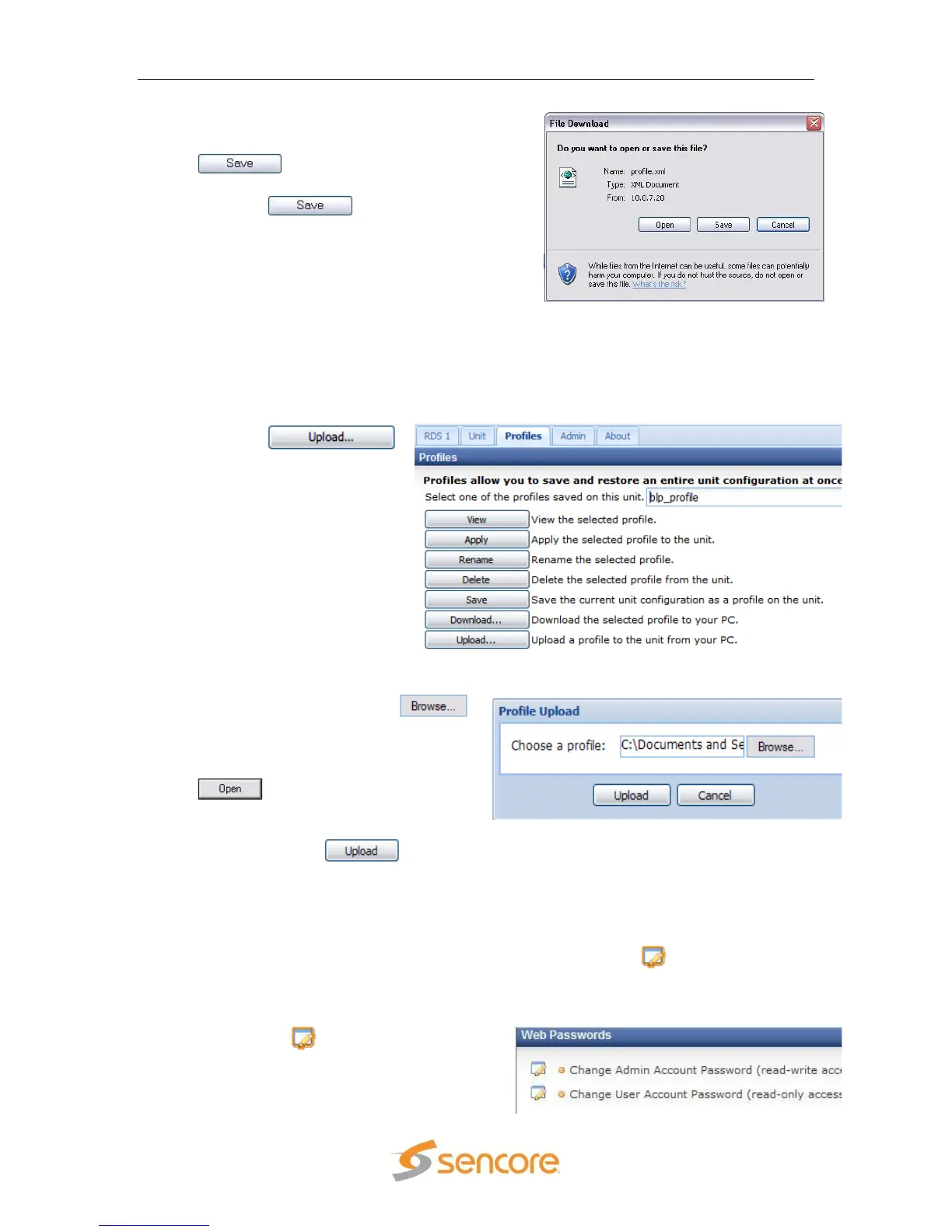MRD 3187B - User Manual
Page 200 (245)
3. A new dialog box will appear and
ask what to do with the file. Click the
button and then point to
a location on the local computer.
4. Click the button again.
5.5.7 Uploading a Saved Profile
When a saved profile on a local computer is needed, it is necessary to upload that
profile back to the MRD 3187B. To upload a profile, from a local computer, back to
the MRD 3187B, use the following steps:
2. A new window will appear with a
space to provide the path of the
profile to upload. Click the
button and navigate to the location
of the profile on the local computer.
Select the file and then click
.
3. The file path box should now be
filled in with the location of the
profile. Click the button.
5.6 Web Passwords
The password on the web client for the admin account and user account should be
changed to something other than the default passwords. The process is the same for
both the admin account and the user account, just click on the button next to the
account of the password to change. To change either the admin account password or
the user account password, use the following steps:
1. Click on the button next to the
account to edit.